wrt1900ACS (ACS v.2)
Moderator: Moderators
Re: wrt1900ACS (AC v.2)
Hello again,
@Lantis, i installed the latest version of Gargoyle 1.11.0 Release Candidate 5 on the WR1900 ACS V2.
Internet Conection PPPoE IPv4 and IPv6 dual stack, connection speed 1Gbps.
http://s.go.ro/j7i1jwyi
I encounter a problem, not long time after i installed the software i'm doing a test in speed test and get the following values, we can investigate the problem?
http://s.go.ro/wb4jccqy
On the Wireless Channel (5GHz) we only have the following channels available: 36 52 100 116 132, i would like to have access to channel 44, 46....
How can i install WiFi Schedule and adblock on Gargoyle firmware ?
@Lantis, i installed the latest version of Gargoyle 1.11.0 Release Candidate 5 on the WR1900 ACS V2.
Internet Conection PPPoE IPv4 and IPv6 dual stack, connection speed 1Gbps.
http://s.go.ro/j7i1jwyi
I encounter a problem, not long time after i installed the software i'm doing a test in speed test and get the following values, we can investigate the problem?
http://s.go.ro/wb4jccqy
On the Wireless Channel (5GHz) we only have the following channels available: 36 52 100 116 132, i would like to have access to channel 44, 46....
How can i install WiFi Schedule and adblock on Gargoyle firmware ?
wdr3600 rev1.4 OpenWrt
wrt1900ACS v.2 OpenWrt/DD-WRT
GL-MT6000 OpenWrt/Gargoyle
wrt1900ACS v.2 OpenWrt/DD-WRT
GL-MT6000 OpenWrt/Gargoyle
Re: wrt1900ACS (AC v.2)
That looks about right for what you can route. I think I tested the V1 at 800mbps maximum but only in a single direction.
If you turn on QoS it will reduce much further, so if your connection is ok without it, I would recommend not for now.
There’s not much we can do to speed it up, it’s CPU limited.
Speedtests of wifi are notoriously bad, and I’m not willing to debug them over the internet sorry. There’s so much that could be going on in your local environment.
That list of channels looks like you have it set to 80MHz channel width and is correct. The in between channels are only available at lower bandwidths.
Obviously at 80MHz you will be bonded across those channels, but you don’t select them from the interface, if that makes sense.
If you turn on QoS it will reduce much further, so if your connection is ok without it, I would recommend not for now.
There’s not much we can do to speed it up, it’s CPU limited.
Speedtests of wifi are notoriously bad, and I’m not willing to debug them over the internet sorry. There’s so much that could be going on in your local environment.
That list of channels looks like you have it set to 80MHz channel width and is correct. The in between channels are only available at lower bandwidths.
Obviously at 80MHz you will be bonded across those channels, but you don’t select them from the interface, if that makes sense.
https://lantisproject.com/downloads/gargoylebuilds for the latest releases
Please be respectful when posting. I do this in my free time on a volunteer basis.
https://lantisproject.com/blog
Please be respectful when posting. I do this in my free time on a volunteer basis.
https://lantisproject.com/blog
Re: wrt1900ACS (AC v.2)
I do not understand why Gargoyle limits processor power to wrt1900acs v2, with Openwrt not encountering this problem?!Lantis wrote:That looks about right for what you can route. I think I tested the V1 at 800mbps maximum but only in a single direction.
If you turn on QoS it will reduce much further, so if your connection is ok without it, I would recommend not for now.
There’s not much we can do to speed it up, it’s CPU limited.
Speedtests of wifi are notoriously bad, and I’m not willing to debug them over the internet sorry. There’s so much that could be going on in your local environment.
That list of channels looks like you have it set to 80MHz channel width and is correct. The in between channels are only available at lower bandwidths.
Obviously at 80MHz you will be bonded across those channels, but you don’t select them from the interface, if that makes sense.
Why at first when the Gargoyle software is freshly installed it reaches the 930Mbps gigabit speed,and only after that he does not pass 670Mbps?!
I think the limitation is from the Gargoyle.
wdr3600 rev1.4 OpenWrt
wrt1900ACS v.2 OpenWrt/DD-WRT
GL-MT6000 OpenWrt/Gargoyle
wrt1900ACS v.2 OpenWrt/DD-WRT
GL-MT6000 OpenWrt/Gargoyle
Re: wrt1900ACS (AC v.2)
Gargoyle has a built in bandwidth monitor which takes up some processing power. This is well documented.
Why your link is slowing down over time, i do not know.
Why your link is slowing down over time, i do not know.
https://lantisproject.com/downloads/gargoylebuilds for the latest releases
Please be respectful when posting. I do this in my free time on a volunteer basis.
https://lantisproject.com/blog
Please be respectful when posting. I do this in my free time on a volunteer basis.
https://lantisproject.com/blog
Re: wrt1900ACS (AC v.2)
Hello all,
I'm glad I can come back with opinions on the latest version of Gargoyle 1.11.0.x gargoyle-ispy 2019-September-21 11.
As you know I'm using the following router from linksys wrt1900acs v2 with a connection PPPoE IPv4 and IPv6 dual stack, connection speed 1Gbp.
I think I found the problem of the cause I mentioned in the previous versions, namely the speed decrease in speedt test after configuring the Gargoyle software
in the first phase I will also do the demonstration in images, after configuring the PPPoE connection I did the first test speed test, i reached the maximum speed offered by my provider.
After I switched to Wireless configuration I followed another speed test, download speed on the lan side went down.
After I came back with Wireless mode in inactive mode , the speed in speed test returned to normal!
http://s.go.ro/ml4fro8q
I'm glad I can come back with opinions on the latest version of Gargoyle 1.11.0.x gargoyle-ispy 2019-September-21 11.
As you know I'm using the following router from linksys wrt1900acs v2 with a connection PPPoE IPv4 and IPv6 dual stack, connection speed 1Gbp.
I think I found the problem of the cause I mentioned in the previous versions, namely the speed decrease in speedt test after configuring the Gargoyle software
in the first phase I will also do the demonstration in images, after configuring the PPPoE connection I did the first test speed test, i reached the maximum speed offered by my provider.
After I switched to Wireless configuration I followed another speed test, download speed on the lan side went down.
After I came back with Wireless mode in inactive mode , the speed in speed test returned to normal!
http://s.go.ro/ml4fro8q
wdr3600 rev1.4 OpenWrt
wrt1900ACS v.2 OpenWrt/DD-WRT
GL-MT6000 OpenWrt/Gargoyle
wrt1900ACS v.2 OpenWrt/DD-WRT
GL-MT6000 OpenWrt/Gargoyle
Re: wrt1900ACS (ACS v.2)
Hello all,
wrt1900acs v2 works well with the latest gargoyle variant
View first unread post 1.11.0.x gargoyle-ispy 2019-October-09 18.
It seems that if you disable the bandwidth monitor, the speed on the Ethernet side can reach 930Mbps
http://s.go.ro/fmi7gpuq
wrt1900acs v2 works well with the latest gargoyle variant
View first unread post 1.11.0.x gargoyle-ispy 2019-October-09 18.
It seems that if you disable the bandwidth monitor, the speed on the Ethernet side can reach 930Mbps
http://s.go.ro/fmi7gpuq
wdr3600 rev1.4 OpenWrt
wrt1900ACS v.2 OpenWrt/DD-WRT
GL-MT6000 OpenWrt/Gargoyle
wrt1900ACS v.2 OpenWrt/DD-WRT
GL-MT6000 OpenWrt/Gargoyle
-
Wahroonga Farm
- Posts: 10
- Joined: Wed Jun 22, 2016 6:04 pm
Re: wrt1900ACS (AC v.2)
Sorry for opening up an old thread.
I appear to have a Linksys WRT1900ACS. Version ... no idea?
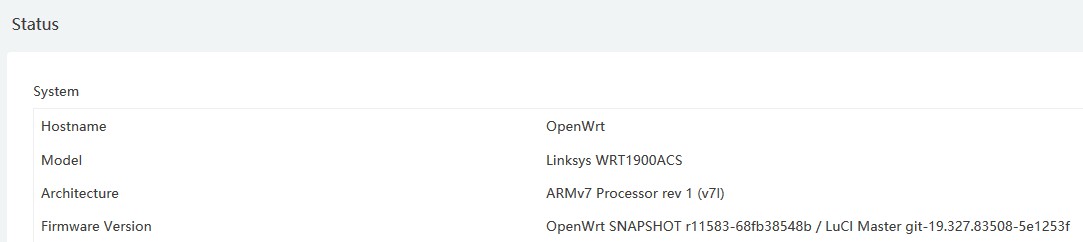
I'm scratching my head re an upgrade to Gargoyle latest
Is this what I should see when flashing from Factory Linksys to Gargoyle (factory)
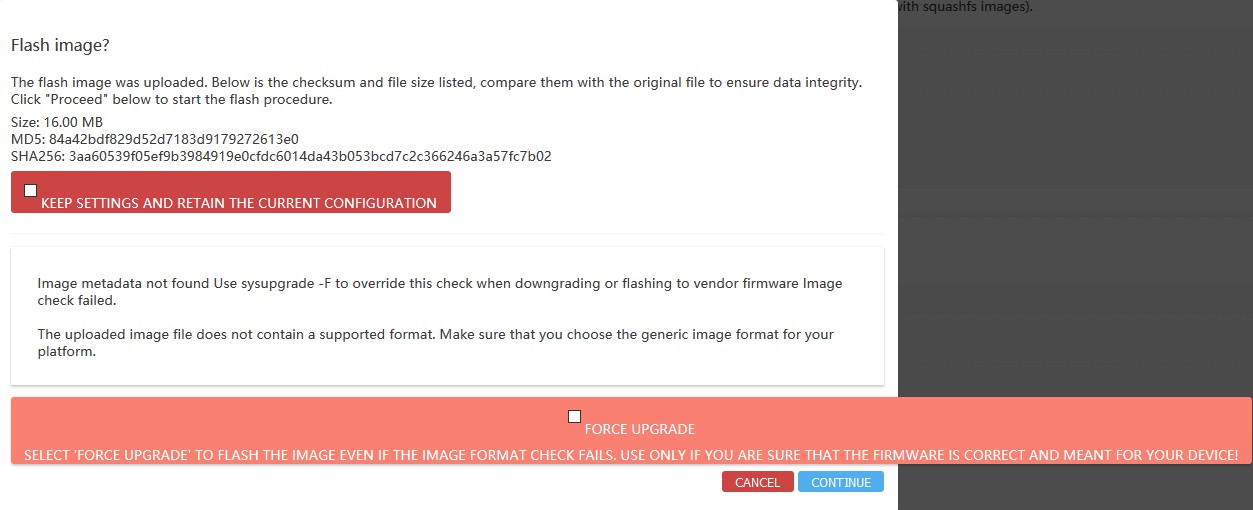
And then tick 'force upgrade'?
Thanks
Re: wrt1900ACS (ACS v.2)
Is that what the factory Linksys interface looks like these days? Looks more like OpenWrt.
Anyway, if that's the case, yes. From Linksys factory you need to flash Gargoyle factory.
There are some cases where you need to force flash. When doing this you need to be sure you have the right file.
Anyway, if that's the case, yes. From Linksys factory you need to flash Gargoyle factory.
There are some cases where you need to force flash. When doing this you need to be sure you have the right file.
https://lantisproject.com/downloads/gargoylebuilds for the latest releases
Please be respectful when posting. I do this in my free time on a volunteer basis.
https://lantisproject.com/blog
Please be respectful when posting. I do this in my free time on a volunteer basis.
https://lantisproject.com/blog
-
Wahroonga Farm
- Posts: 10
- Joined: Wed Jun 22, 2016 6:04 pm
Re: wrt1900ACS (ACS v.2)
Yes, it's pure OpenWRT.
That's not at all what I expected; fresh out of what appears to be a factory sealed box???
All rather bizarre. The things you find on eBay?
Ah, I only just noticed that the router sticker (underneath) 'says' WRT1900ACSV2.
Both of the partitions have OpenWRT Snapshot loaded, so somehow it's been tinkered with ... it seems?
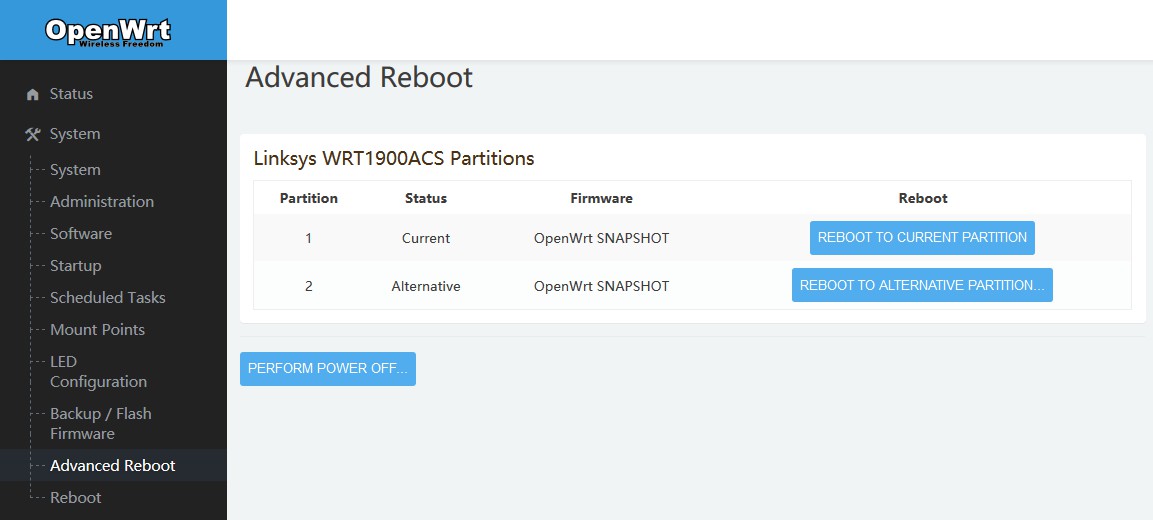
So what do I use ... factory or the upgrade?
I will have to force flash ... whichever image.
gargoyle_1.12.0-mvebu-cortexa9-linksys-wrt1900acs-squashfs-factory.img
or
gargoyle_1.12.0-mvebu-cortexa9-linksys-wrt1900acs-squashfs-sysupgrade.bin
This is the rather angry looking screen if I load the sysupgrade image ...
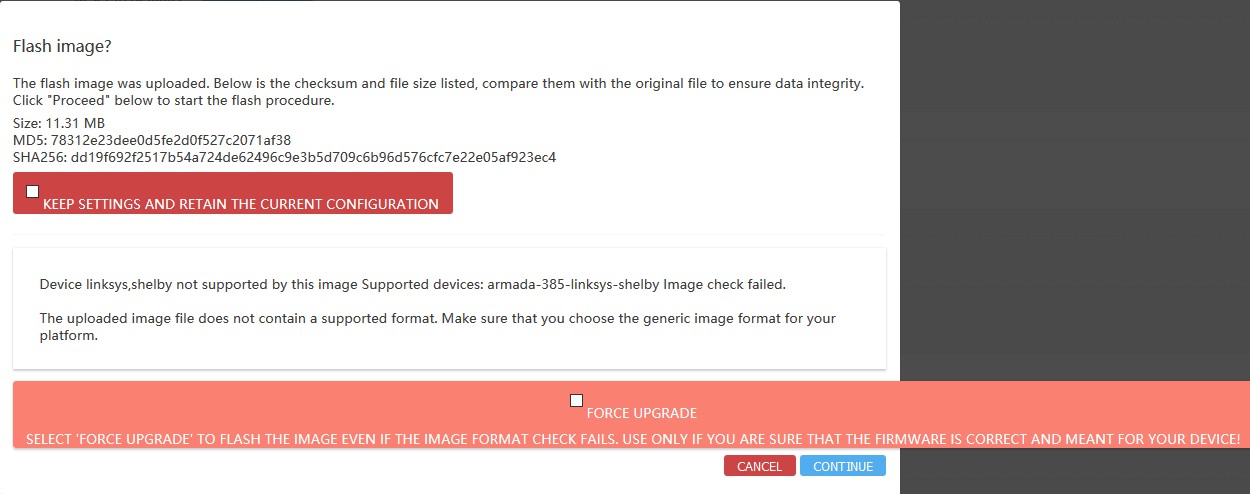
Note: The Linksys factory image has the same sad outcome?
FW_WRT1900ACSV2_2.0.3.201002_prod.img
Firmwares:
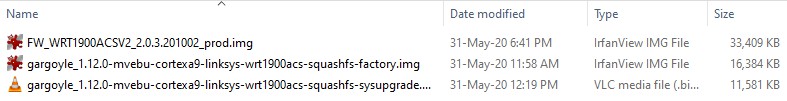
That's not at all what I expected; fresh out of what appears to be a factory sealed box???
All rather bizarre. The things you find on eBay?
Ah, I only just noticed that the router sticker (underneath) 'says' WRT1900ACSV2.
Both of the partitions have OpenWRT Snapshot loaded, so somehow it's been tinkered with ... it seems?
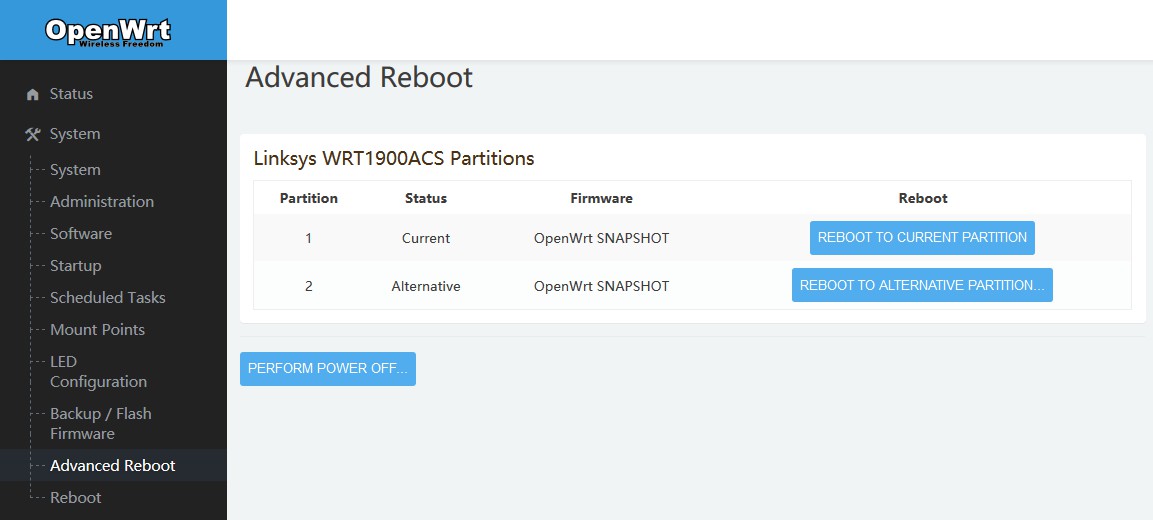
So what do I use ... factory or the upgrade?
I will have to force flash ... whichever image.
gargoyle_1.12.0-mvebu-cortexa9-linksys-wrt1900acs-squashfs-factory.img
or
gargoyle_1.12.0-mvebu-cortexa9-linksys-wrt1900acs-squashfs-sysupgrade.bin
This is the rather angry looking screen if I load the sysupgrade image ...
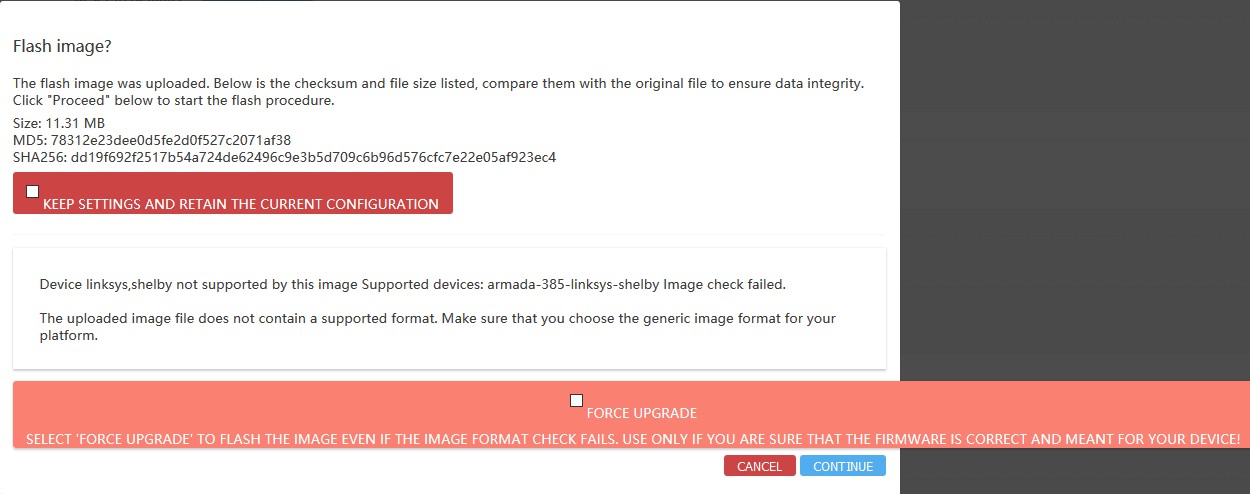
Note: The Linksys factory image has the same sad outcome?
FW_WRT1900ACSV2_2.0.3.201002_prod.img
Firmwares:
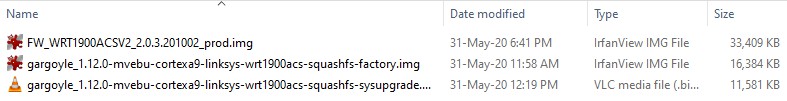
Re: wrt1900ACS (ACS v.2)
If you're already on OpenWrt, you need to use sysupgrade.
Yes, you will still need to force depending on what version you're coming/going to/from.
It's just a peculiarity of the upgrade system and some upstream changes to the naming of the device.
No factory devices came with OpenWrt like that, particularly not with the advanced reboot plugin pre-installed.
You've got a device which has been at least opened and flashed.
Yes, you will still need to force depending on what version you're coming/going to/from.
It's just a peculiarity of the upgrade system and some upstream changes to the naming of the device.
No factory devices came with OpenWrt like that, particularly not with the advanced reboot plugin pre-installed.
You've got a device which has been at least opened and flashed.
https://lantisproject.com/downloads/gargoylebuilds for the latest releases
Please be respectful when posting. I do this in my free time on a volunteer basis.
https://lantisproject.com/blog
Please be respectful when posting. I do this in my free time on a volunteer basis.
https://lantisproject.com/blog