You can now configure bridging in the connection/basic section of Gargoyle. There's a new panel at the top that lets you select whether you're configuring a router or a bridge, and displays the proper controls. Here's a screenshot of the controls, when configuring a client bridge:
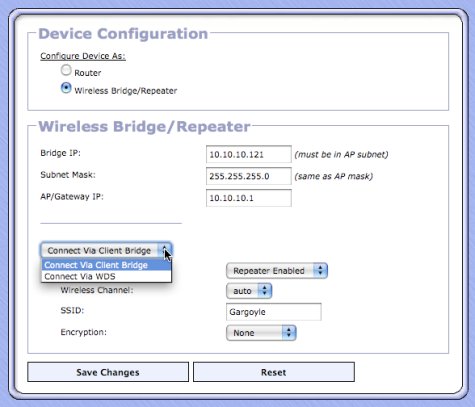
When the wireless bridge is active, several controls are unavailable -- it doesn't make sense to configure dhcp, port forwarding, access restrictictions or quotas when the device is just a bridge, so these sections disappear in bridge mode and re-appear if you configure the device as a router. The bandwidth monitor will monitor the LAN instead of the WAN in bridge mode, and QoS will likewise apply to the LAN instead of the WAN.
As always, please report any issues/comments/suggestions to the forum or to me directly via the contact page, so that I can address any problems as soon as possible.