gargoyle-ispy 2017-January-19 10:47.torrent
Moderator: Moderators
gargoyle-ispy 2017-January-19 10:47.torrent
USE AT YOUR OWN RISK
WARNING: DO NOT PRESERVE SETTINGS
Do not install on 4MB routers
gargoyle-ispy 2017-January-19 10:47.torrent
https://goo.gl/vNPwr8
magnet:?xt=urn:btih:41d94e9ad20c4bb3669fa4ec3e1b0ed7b960c4f3&dn=gargoyle-ispy%202017-January-19%2010_47.7z&tr=udp%3a%2f%2ftracker.openbittorrent.com%3a80&tr=udp%3a%2f%2fopen.demonii.com%3a1337&tr=udp%3a%2f%2ftracker.coppersurfer.tk%3a6969&tr=udp%3a%2f%2ftracker.leechers-paradise.org%3a6969
Routers
https://goo.gl/96FvUS
Changes see
https://github.com/ericpaulbishop/gargo ... its/master
Fix adding new service class on QoS Upload overflowing table
cache_basic_vars.sh: fix channel's parsing for VHT160
Apply formatting to extroot div
Fix disk_format and extroot not showing in some cases
i18n/Polish: fix BOM for time.js
WARNING: DO NOT PRESERVE SETTINGS
Do not install on 4MB routers
gargoyle-ispy 2017-January-19 10:47.torrent
https://goo.gl/vNPwr8
magnet:?xt=urn:btih:41d94e9ad20c4bb3669fa4ec3e1b0ed7b960c4f3&dn=gargoyle-ispy%202017-January-19%2010_47.7z&tr=udp%3a%2f%2ftracker.openbittorrent.com%3a80&tr=udp%3a%2f%2fopen.demonii.com%3a1337&tr=udp%3a%2f%2ftracker.coppersurfer.tk%3a6969&tr=udp%3a%2f%2ftracker.leechers-paradise.org%3a6969
Routers
https://goo.gl/96FvUS
Changes see
https://github.com/ericpaulbishop/gargo ... its/master
Fix adding new service class on QoS Upload overflowing table
cache_basic_vars.sh: fix channel's parsing for VHT160
Apply formatting to extroot div
Fix disk_format and extroot not showing in some cases
i18n/Polish: fix BOM for time.js
Re: gargoyle-ispy 2017-January-19 10:47.torrent
Flashed the factory.bin on a new TP-Link Archer C7 V2. No file rename, no tricks, just upload from the TP-Link GUI. Now to configure all the needed settings (mainly DHCP table)...
Re: gargoyle-ispy 2017-January-19 10:47.torrent
GUI glitch: The "Edit Static DHCP" popup window is too small.
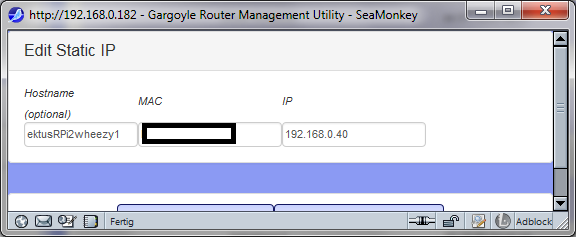
I did enter a list of 10 devices, but when trying to save and apply the changes, there's only an error message
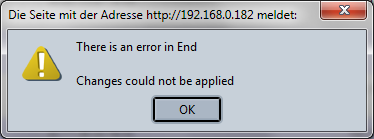
Looks like that is a result of the DHCP range preset being faulty, the last field in the "End DHCP range" entries reads "NaN".
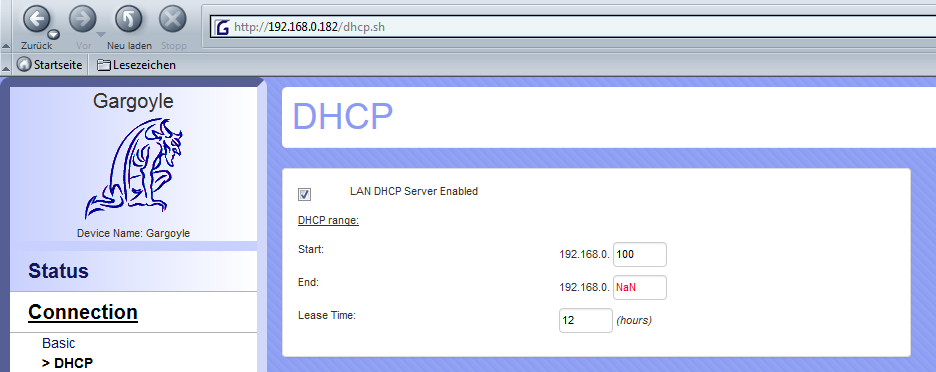
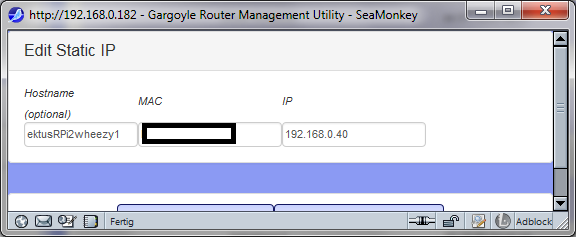
I did enter a list of 10 devices, but when trying to save and apply the changes, there's only an error message
Code: Select all
There is an error in End
Changes could not be applied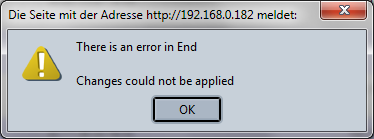
Looks like that is a result of the DHCP range preset being faulty, the last field in the "End DHCP range" entries reads "NaN".
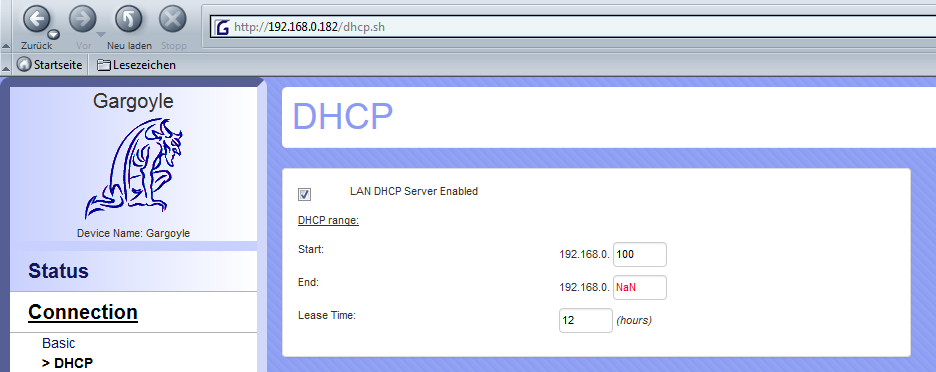
-
sajjadhalai
- Posts: 108
- Joined: Sun Apr 08, 2012 6:54 am
Re: gargoyle-ispy 2017-January-19 10:47.torrent
Worked Great, and Awfull ... Thanks to Developers. +++1
but New interface has lake of themes.
Theme like LuCi opewrt Menu style will make it beautiful..
Can We Apply Horchata or Demantoid themes over it.That looks beautiful.
Or Any way to use older interface,
Or making New/Old interface As plugin Optional
but New interface has lake of themes.
Theme like LuCi opewrt Menu style will make it beautiful..
Can We Apply Horchata or Demantoid themes over it.That looks beautiful.
Or Any way to use older interface,
Or making New/Old interface As plugin Optional
Re: gargoyle-ispy 2017-January-19 10:47.torrent
Looking good so far on wndrmacv2.
Might this be a good time to add support in the UI for WAN DNS when configured for Static IP? It is not as if it's optional, you will find it in other firmware such as DD-WRT, and the workaround is obscure at best.
viewtopic.php?f=8&t=8852
Might this be a good time to add support in the UI for WAN DNS when configured for Static IP? It is not as if it's optional, you will find it in other firmware such as DD-WRT, and the workaround is obscure at best.
viewtopic.php?f=8&t=8852
Re: gargoyle-ispy 2017-January-19 10:47.torrent
Will fixektus wrote:GUI glitch: The "Edit Static DHCP" popup window is too small.
This should work by default. That's a config corruption.I did enter a list of 10 devices, but when trying to save and apply the changes, there's only an error messageCode: Select all
There is an error in End Changes could not be applied
Looks like that is a result of the DHCP range preset being faulty, the last field in the "End DHCP range" entries reads "NaN".
I'll double check it, but it hasn't changed in a long time.
https://lantisproject.com/downloads/gargoylebuilds for the latest releases
Please be respectful when posting. I do this in my free time on a volunteer basis.
https://lantisproject.com/blog
Please be respectful when posting. I do this in my free time on a volunteer basis.
https://lantisproject.com/blog
Re: gargoyle-ispy 2017-January-19 10:47.torrent
sajjadhalai wrote:Worked Great, and Awfull ... Thanks to Developers. +++1
but New interface has lake of themes.
Theme like LuCi opewrt Menu style will make it beautiful..
Can We Apply Horchata or Demantoid themes over it.That looks beautiful.
Or Any way to use older interface,
Or making New/Old interface As plugin Optional
Old interface is gone. Not to return.
Old themes will be migrated slowly.
Dark-One is currently the only converted one, but none of the packages are updated yet.
You could apply the theme manually with copy paste.
https://lantisproject.com/downloads/gargoylebuilds for the latest releases
Please be respectful when posting. I do this in my free time on a volunteer basis.
https://lantisproject.com/blog
Please be respectful when posting. I do this in my free time on a volunteer basis.
https://lantisproject.com/blog
Re: gargoyle-ispy 2017-January-19 10:47.torrent
I'll try and look into itrseiler wrote:Looking good so far on wndrmacv2.
Might this be a good time to add support in the UI for WAN DNS when configured for Static IP? It is not as if it's optional, you will find it in other firmware such as DD-WRT, and the workaround is obscure at best.
viewtopic.php?f=8&t=8852
https://lantisproject.com/downloads/gargoylebuilds for the latest releases
Please be respectful when posting. I do this in my free time on a volunteer basis.
https://lantisproject.com/blog
Please be respectful when posting. I do this in my free time on a volunteer basis.
https://lantisproject.com/blog
Re: gargoyle-ispy 2017-January-19 10:47.torrent
IIRC the "NaN" was there from the beginning. I did connect the router to the 192.168.0.x network, installed Gargoyle (coming from stock), connected it to the 192.168.1.x network, changed password and IPs (both local and WAN to static), moved the router back to the 192.168.0.x network and went from there to add the DHCP list. It's working good now. Main reason was to be able to monitor bandwith usage, which works great. Will watch stability, but for the past couple hours there have been no faults.Lantis wrote:This should work by default. That's a config corruption.ektus wrote: Looks like that is a result of the DHCP range preset being faulty, the last field in the "End DHCP range" entries reads "NaN".
I'll double check it, but it hasn't changed in a long time.
Regards
Ektus.