I have below equipment:
TP-LINK WR841N Ver7.2 flashed with gargoyle (connect wire and emit wireless signal to 741ND)
TP-LINK WR741ND Ver1.1 flashed with gargoyle(receive 841N wireless)
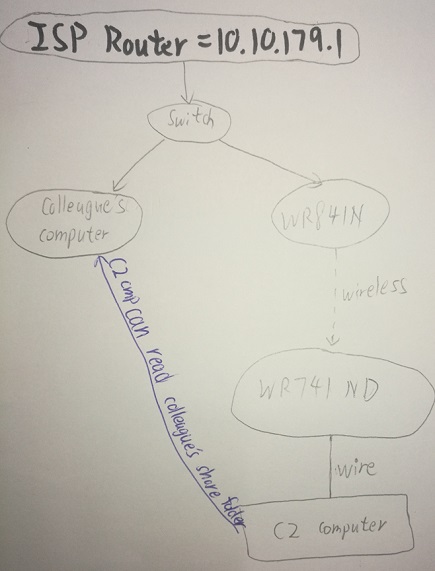
C2 computer's IP must be 10.10.179.X !
how to set in gargoyle?
need to close above routers' DHCP?
need to change above routers' LAN IP?
For 841N , I should connect wire to Lan or Wan port ?
thanks