Hi guys, I hope pbix answers.
Everything about our setup seems great except when someone torrents - the only thing I have to knock on tenants doors about.
I manage the internet for a rental property and try to divvy the connection fairly between the 4 rooms, I was directed to your firmware and a Netgear WNDR3800. Created 4 (Room 1, Room 2, etc.) and assigned Mac addresses static IPs, and assigned those IPs to those classes. Set a bandwidth percentage of 25% per room, all seems to be fine, until someone torrents.
Torrenting is the only thing I still have to physically go and knock on tenants doors about, and then ask them not to do it outside the hours of 12am and 9am, and hope that they are nice...
With a connection limit per room, this wouldn't be an issue. But Gargoyle doesn't seem to have a setting to apply a connection limit per class, or IP range, or whatever.
When the internet becomes laggy (and I mean bad - Gmail won't even open), we check Gargoyle, and can clearly see 1000's of connections going to one computer in one of the rooms, while the other rooms don't even have 200 connections between them all. I knock on the door, and find out that computer is indeed torrenting. When the connections go down, the internet performs well again.
Here is a thread on Gargoyle's forum where someone has successfully limited connections per person (using a "NetEqualizer"), and tamed torrenting, keeping the network running fast. He can even thwart torrenting completely if he wanted to.
http://www.gargoyle-router.com/phpbb/vi ... =12&t=2921
It's plain to see that connection limits are the way to tame torrenting and ensure the net runs fast for all users - but I can't find any setting in Gargoyle to do this. And after searching the forms, it would appear this issue is bothering many users, but the actual problem (too many connections) is just going undiagnosed.
Connection limit setting to stop torrenting lagging the net?
Moderator: Moderators
Re: Connection limit setting to stop torrenting lagging the
There is no theoretical reason that having a lot of connections should make your system perform poorly. Your room should not have less than its 25% share regardless of what other rooms have. I cannot see why you should care what the users of your system are doing with their 25% share of bandwidth. Why are you so concentrated on the number of connections?
It sounds to me like you are saying that you are not getting your fair share of bandwidth when someone is running torrents. The first thing that comes to mind to me is that your upload QoS needs some adjustments. Did you do the same thing on your upload side that you did on your download side? What did you use for your upload bandwidth setting and how did you come to that number?
Other things I would investigate. What version of Gargoyle are you using? How many connections have you configured your router for? How many are being used? If your router runs out of connections that could be a problem. I hope you increased the default number of connections set in Gargoyle.
It would be great to see screen shots of your upload/download QoS pages while the problem is happening. Also the main status page. That is the complete pages top to bottom.
It sounds to me like you are saying that you are not getting your fair share of bandwidth when someone is running torrents. The first thing that comes to mind to me is that your upload QoS needs some adjustments. Did you do the same thing on your upload side that you did on your download side? What did you use for your upload bandwidth setting and how did you come to that number?
Other things I would investigate. What version of Gargoyle are you using? How many connections have you configured your router for? How many are being used? If your router runs out of connections that could be a problem. I hope you increased the default number of connections set in Gargoyle.
It would be great to see screen shots of your upload/download QoS pages while the problem is happening. Also the main status page. That is the complete pages top to bottom.
Linksys WRT1900ACv2
Netgear WNDR3700v2
TP Link 1043ND v3
TP-Link TL-WDR3600 v1
Buffalo WZR-HP-G300NH2
WRT54G-TM
Netgear WNDR3700v2
TP Link 1043ND v3
TP-Link TL-WDR3600 v1
Buffalo WZR-HP-G300NH2
WRT54G-TM
-
ferrazrafael
- Posts: 14
- Joined: Sun Apr 07, 2013 7:47 pm
Re: Connection limit setting to stop torrenting lagging the
torrent cripples my connection too. I'm using gargoyle 1.4.7 and set download and upload QoS on, but even opening normal websites like google become slow when someone uses torrent. I noticed that setting torrent connection below 50 doesn't cripples the connection. But I would like that gargoyle handles this better. I dont think the problem is the lack of hardware since RAM and CPU usage stays around 50% on heavy torrent traffic.
Re: Connection limit setting to stop torrenting lagging the
pbix it's great that you pointed out "if the router runs out of connections that would be a problem". uTorrent will consume as many connections as it can, at least that's what seems to be happening when one of the other housemates torrents. And yes we've upped our connection limit from the default of about 4000 to about 8192 (the maximum for this router)
I've got screen shots of our method of distributing bandwidth, please let me know if this is the right way to go about it;
We have a class for each "Room", here are Room 1 and Room 3 as examples.
Room 1
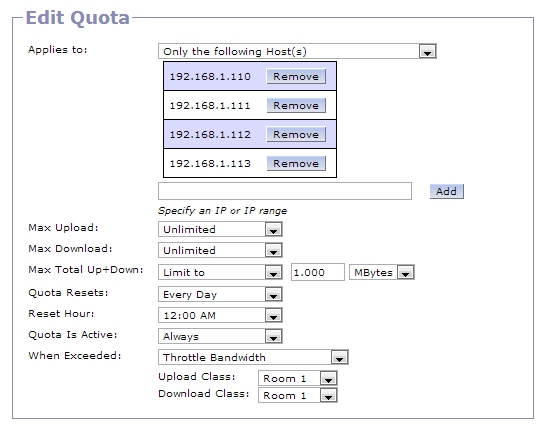
Room 3
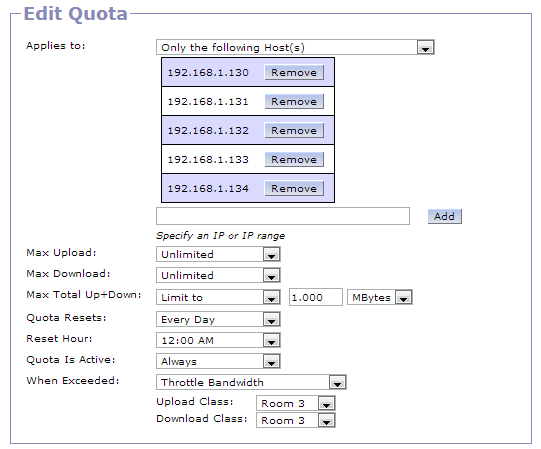
Here is our QoS upload and download settings, each "Room" is set to get their fair percentage of bandwidth.
QoS upload page
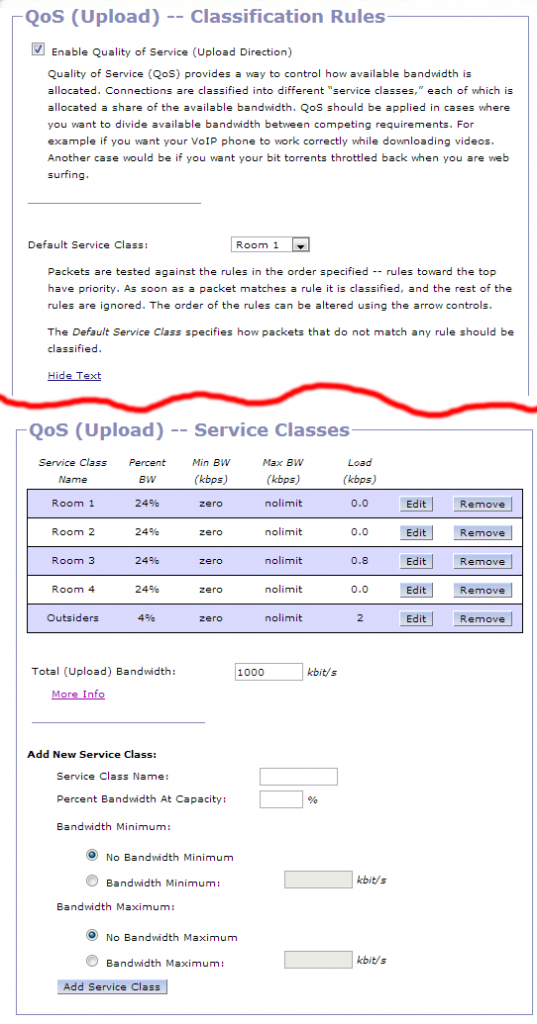
QoS download page
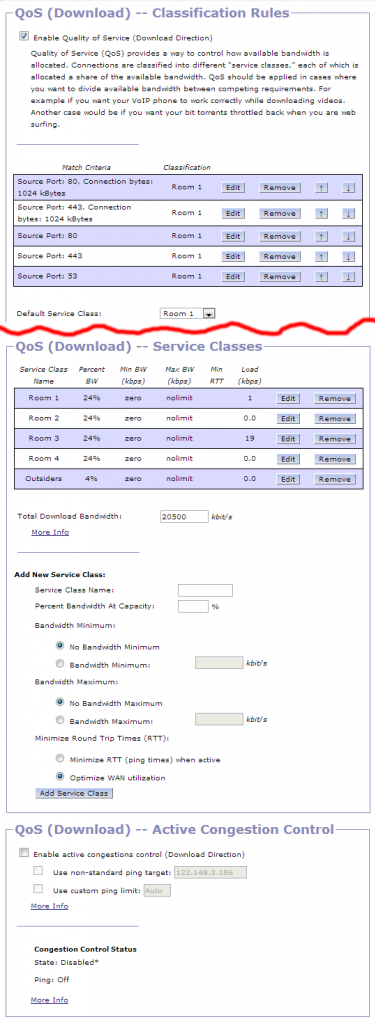
I've got screen shots of our method of distributing bandwidth, please let me know if this is the right way to go about it;
We have a class for each "Room", here are Room 1 and Room 3 as examples.
Room 1
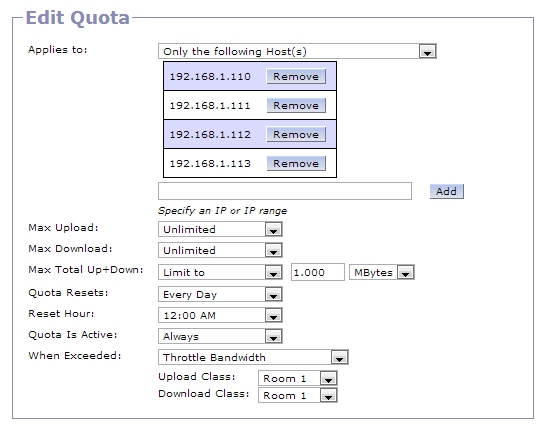
Room 3
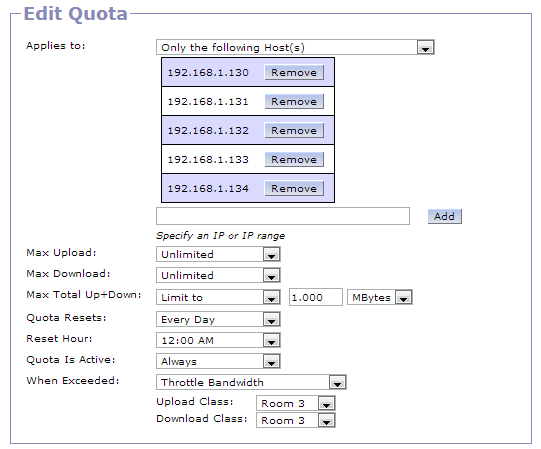
Here is our QoS upload and download settings, each "Room" is set to get their fair percentage of bandwidth.
QoS upload page
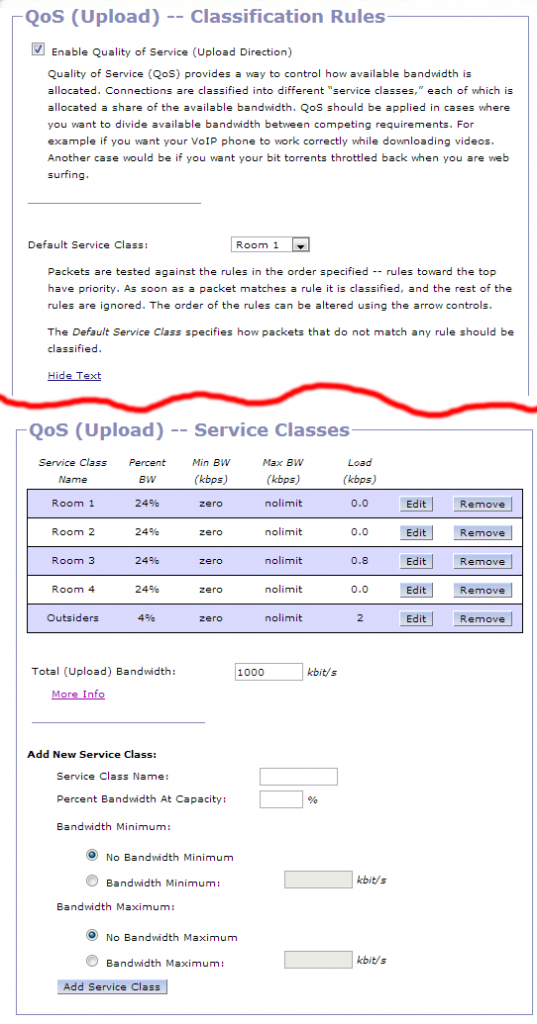
QoS download page
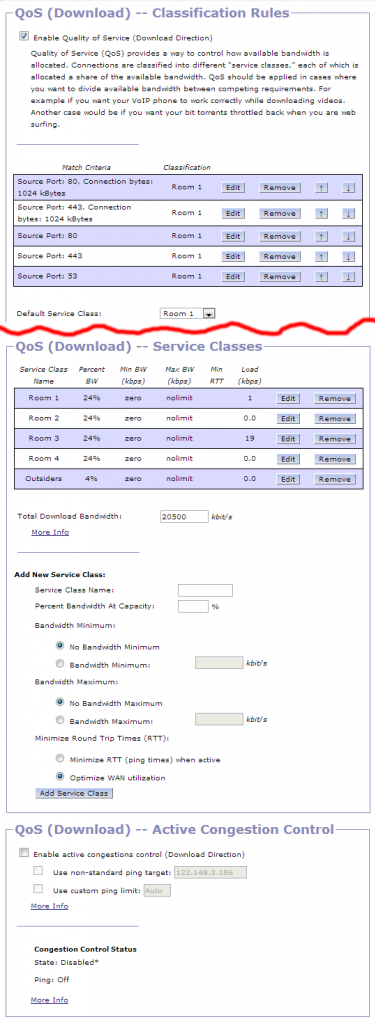
Re: Connection limit setting to stop torrenting lagging the
Did you want any different information instead?
Am I doing this right?
Am I doing this right?
Re: Connection limit setting to stop torrenting lagging the
What did you mean by "Main Status Page"? There is a status section, with several pages under it, Bandwidth Distribution, etc. etc. Which of those pages did you want?pbix wrote:It would be great to see screen shots of your upload/download QoS pages while the problem is happening. Also the main status page. That is the complete pages top to bottom.
We collected data on number of connections - screenshotting the connection list page isn't feasible, it would be 20 screens big. So here is a list of total connections per device we created by doing a search on that huge page and seeing the search results. As you can see, Vivek has over 1000 connections, and we are all having laggy internet. I told him not to torrent after this, the connections dropped, and our internet improved again.
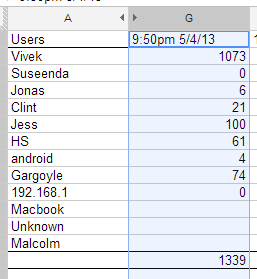
Re: Connection limit setting to stop torrenting lagging the
The main page is the page you see when you login (status->overview). At the top it has Gargoyle version and if you look it also has the connection count so you can easily see how many connections there are. It also has many other things of interest to me.
Since you say you have about 1000 connections then you are not at your limit of 8000 connection. There is no reason that the number of connections itself should affect your performance. Connection count is not related to your problem so you can forget about it.
I cannot understand why you are using Quotas. For bandwidth sharing we use only QoS rules. Please delete all your quota rules and use only the QoS rules. On the upload QOS screens use source IP on the download screen use Dest IP. Please read the QoS documentation.
http://www.gargoyle-router.com/wiki/doku.php?id=qos
After you have read the document completely then post your QoS Upload/Download screens and your main page. Also add your connection->basic page. When I say post a page I mean post the complete page from top to bottom, not just the sections you think are important.
Since you say you have about 1000 connections then you are not at your limit of 8000 connection. There is no reason that the number of connections itself should affect your performance. Connection count is not related to your problem so you can forget about it.
I cannot understand why you are using Quotas. For bandwidth sharing we use only QoS rules. Please delete all your quota rules and use only the QoS rules. On the upload QOS screens use source IP on the download screen use Dest IP. Please read the QoS documentation.
http://www.gargoyle-router.com/wiki/doku.php?id=qos
After you have read the document completely then post your QoS Upload/Download screens and your main page. Also add your connection->basic page. When I say post a page I mean post the complete page from top to bottom, not just the sections you think are important.
Linksys WRT1900ACv2
Netgear WNDR3700v2
TP Link 1043ND v3
TP-Link TL-WDR3600 v1
Buffalo WZR-HP-G300NH2
WRT54G-TM
Netgear WNDR3700v2
TP Link 1043ND v3
TP-Link TL-WDR3600 v1
Buffalo WZR-HP-G300NH2
WRT54G-TM