Dynamic DNS Improvements
Moderator: Moderators
-
uncle john
- Posts: 146
- Joined: Sun Jun 21, 2009 11:27 pm
- Location: Australia
Re: Dynamic DNS Improvements
BikeMike: Thanks for your advice. I hope to try this version/feature in the next few days. Out of interest, have you tried accessing the Gargoyle interface from "the cloud"?
Re: Dynamic DNS Improvements
No I haven't tried, don't have the need to
-
uncle john
- Posts: 146
- Joined: Sun Jun 21, 2009 11:27 pm
- Location: Australia
Re: Dynamic DNS Improvements
Thanks for your reply BikeMike. I'm somewhat pessimistic when it comes to believing I'm going to be successful in implementing this sort of thing without help. I finally got around to testing the new features and found my pessimism was not unwarranted...again. 
I did the following:
Connections/Basic: Set PPPoE and set Force Clients to use OpenDNS Servers.
Connections/Dynamic DNS: Set for DNSOMatic.com
Then forced updated a few times to verify that IP updated both at DNS-O-Matic.com and OpenDNS. It did.
I then visited http://welcome.opendns.com as per http://www.opendns.com/support/article/143. Sadly I found that this and other tests failed. Could still access blocked sites.
Any suggestions for what to do next would be welcome.
I did the following:
Connections/Basic: Set PPPoE and set Force Clients to use OpenDNS Servers.
Connections/Dynamic DNS: Set for DNSOMatic.com
Then forced updated a few times to verify that IP updated both at DNS-O-Matic.com and OpenDNS. It did.
I then visited http://welcome.opendns.com as per http://www.opendns.com/support/article/143. Sadly I found that this and other tests failed. Could still access blocked sites.
Any suggestions for what to do next would be welcome.
-
uncle john
- Posts: 146
- Joined: Sun Jun 21, 2009 11:27 pm
- Location: Australia
Re: Dynamic DNS Improvements
Eric: Further to my comments above, I think there may be a problem with the "Force Clients to Use Router DNS Services" feature.
If I use the "Allow Clients to Use alternate DNS Services" setting and set my PC to use OpenDNS Server addresses, then domain blocking works as expected.
I also noticed that there is no forced DDNS update during router re-boot.
If I use the "Allow Clients to Use alternate DNS Services" setting and set my PC to use OpenDNS Server addresses, then domain blocking works as expected.
I also noticed that there is no forced DDNS update during router re-boot.
Re: Dynamic DNS Improvements
Thanks for reporting this. I'm looking into it now.
Re: Dynamic DNS Improvements
I'm having a very hard time replicating this... it seems to work fine. Be sure to clear the cache on the client PCs as it's possible it's loading locally cached versions of the forbidden websites. Also, the open DNS update client does seem to be updating immediately after reboot, at least for me.
Has anyone else experienced this problem? One person reported that the control for setting "Allow Clients to Use alternate DNS Services" doesn't "stick" -- i.e. that it reverts to the old setting after being set (though I can't replicate that either). However, I haven't heard anyone else report that it is making open DNS fail to work properly. Anyone else experience this?
Has anyone else experienced this problem? One person reported that the control for setting "Allow Clients to Use alternate DNS Services" doesn't "stick" -- i.e. that it reverts to the old setting after being set (though I can't replicate that either). However, I haven't heard anyone else report that it is making open DNS fail to work properly. Anyone else experience this?
Re: Dynamic DNS Improvements
To me it just seems that the custom DNS option doesn't work at all. The settings "stick" ok but don't get used. I'm not sure how to check further other than using the OpenDNS welcome page.
ipconfig /all on my windows PC reports the router IP as my DNS.
Also tried ipconfig /flushdns.
ipconfig /all on my windows PC reports the router IP as my DNS.
Also tried ipconfig /flushdns.
-
uncle john
- Posts: 146
- Joined: Sun Jun 21, 2009 11:27 pm
- Location: Australia
Re: Dynamic DNS Improvements
I've tried all the suggestions given by OpenDNS, i.e. restart the PC and router etc. I don't think the problem lies with data in caches being used.
-
uncle john
- Posts: 146
- Joined: Sun Jun 21, 2009 11:27 pm
- Location: Australia
Re: Dynamic DNS Improvements
Following are some screen shots....did I miss something?
Router setup:
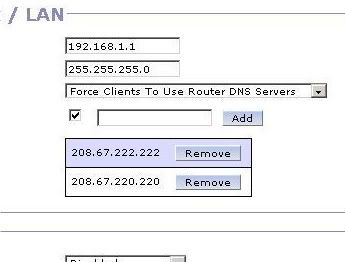
OpenDNS welcome:
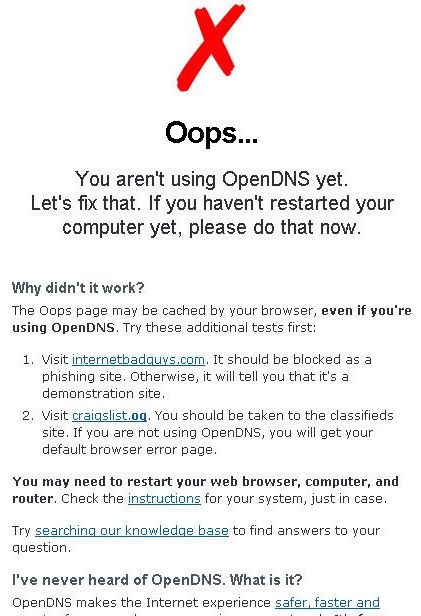
Router setup:
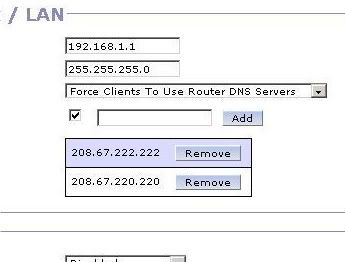
OpenDNS welcome:
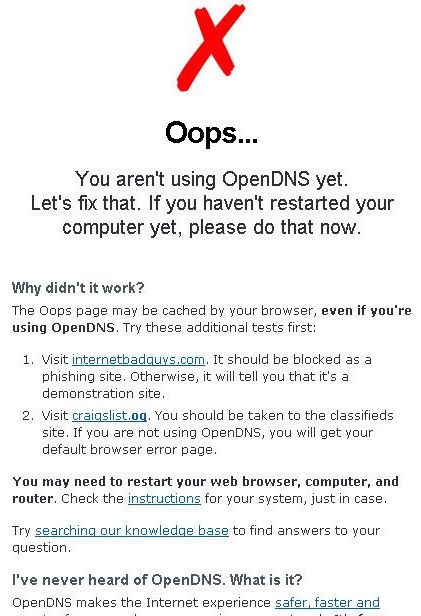
Re: Dynamic DNS Improvements
I am new to Gargoyle, stumbled over the project while searching for a way to update my dynamic DNS record.
I have the following problem:
Using DD-WRT, I want to update my IP at DynDNS (or another provider). The tools to get my WAN IP from the net always return bogus IPs, because there seems to be a proxy that puts in its own IP. The only way is to update the service with my router's WAN IP (which is displayed in the status screen). DD-WRT does not seem to be able to use that WAN IP, inadyn only can ask a service on the web for an IP.
Somewhere I read that the Gargoyle DDNS can be set up that way.
If somebody can confirm that, I will change to Gargoyle.
I have the following problem:
Using DD-WRT, I want to update my IP at DynDNS (or another provider). The tools to get my WAN IP from the net always return bogus IPs, because there seems to be a proxy that puts in its own IP. The only way is to update the service with my router's WAN IP (which is displayed in the status screen). DD-WRT does not seem to be able to use that WAN IP, inadyn only can ask a service on the web for an IP.
Somewhere I read that the Gargoyle DDNS can be set up that way.
If somebody can confirm that, I will change to Gargoyle.