Qos Gargoyle
Moderator: Moderators
Re: Qos Gargoyle
No matter what values I enter it always goes down to 650 or 630000 kb/s
Re: Qos Gargoyle
Gargoyle will set the fair link limit (and link limit) 15% lower than your entered download bandwidth. As your demand increases and your ping remains under control, it will naturally raise this to approach the Maximum Download Bandwidth. It will never exceed it.
Your bandwidth will only be temporarily held back under the fair link limit as it approaches the max link limit. In practical terms as long as your latency is fine, it will reach its full potential within a minute or two.
If your ping is out of control, the fair link limit will never go up.
If you never demand saturation of your link (i.e. you need more speed) it will also never go up.
So this is expected behaviour.
Your bandwidth will only be temporarily held back under the fair link limit as it approaches the max link limit. In practical terms as long as your latency is fine, it will reach its full potential within a minute or two.
If your ping is out of control, the fair link limit will never go up.
If you never demand saturation of your link (i.e. you need more speed) it will also never go up.
So this is expected behaviour.
http://lantisproject.com/downloads/gargoyle_ispyisail.php for the latest releases
Please be respectful when posting. I do this in my free time on a volunteer basis.
Please be respectful when posting. I do this in my free time on a volunteer basis.
Re: Qos Gargoyle
What I mean is that it doesn't fit very well. When I configure the qos for downloading for example at 850000 kb/s the link limit goes to around 720000 kb/s initially, I do a buffer test and the result is very good but after that the link limit adjusts automatically until going down to 620000 kb/s for the same buffer result but with 100 mb/s less. I don't want to quibble but I do a lot of file transfers locally or externally so 100 mb/s for me is huge. So....
Why do I get this message when I want to upload a screen??
ERROR
Sorry, the board attachment quota has been reached.
Why do I get this message when I want to upload a screen??
ERROR
Sorry, the board attachment quota has been reached.
Re: Qos Gargoyle
You have to host screenshots elsewhere and link them here.
If your link limit is dropping then your ping is not under control. It’s that simple.
Start a saturated speed test and take a screenshot after it has settled and link it here.
If your link limit is dropping then your ping is not under control. It’s that simple.
Start a saturated speed test and take a screenshot after it has settled and link it here.
http://lantisproject.com/downloads/gargoyle_ispyisail.php for the latest releases
Please be respectful when posting. I do this in my free time on a volunteer basis.
Please be respectful when posting. I do this in my free time on a volunteer basis.
Re: Qos Gargoyle
Qos: 850000 kb/s
link limit approximately: 630000 kb/s
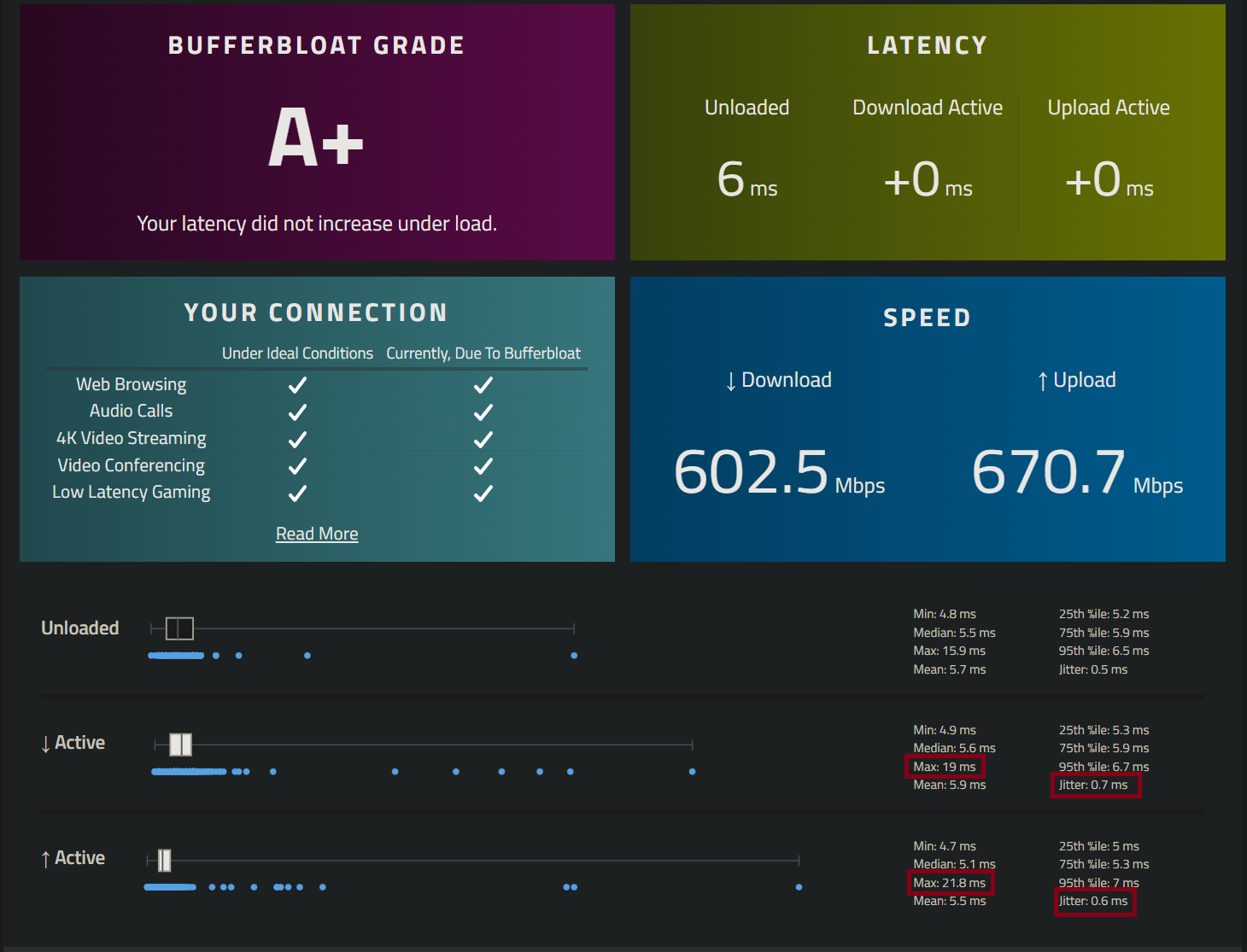
Qos: 850000 kb/s
link limit approximately: 725000 kb/s before automatic adjustment.
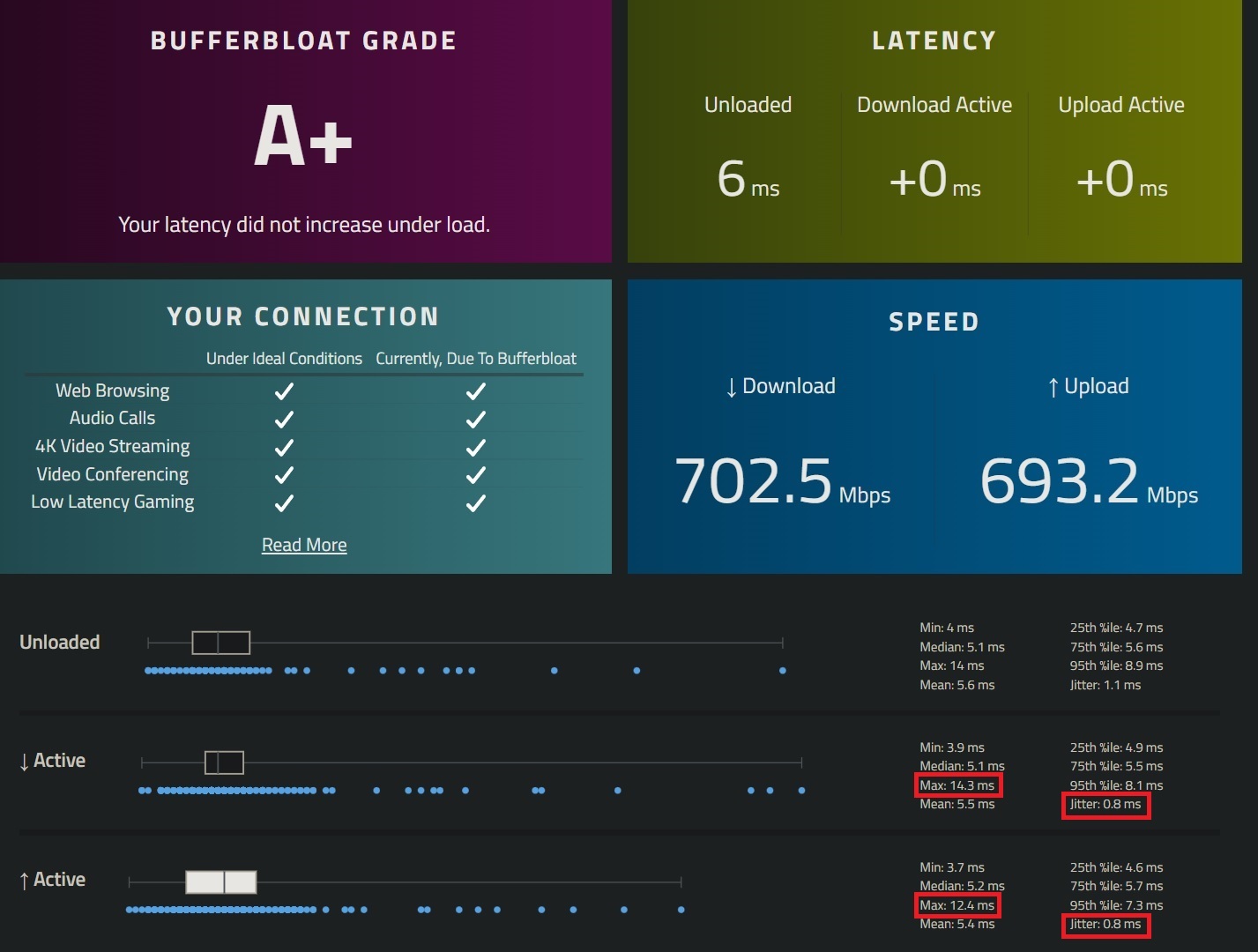
Yes this site is not 100% reliable there are a lot of things to take into account...But it allows you to have an idea. Link limit remains at 630000 kb/s so my downloads are blocked at 600 mb/s
link limit approximately: 630000 kb/s
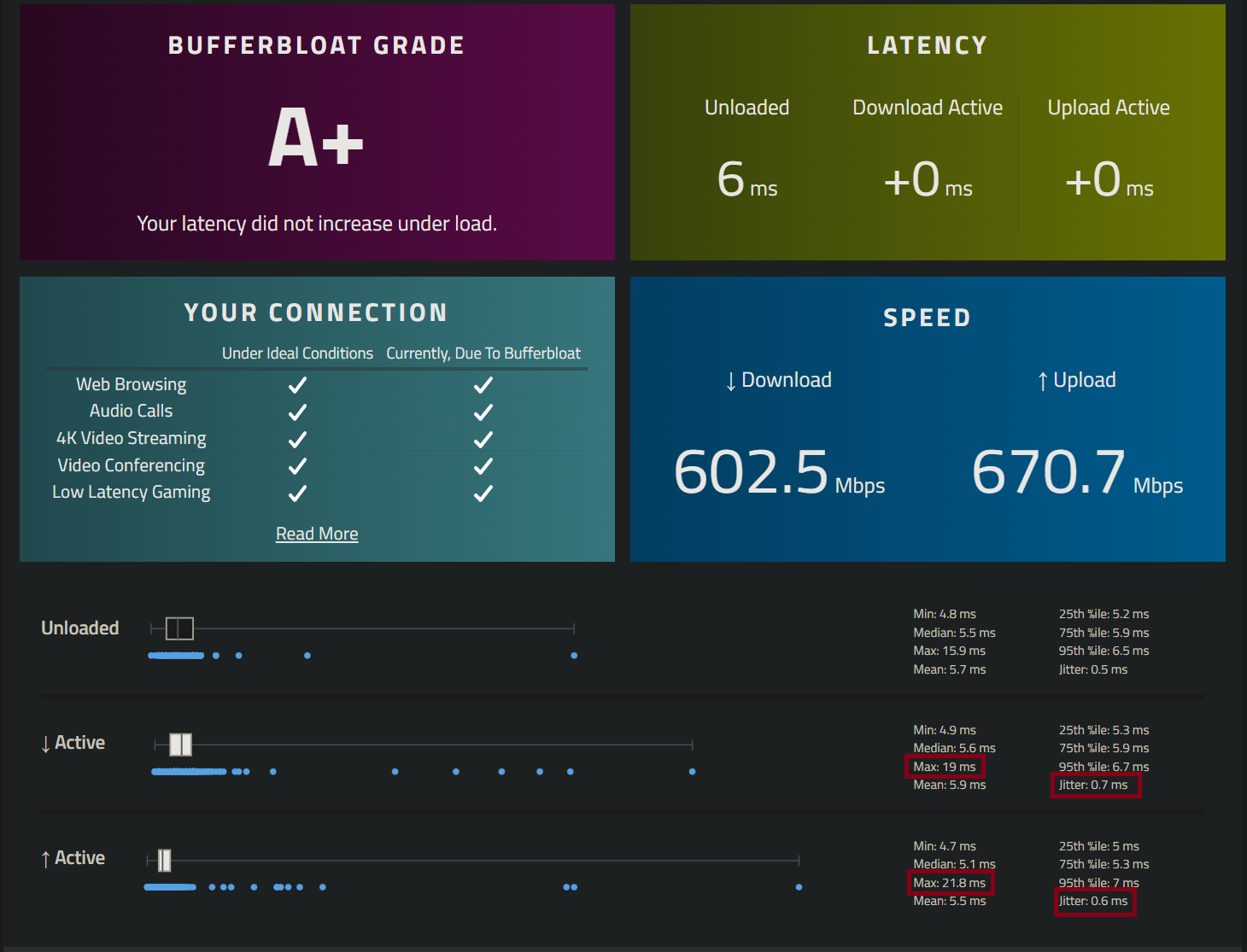
Qos: 850000 kb/s
link limit approximately: 725000 kb/s before automatic adjustment.
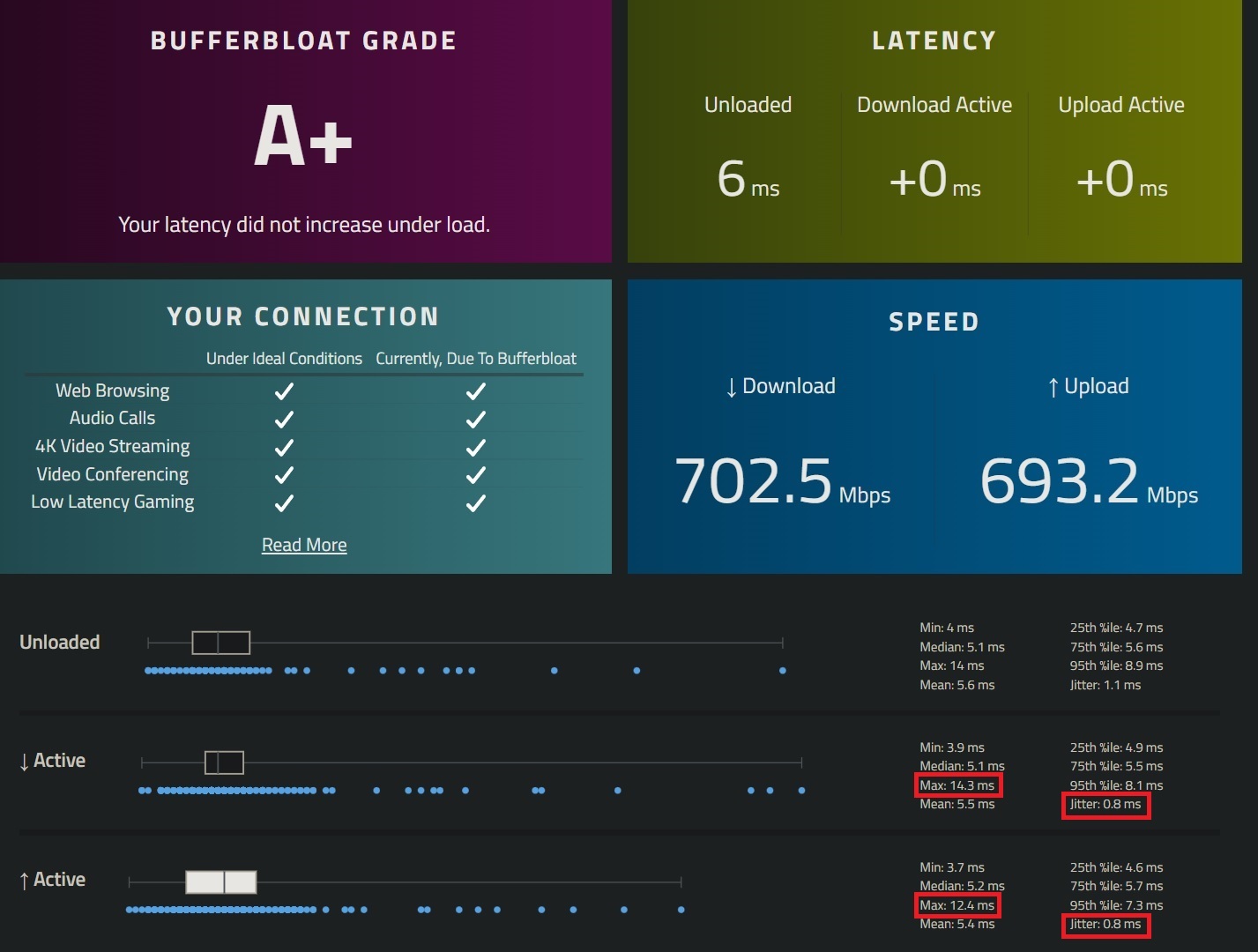
Yes this site is not 100% reliable there are a lot of things to take into account...But it allows you to have an idea. Link limit remains at 630000 kb/s so my downloads are blocked at 600 mb/s
Re: Qos Gargoyle
I need to see a screenshot of what the active congestion control (ACC) is doing during the Speedtest please
At a guess based on your results above, Gargoyle is going to show [7/15] next to your RTT Time Limit. At full speed your link probably can’t stay under that limit. However that limit is already very low so you can push it up and gain back some speed. Under Manually Control Ping target, enter 20. This will raise your limits to something like [27/54]. If you run the test again (you might need a couple of goes to drag your fair link limit up) you should get a higher result (unless your link is bad). You can adjust this 20ms up and down to suit your speed vs latency needs.
At a guess based on your results above, Gargoyle is going to show [7/15] next to your RTT Time Limit. At full speed your link probably can’t stay under that limit. However that limit is already very low so you can push it up and gain back some speed. Under Manually Control Ping target, enter 20. This will raise your limits to something like [27/54]. If you run the test again (you might need a couple of goes to drag your fair link limit up) you should get a higher result (unless your link is bad). You can adjust this 20ms up and down to suit your speed vs latency needs.
http://lantisproject.com/downloads/gargoyle_ispyisail.php for the latest releases
Please be respectful when posting. I do this in my free time on a volunteer basis.
Please be respectful when posting. I do this in my free time on a volunteer basis.
Re: Qos Gargoyle
OK I will test with 20ms. As mentioned above @Lantis, regardless of the values entered from 950 to 700000 kb/s, the link limit will always go down to 600000 kb/s for me. Hence my question if we can configure the link limit manually. It doesn't matter, it still works very well apart from the fact that the ACC goes too low in terms of flow but apart from that the QOS gargoyle and the best that I have been able to test of all the distributions.
Thank you for your help @Lantis and have a good weekend.
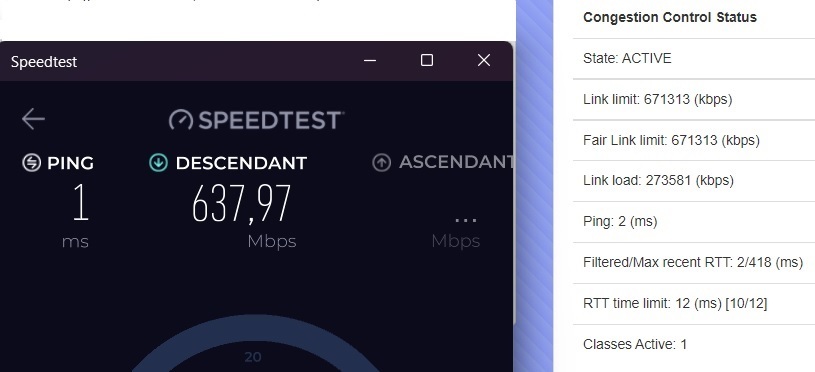
Thank you for your help @Lantis and have a good weekend.
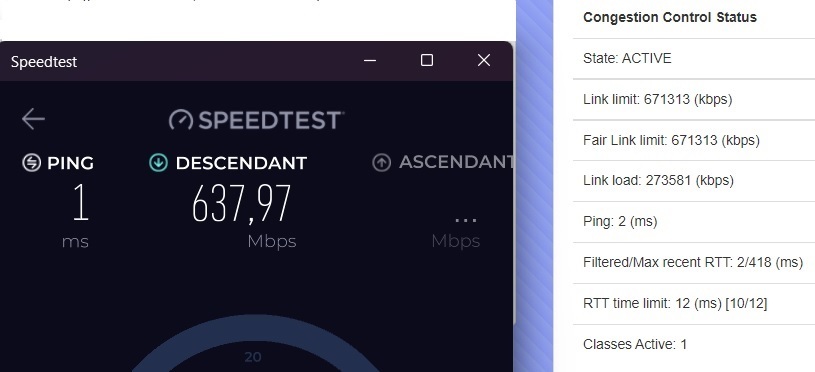
Re: Qos Gargoyle
I abandoned ACC at home, it doesn't work correctly, I deactivated it and I got good results. My Link limit goes down to 350 mb/s for the same ping/jitter level result when it is deactivated.Thanks for help @Lantis.
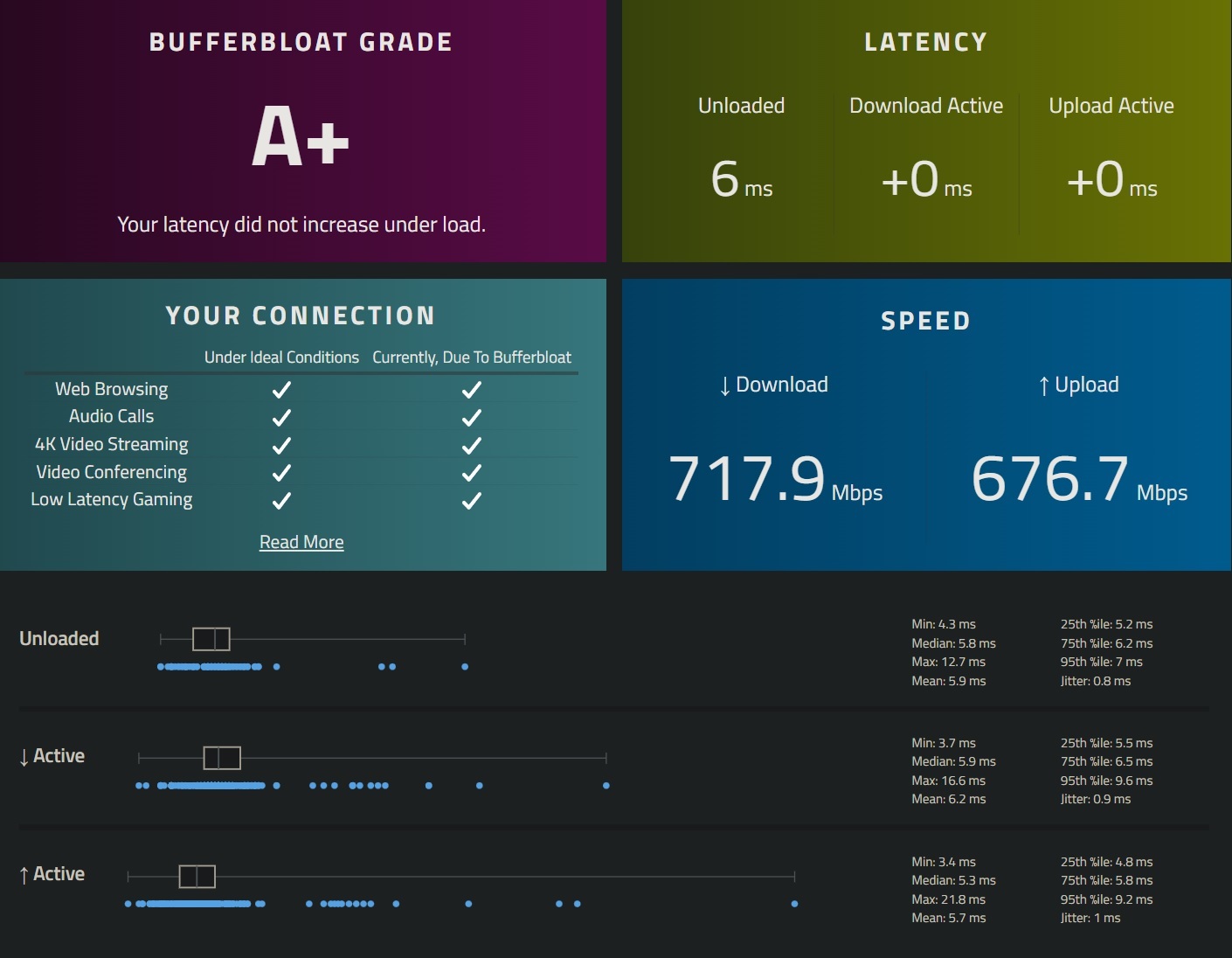
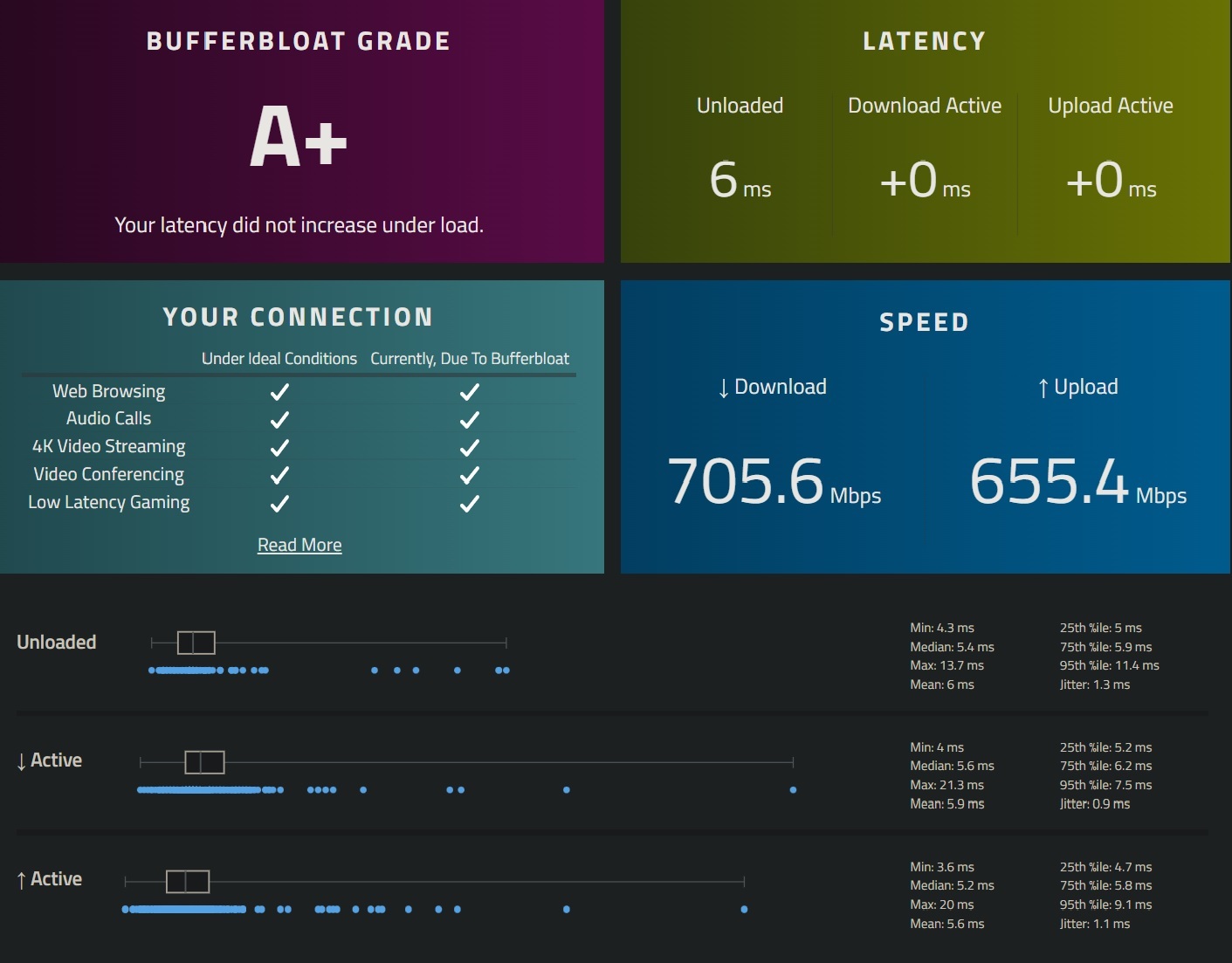
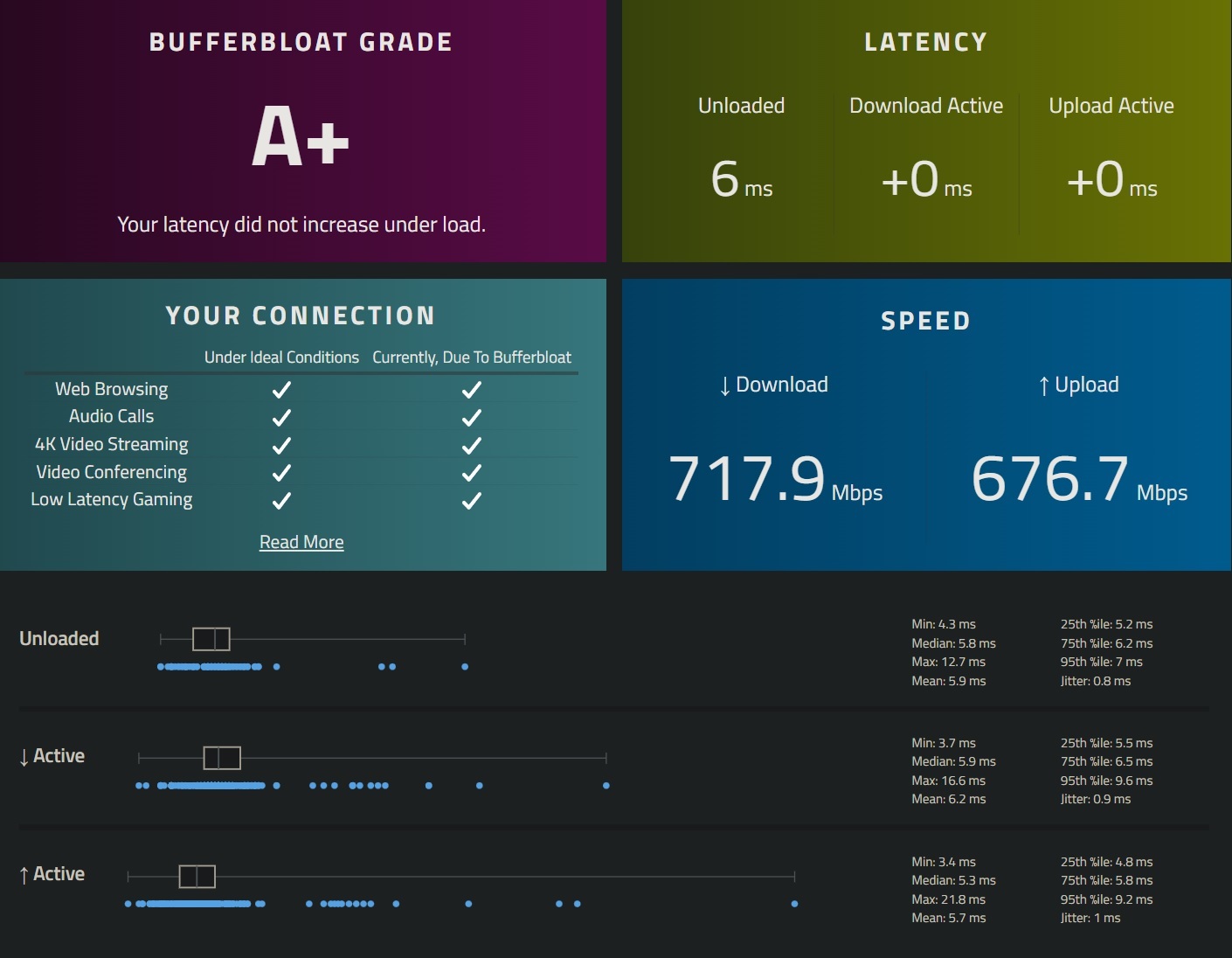
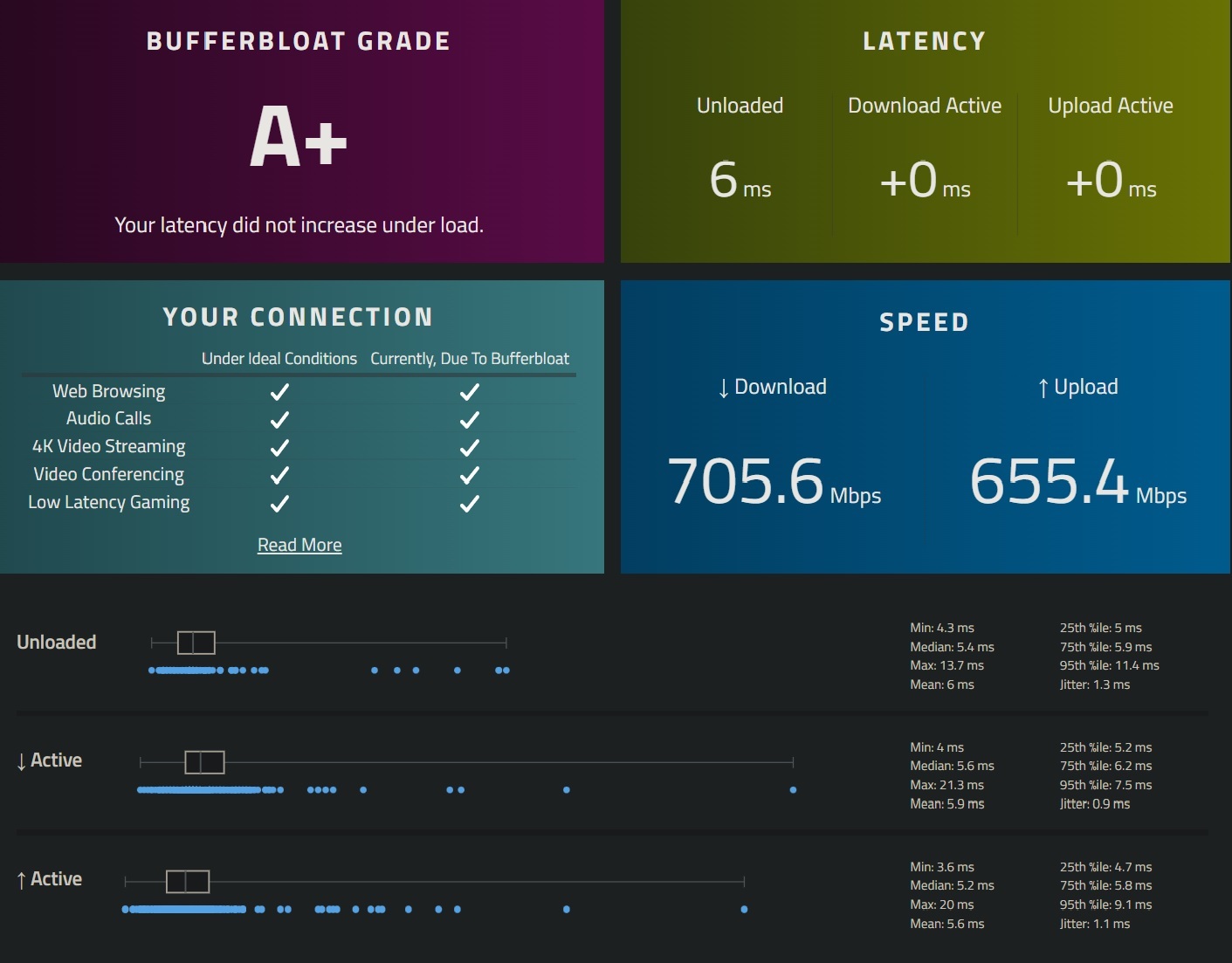
Re: Qos Gargoyle
I’ve explained how it works, and it works correctly.
I’m sorry we couldn’t find a setup you were happy with.
I’m sorry we couldn’t find a setup you were happy with.
http://lantisproject.com/downloads/gargoyle_ispyisail.php for the latest releases
Please be respectful when posting. I do this in my free time on a volunteer basis.
Please be respectful when posting. I do this in my free time on a volunteer basis.
Re: Qos Gargoyle
No problem, we'll have tried, but I found this on another site: The Active Congestion Control project is applying Active Networking techniques to feedback congestion control. Feedback congestion control is a very effective system for sharing network bandwidth when the bandwidth delay product of the network is low, but loses its effectiveness in high bandwidth-delay networks. Using Active Networking techniques ACC seeks to increase the range over which feedback is effective
Good continuation @Lantis.
Good continuation @Lantis.