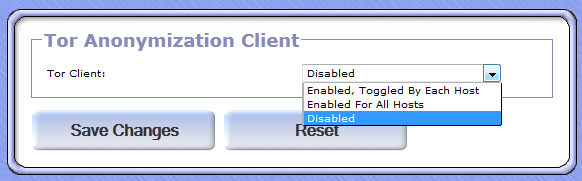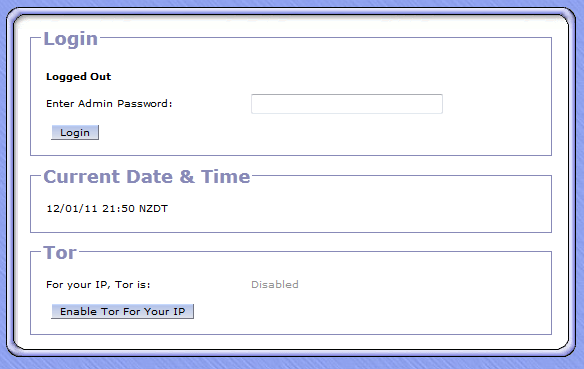This is an old revision of the document!
Tor, Anonymity Online
Introduction
Gargoyle 1.5.1 and above now supports Tor for plug and play protected access to the internet.
About
Tor prevents anyone from learning your location or browsing habits. Tor is for web browsers, instant messaging clients, remote logins, and more. Tor Protects your privacy. Defend yourself against network surveillance and traffic analysis.
Tor Security
NOTE: Tor can't solve all anonymity problems.
Tor Speed
You need to realize that Tor is never going to be blazing fast. Your traffic is bouncing through volunteers' computers in various parts of the world, and some bottlenecks and network latency will always be present. You shouldn't expect to see university-style bandwidth through Tor.
Setup
Tor Client:
- Enabled, Toggled By Each Host
Every client that wants to be protected must select enable at the Gargoyle router login screen.
- Enable For All Hosts
All clients are protected by Tor
Protocols Not Handled By Tor:
Some Protocols may bypass Tor therefore compromise your Anonymity.
Select either
- Ignor
All services will work but your Anonymity may be less
- Block
Anonymity will be improved but some services may no longer work.
Enable Tor for your IP address
To enable Tor for you IP address you must first Log out of the Gargoyle configuration. Once logged out reconnect to Gargoyle and you should get this screen
Click “Enable Tor for Yor IP” and you should be protected.
Check Tor
I would suggest you test that your router is working properly by visting “Check”
Check determines if you are successfully browsing with Tor.