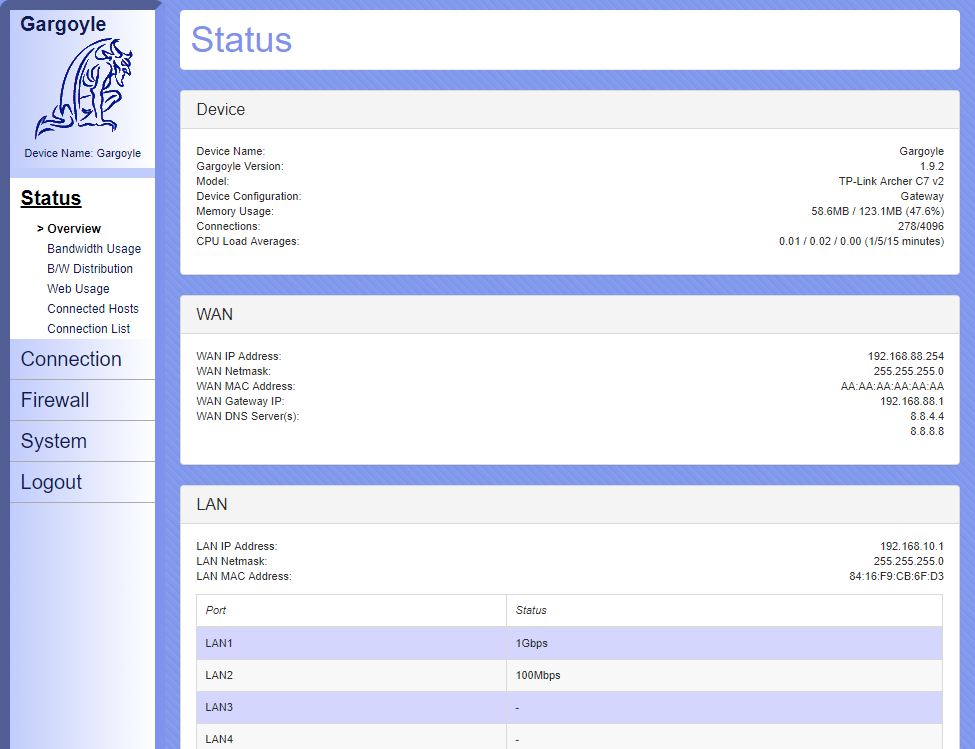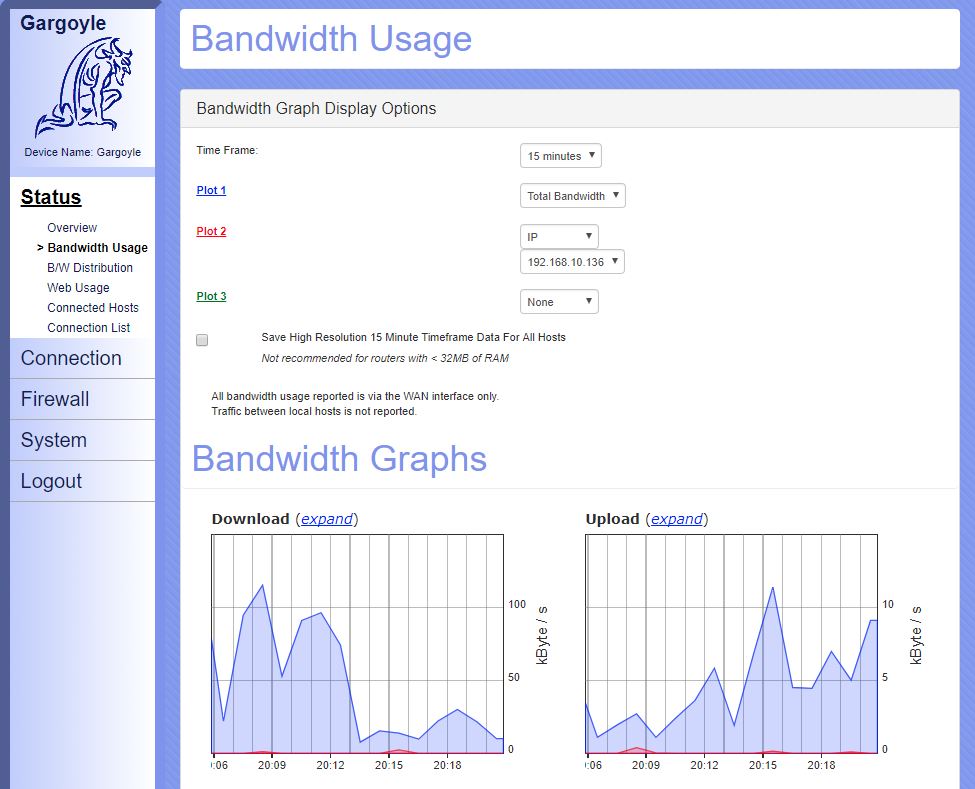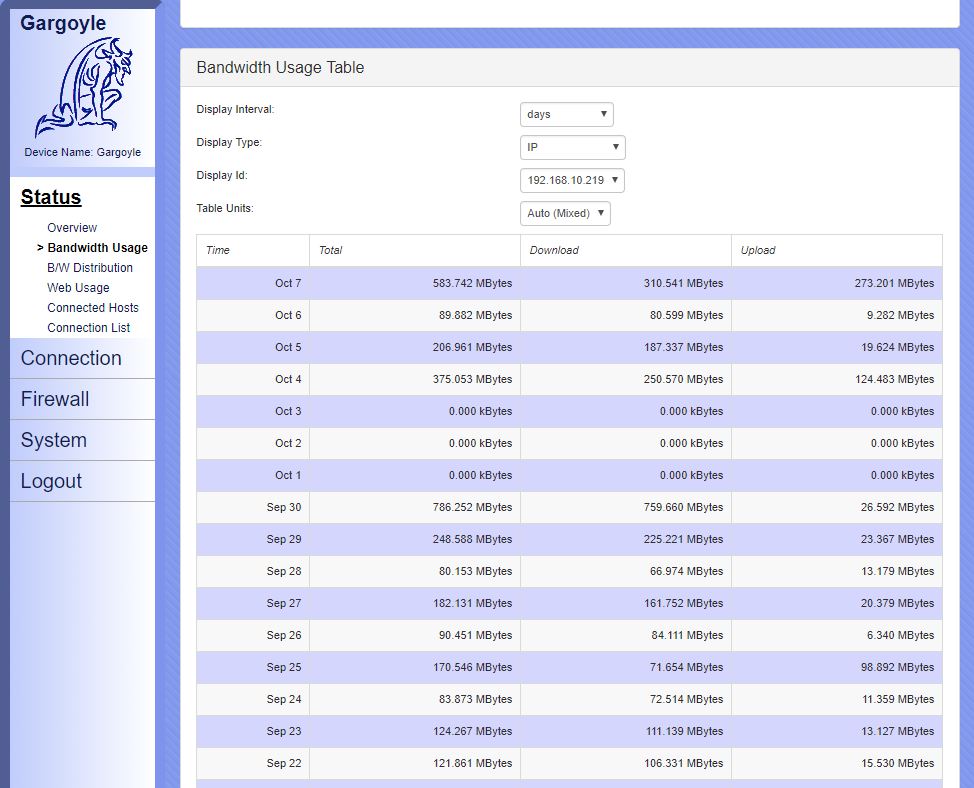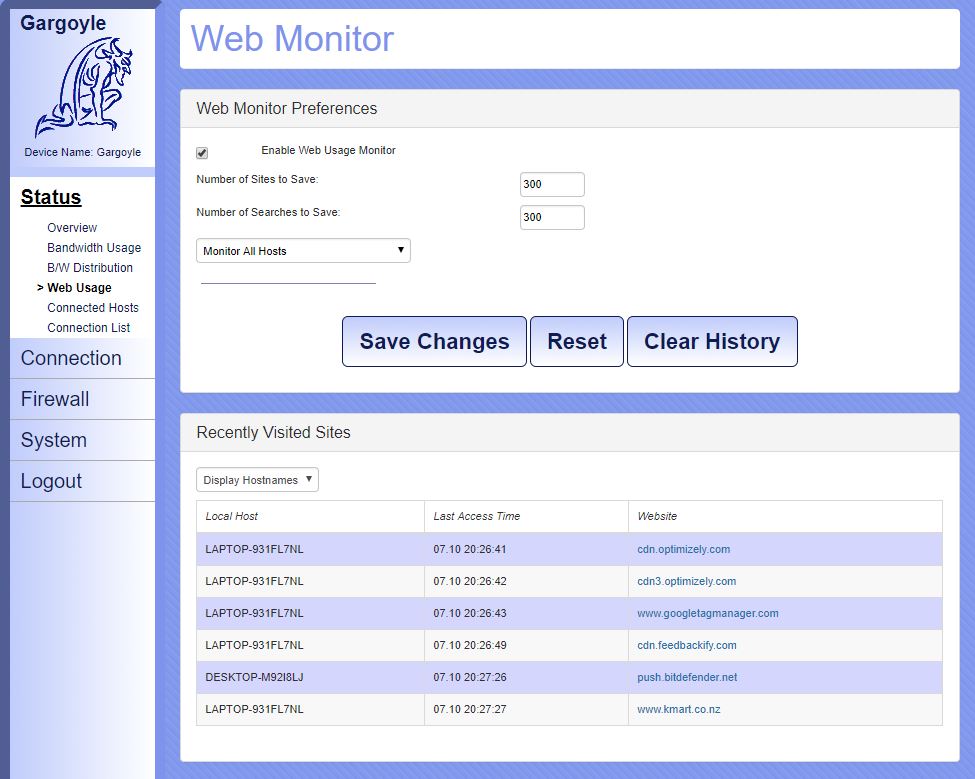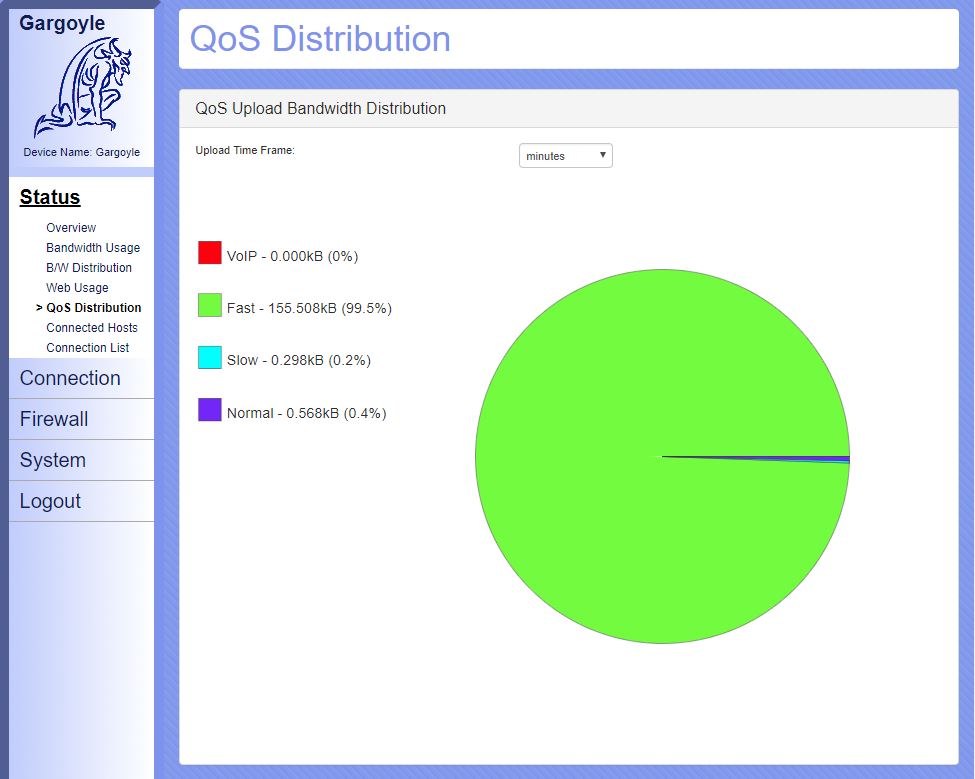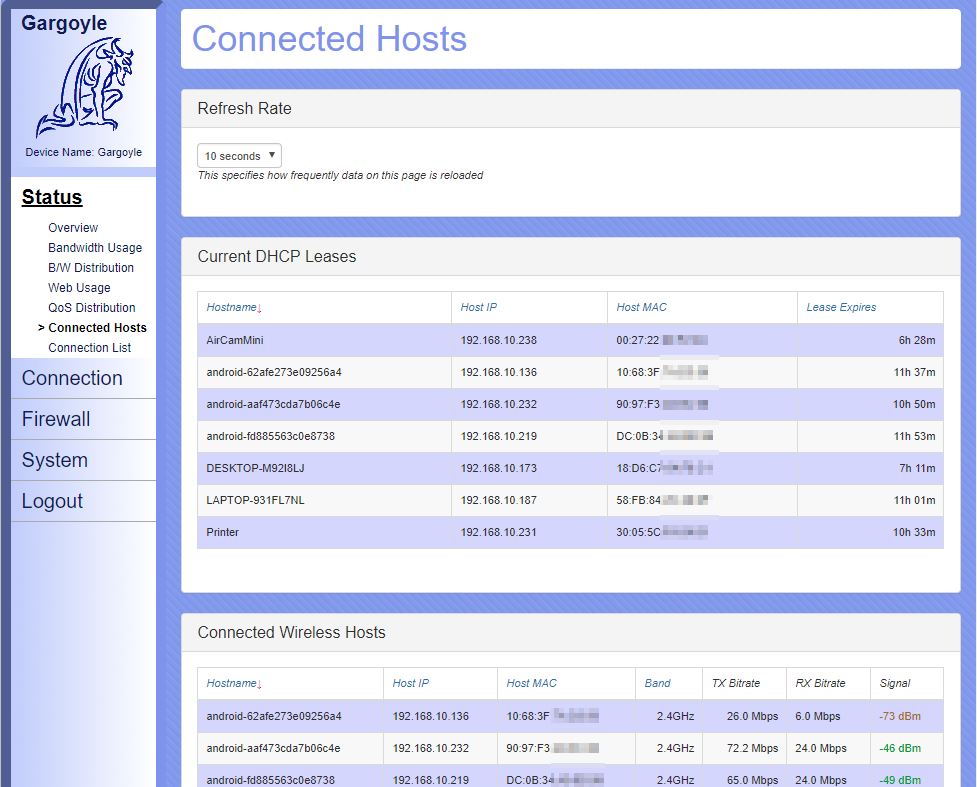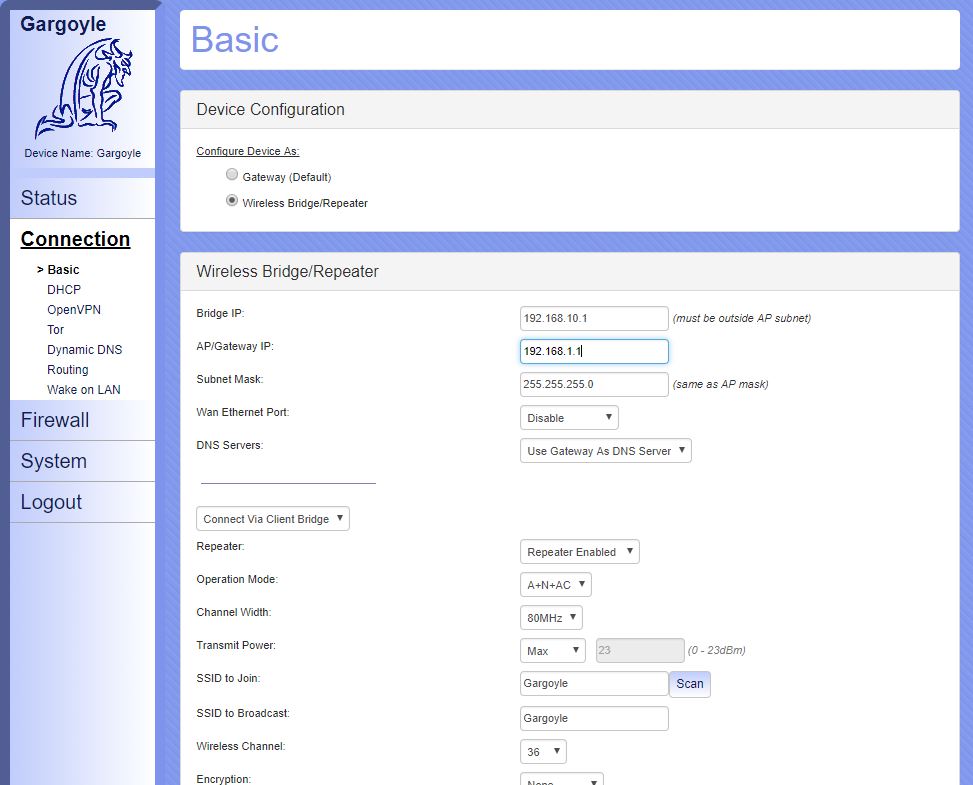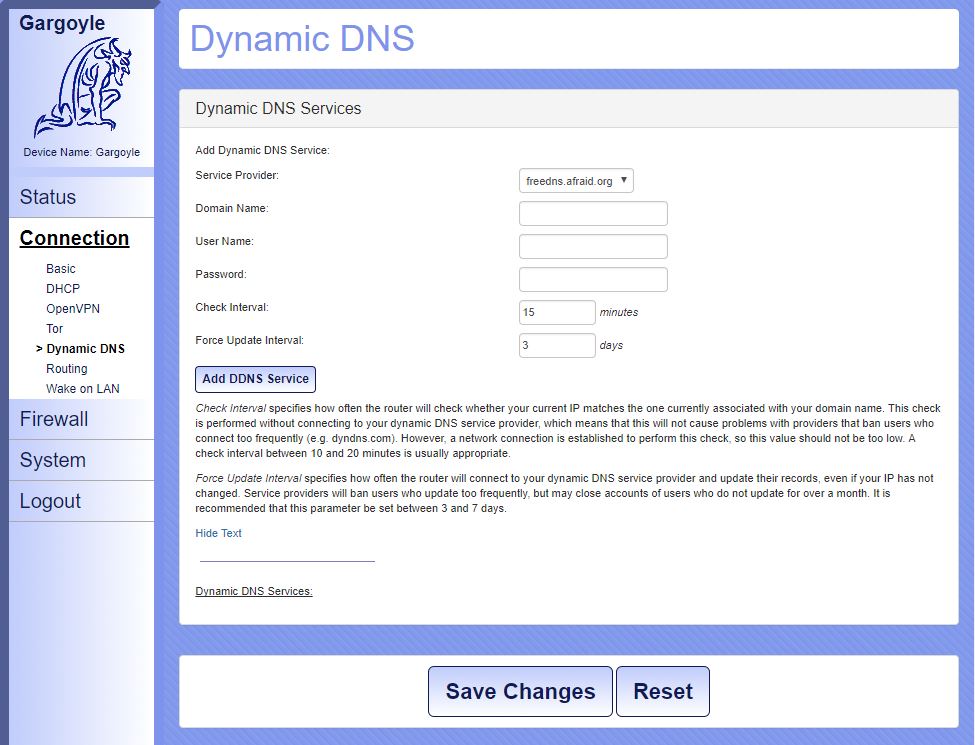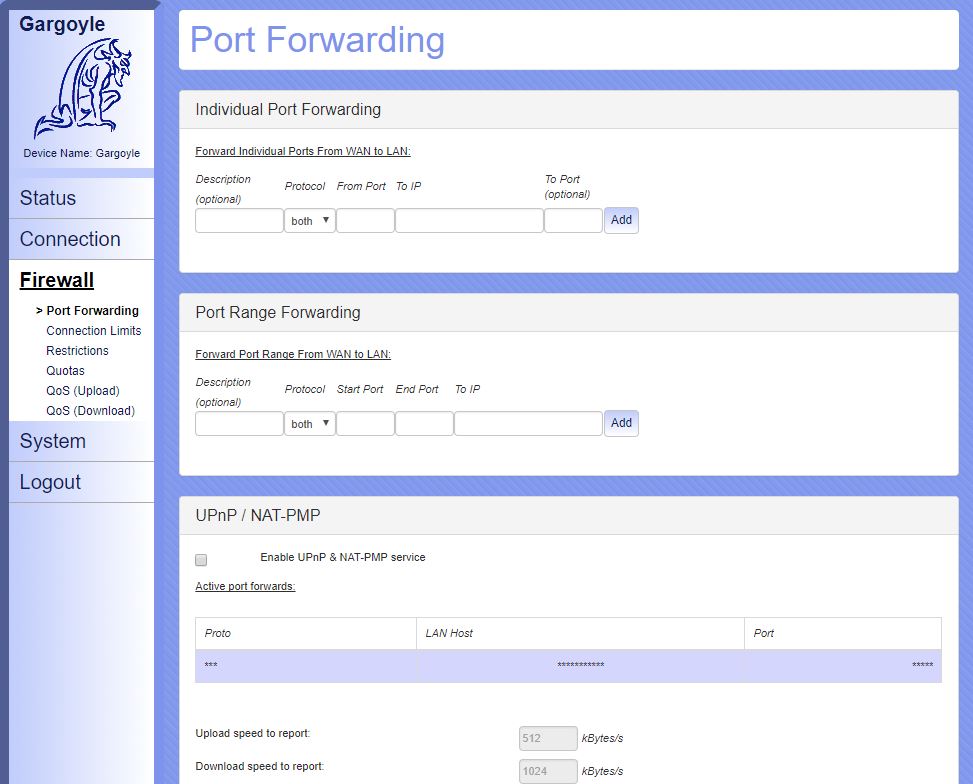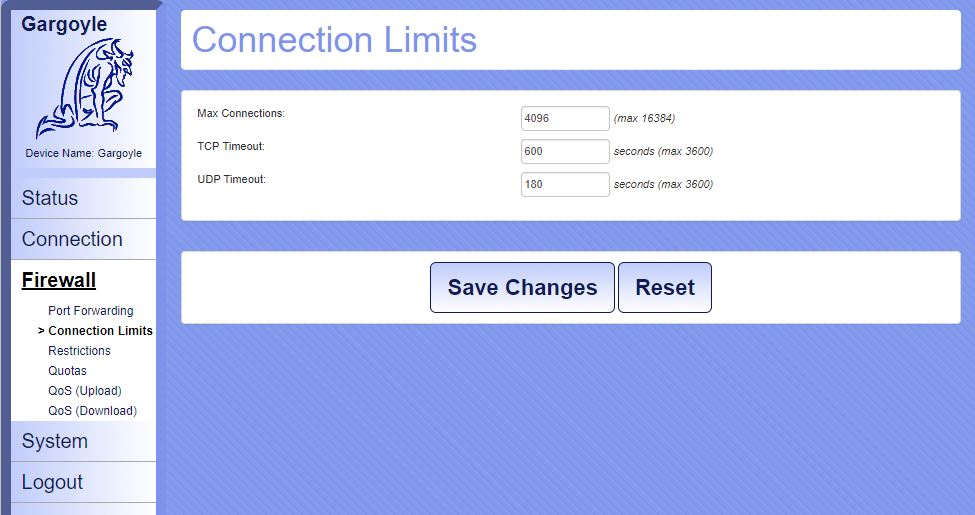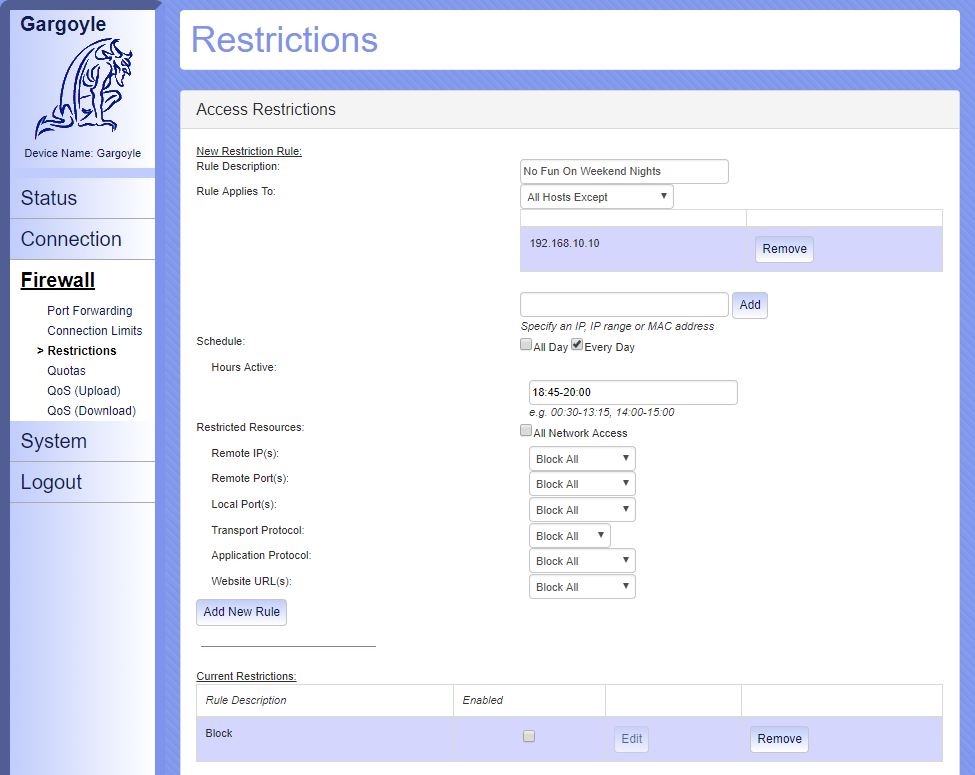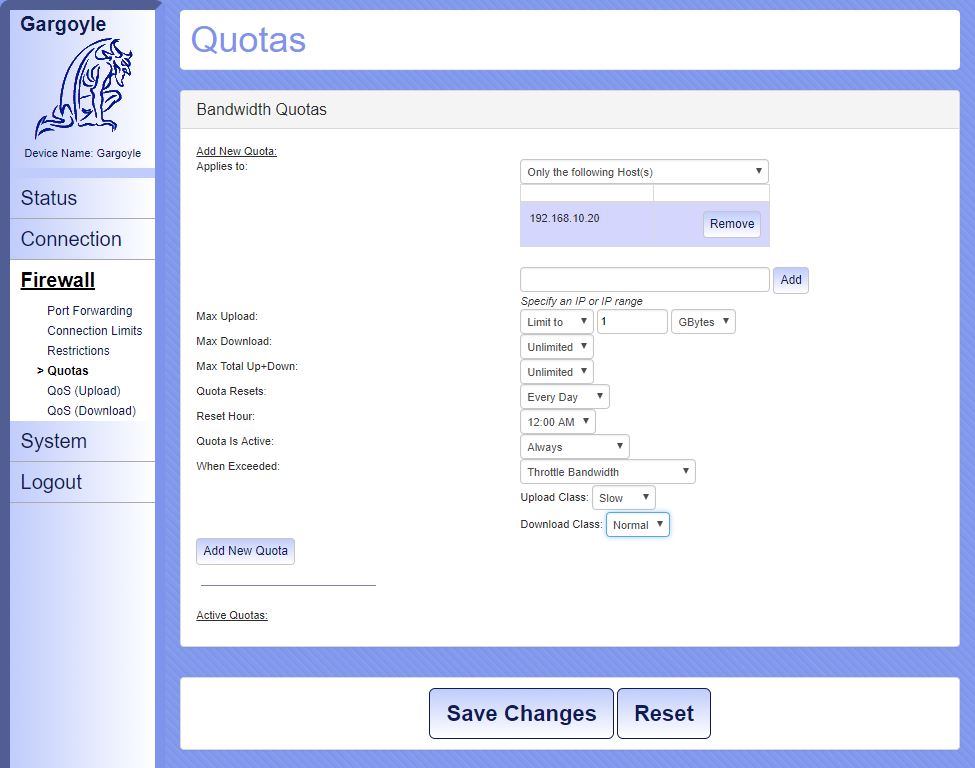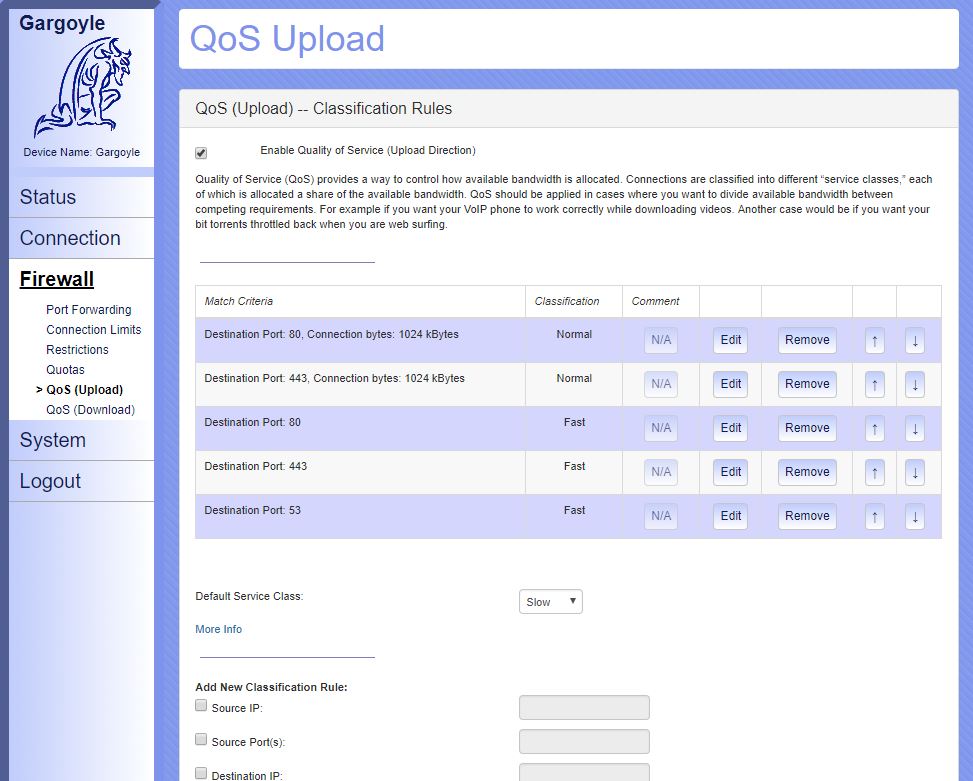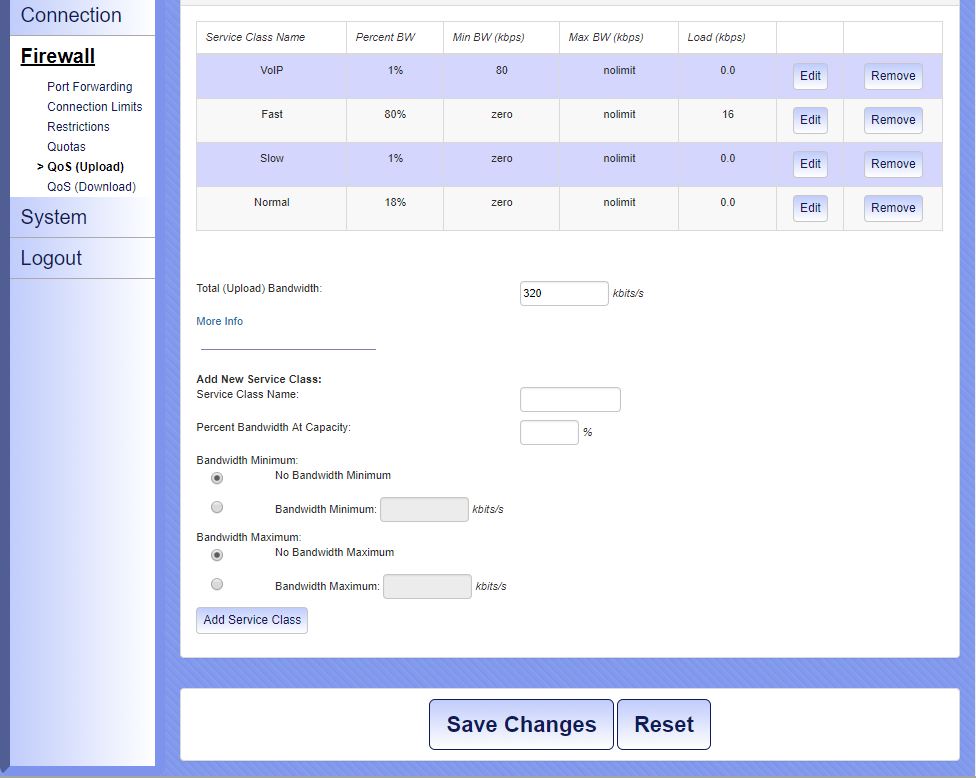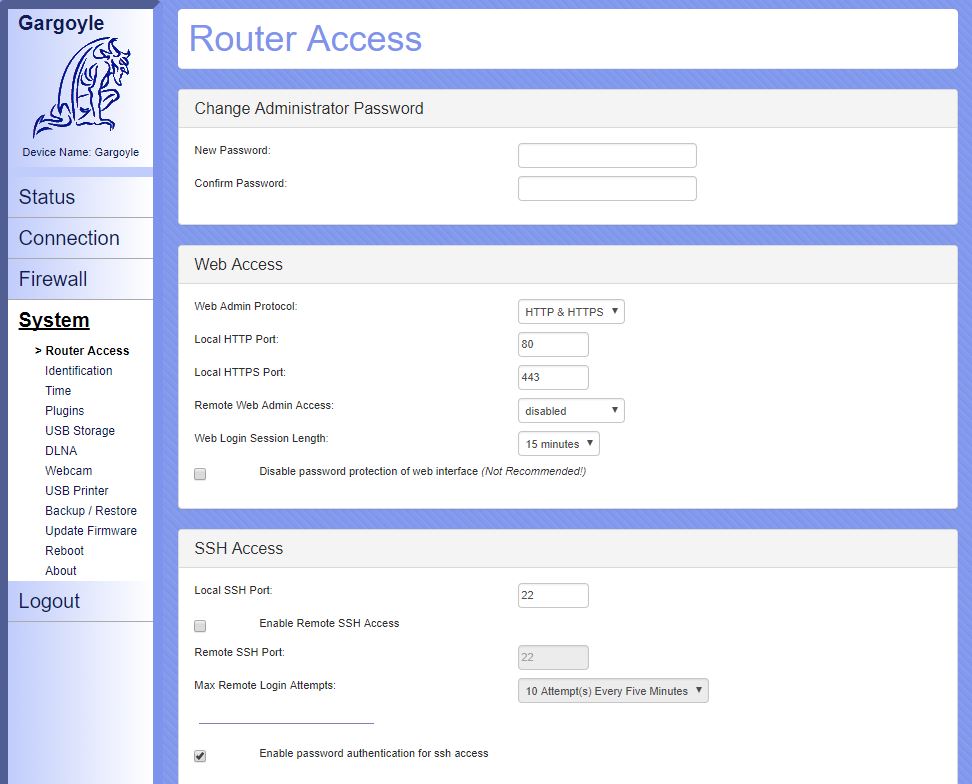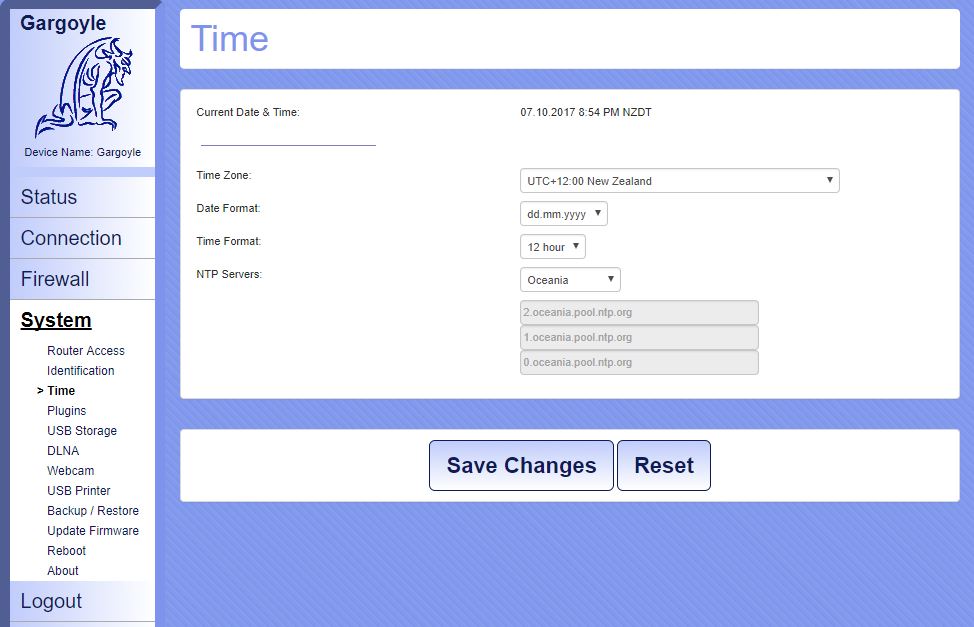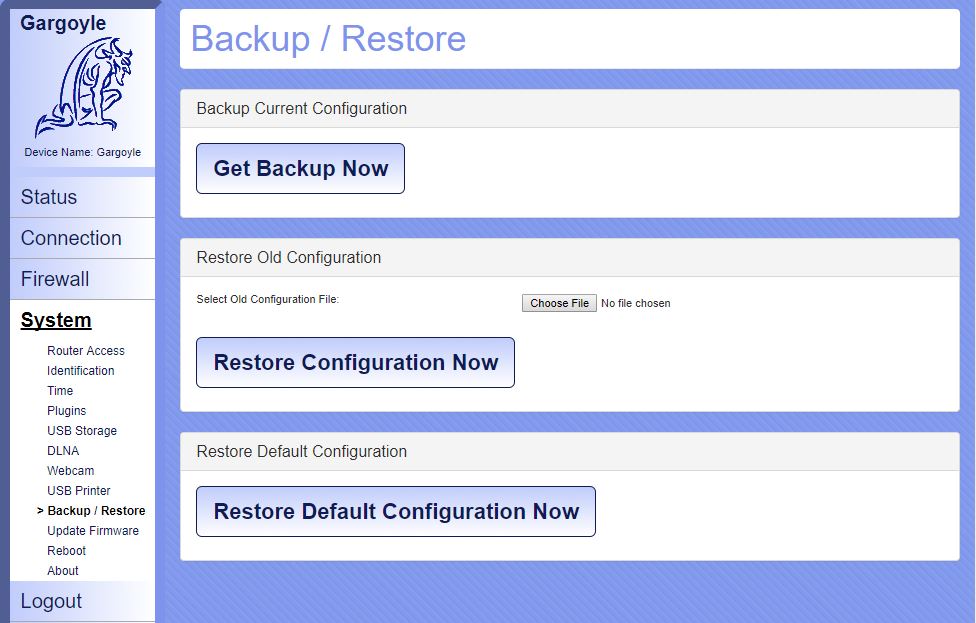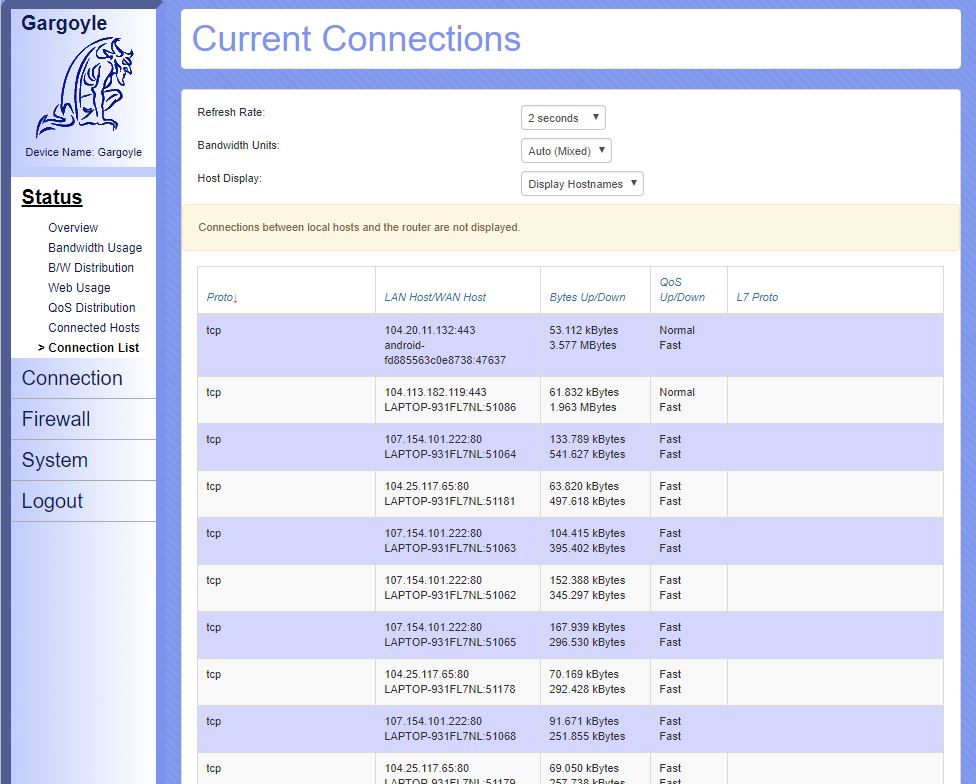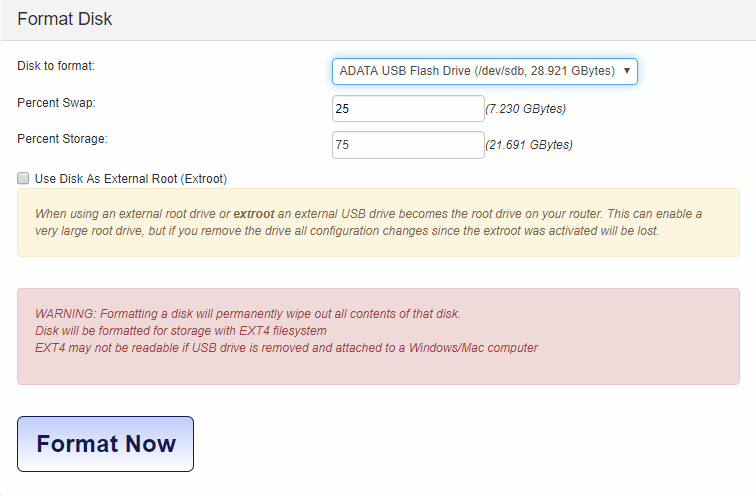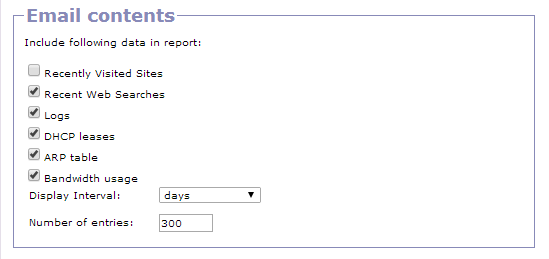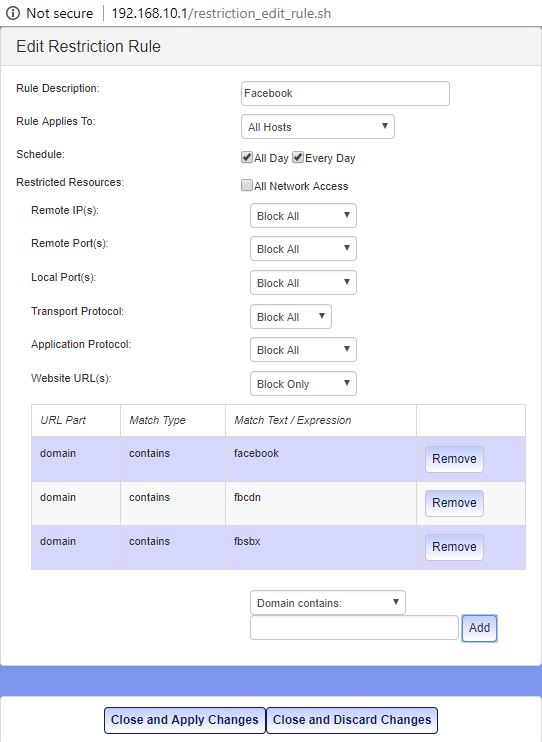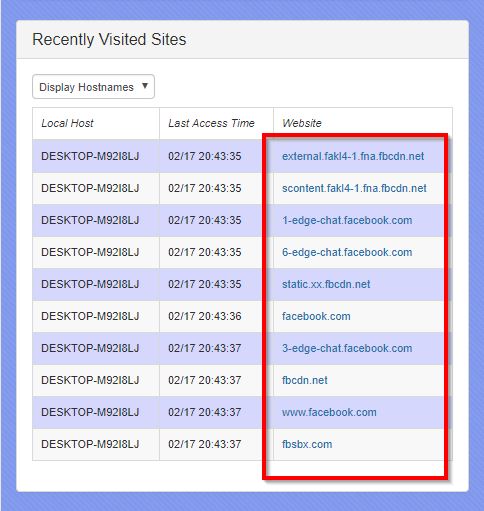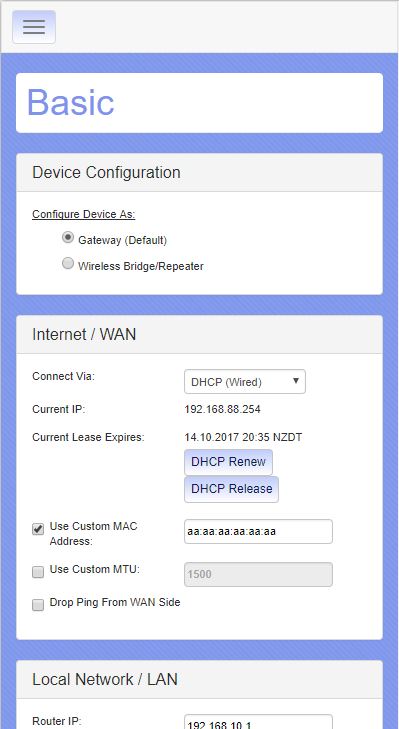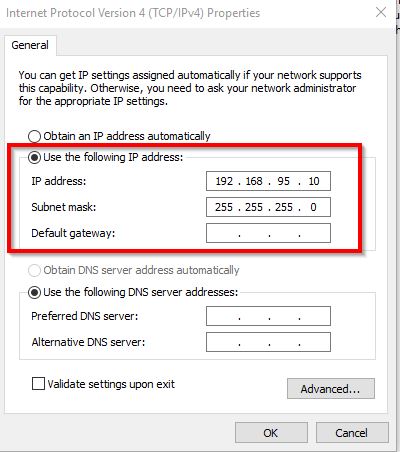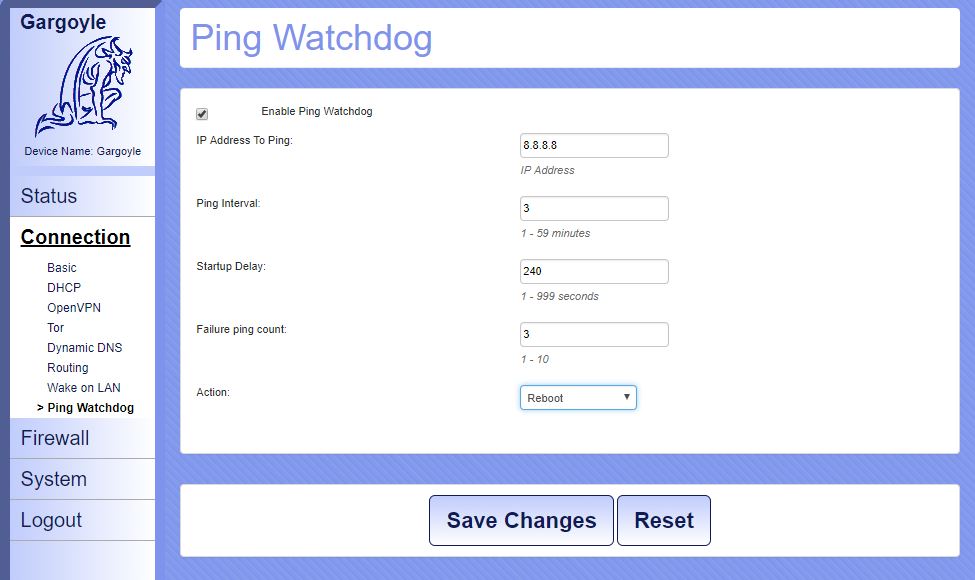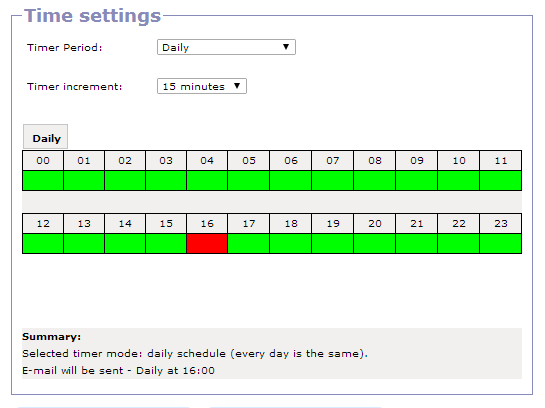This is an old revision of the document!
The screenshots below show Gargoyle at a glance. Some of the more complex sections are displayed more than once because either they do not fit in one screenshot (you have to scroll to access some functionality) and/or multiple configurations are shown. Some of the simpler, more trivial sections are omitted. Also note that these screenshots only show the QoS upload section, as the QoS download section is almost identical but applies to traffic going in the other direction.
<gallery screenshots&150×150&3 > 01_overview.jpg=Overview: 02_bandwidth.jpg=Bandwidth (1): 03_bandwidth.jpg=Bandwidth (2): 04_webmon.jpg=Web Usage: 05_qosdist.jpg=QoS Pie Chart: 06_connhosts.jpg=Connected Hosts: 07_basic_gateway.jpg=Basic Config (Gateway): 08_bridge.jpg=Basic Config (Bridge): 09_dhcp.jpg=DHCP: 10_ddns.jpg=Dynamic DNS: 11_portf.jpg=Port Forwarding: 12_connlimits.jpg=Connection Limits: 13_restrictions.jpg=Access Restrictions: 14_quotas.jpg=Quotas: 15_qos_1.jpg=Qos (1): 16_qos_2.jpg=Qos (2): 17_access.jpg=Router Access: 18_time.jpg=Time: 19_backup_restore.jpg=Backup / Restore: 20_connections.jpg=Connection List: </gallery>