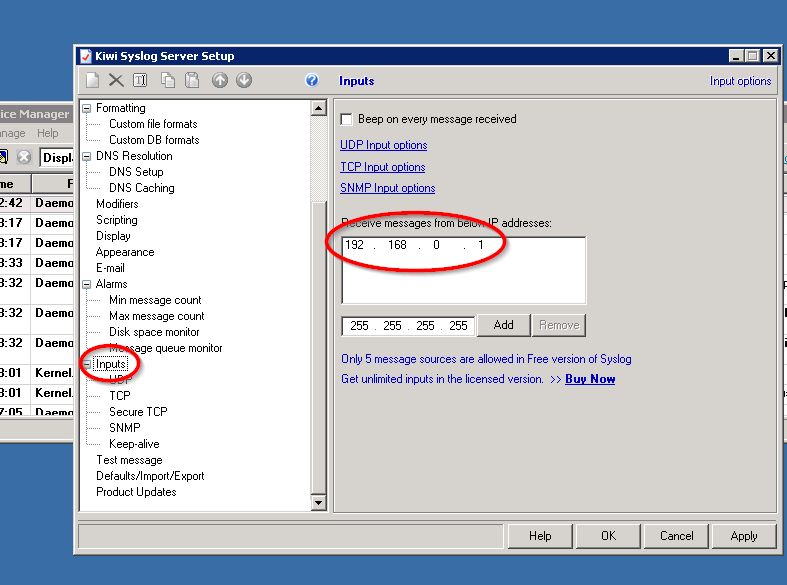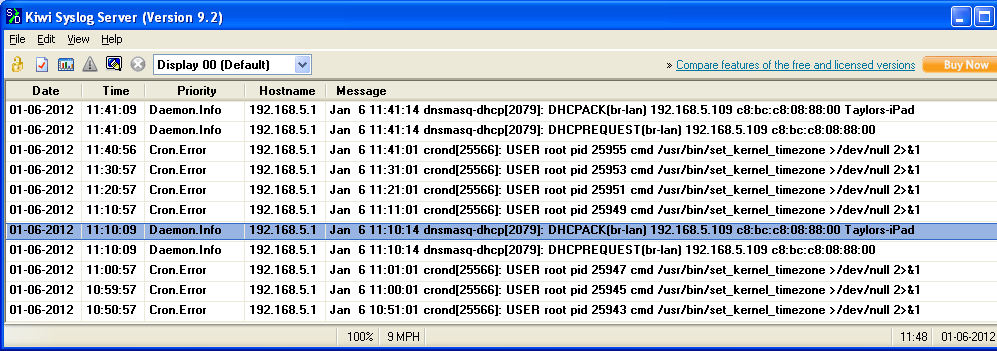This is an old revision of the document!
Remote Syslog
Introduction
Setting up up syslog remote logging server is good for fault finding.
When logging connect your gargoyle router to the logging server with an Ethernet cable for more reliable results
Client
Setup your gargoyle router as a syslog client by making a SSH connection to the router and then run the following commands.
NOTE: Change the IP address to your syslog server
Set IP server address
<shell>
uci set system.@system[0].log_ip=192.168.254.1 uci commit reboot
</shell>
If the setting are “log_ip” then all syslog messages get sent to that IP address (where a syslog server should be running).
Increase logging Level
Increase the type of message which are sent to the syslog server
<shell> uci set system.@system[0].conloglevel=7 uci commit reboot </shell>
This will make it show everything except debugging messages.
Server
OS X
For Mavericks 10.9, and probably earlier:
You need to edit /System/Library/LaunchDaemons/com.apple.syslogd.plist
Look for the Sockets key and add a new section for NetworkListener:
<key>Sockets</key>
<dict>
[…]
<key>NetworkListener</key>
<dict>
<key>SockServiceName</key>
<string>syslog</string>
<key>SockType</key>
<string>dgram</string>
</dict>
</dict>
The easiest way to do this without running afoul of cached preferences is:
cd /System/Library/LaunchDaemons sudo /usr/libexec/PlistBuddy -c "add :Sockets:NetworkListener dict" com.apple.syslogd.plist sudo /usr/libexec/PlistBuddy -c "add :Sockets:NetworkListener:SockServiceName string syslog" com.apple.syslogd.plist sudo /usr/libexec/PlistBuddy -c "add :Sockets:NetworkListener:SockType string dgram" com.apple.syslogd.plist sudo launchctl unload com.apple.syslogd.plist sudo launchctl load com.apple.syslogd.plist
Windows
Windows logging server http://www.kiwisyslog.com/
Free Kiwi Syslog Server (download the free version with limited features)
Download and install
Under Setting»Input change to the IP address to your gargoyle router