quotas
This is an old revision of the document!
Quotas
Bandwidth quotas are a powerful feature unique to gargoyle that allow you to set a maximum on the total amount of data transferred over your network, or to a specific set of IP addresses on your local network, or both. When the quota is reached, you can specify whether you want to completely cut off internet access, or whether you want to throttle the connection to a slow speed.
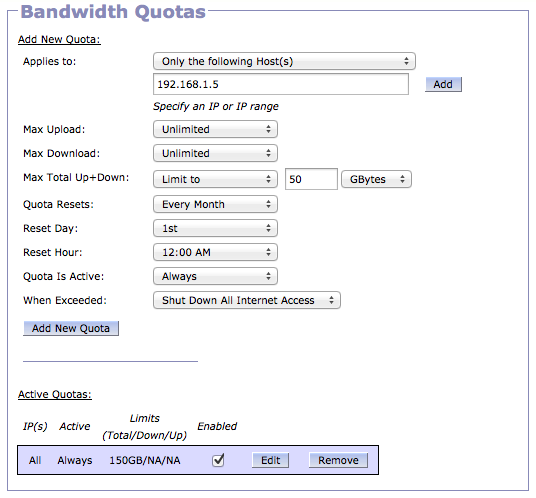
Quota Specification Controls
(Quota) Applies To
This option specifies the hosts to which this quota applies. The available options are:
- Entire Local Network: The quota will apply to total aggregate bandwidth usage of all hosts on the network. This is a single aggregate quota, not a set of quotas that applies to each individual host on the network.
- Only the following Host(s): The total aggregate bandwidth used by the specified set of IP addresses. This is a single aggregate quota, not a set of quotas that applies to each individual host in the set.
- All Individual Hosts Without Explicit Quotas: A quota with the specified parameters will be set for each host on the network that does not already have a quota specified. This option is mutually exclusive with specifying a quota quota that applies to All Hosts Without Explicit Quotas (Combined)
- All Hosts Without Explicit Quotas (Combined): The quota will apply to total aggregate bandwidth usage of all hosts on the network without a quota specified for them. This is a single aggregate quota, not a set of quotas that applies to each individual host without an explicit quota set. This option is mutually exclusive with specifying a quota that applies to All Individual Hosts Without Explicit Quotas
Max Upload
Max Download
Max Total Up+Down
Quota Resets
Reset Day
Reset Hour
Quota Is Active
When Exceeded
quotas.1344637936.txt.gz · Last modified: 2012/08/10 22:32 by eric

