email
Email Reports
Introduction
Reports can be emailed by installing the “Email” Plugin.
Plugins can only be installed if there is enough room on the flash or and external drive is installed via USB.
There are two “Email” Plugins, with and with out SSL support.
By Default Gmail uses SSL.
Gmail Settings
- Outgoing Mail (SMTP) Server - Requires TLS
- smtp.gmail.com
- Port: 587
- Requires SSL: Yes
- Requires authentication: Yes
- Use same settings as incoming mail server
Note: Check that “Enable IMAP in your Gmail settings” is enabled
SMTP settings
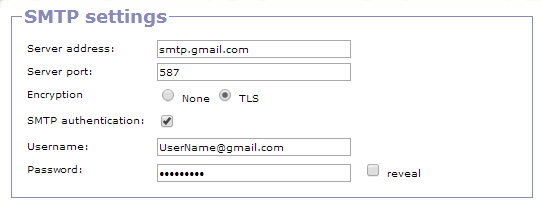
Email Settings
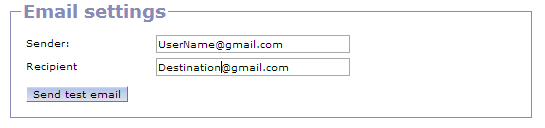
Email Contents
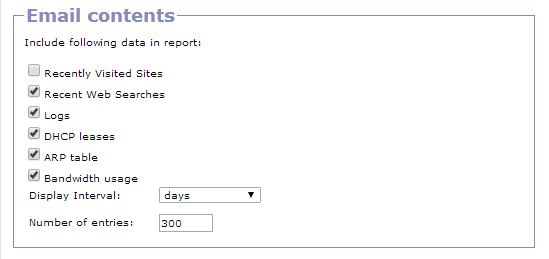
Time Settings
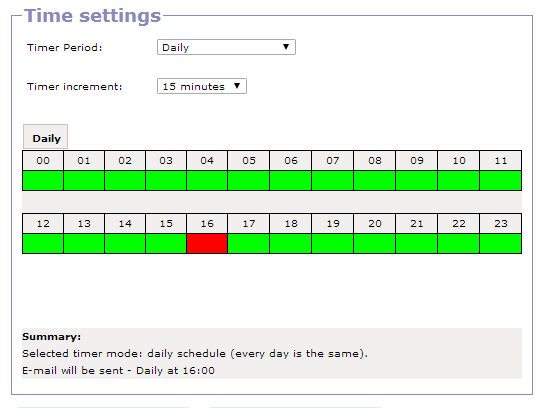
email.txt · Last modified: 2015/11/01 06:51 by ispyisail

