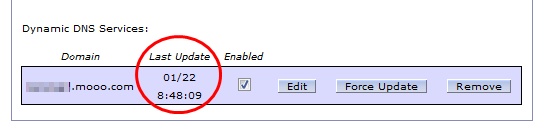This is an old revision of the document!
Dynamic DNS Services
Introduction
If your ISP assigns you a Dynamic IP address and you want to provide web type services to the outside world you will need to use “Dynamic DNS Services”.
Standard users of the Internet who connect to it via an Internet Service Provider (ISP) will be allocated a numeric IP address by the ISP; the address may either be stable (“static”), or may change from one session on the Internet to the next (“dynamic”). If it is necessary to be able to access the computer from another location, a numeric address is inconvenient to remember; an address which changes unpredictably makes connection impossible.
Setup
Dynamic DNS provider setup
You fist need to select a Dynamic DNS provider online. choose one from the drop down list.
For this example we will use
Sign up
Activate you account then select the “Dynamic DNS” section from the side menu
add a record
Enter in your details and save
Create any subdomain and select from the drop down a domain
In this example your URL will become
Saved record
Gargoyle router setup
From the gargoyle menu select
Connection » Dynamic DNS
Enter details
then select “add DNS service”
then “save changes”
Access
Depending on what service you are trying to use you should be able to access your site. In our example