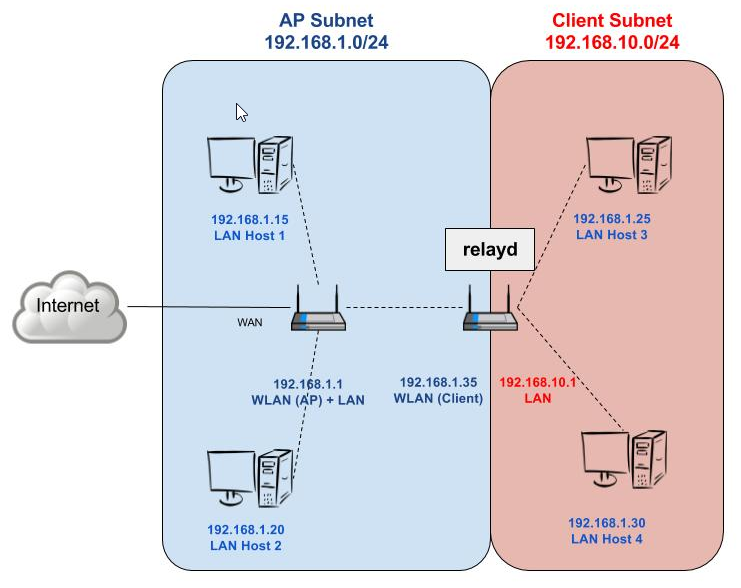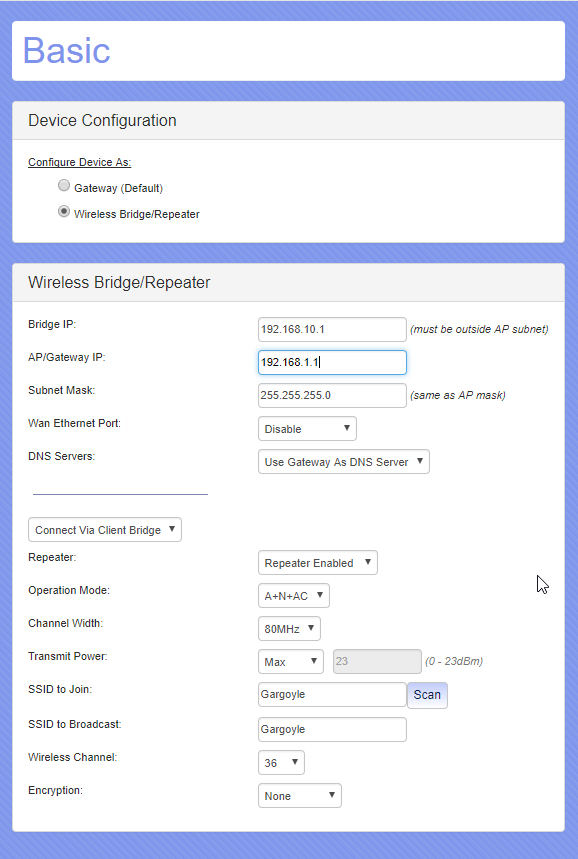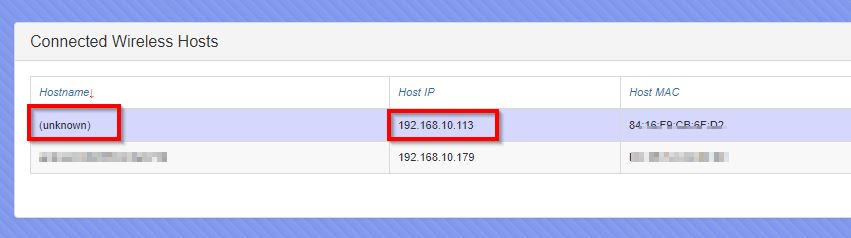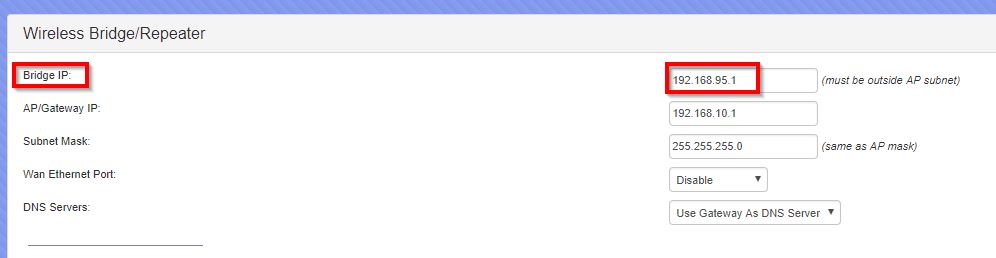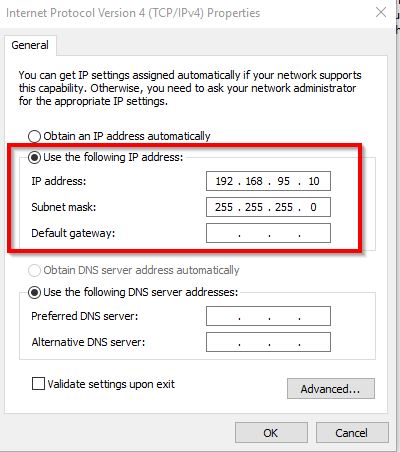This is an old revision of the document!
Wireless Bridge/Repeater
Introduction
This mode is for creating a wireless extension for your local Network.
Wireless Bridge/Repeater mode in Gargoyle uses relayd. This is also known as a Routed Client with relayd (Pseudobridge). The relayd package helps to implement a bridge-like behaviour with DHCP and Broadcast relaying comparable to the proprietary Broadcom WET mode.
Use this mode with caution, see below for details.
Configuration
This example is for the Gargoyle relayd router. Connect to the SSID of the wireless AP router using known connection parameters.
Relayd Router connection access
When the save button is pressed you will loose router connection. If the wrong configuration is entered it is possible that the only option to connect/recover the relayd router is a “failsafe reset”
Access option 1
If the configuration is setup correctly the new IP address for the “relayd router” will be in the DHCP table of the AP router under the name “unknown”.
Access option 2
If you can remember the “Bridge IP” you can manualy set the NIC IP to be in the same subnet and access via Bridge IP address
Caveat
Devices can only access to the internet if Enforce DHCP assignments is unticked.
If the “relayed router” can not access “Wireless AP” all connections will be lost including access to the relayed router.