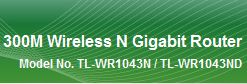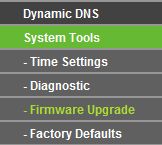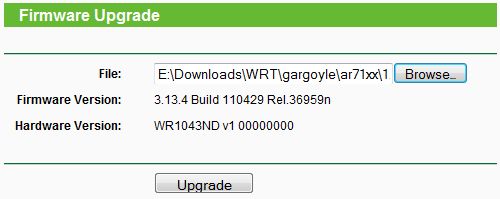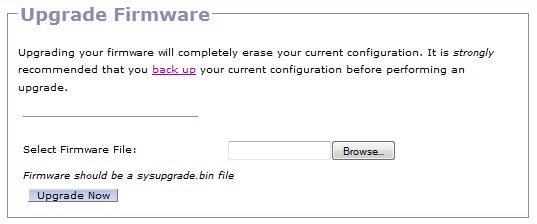<alertbox> WARNING: This document may contain errors which may result in damage to your router. USE AT YOUR OWN RISK. </alertbox>
TP-Link Routers
Installation of Gargoyle on selected TP-Link routers is straight-forward:
- Download the correct firmware image.
- Upload the firmware image to your router and apply.
- Login to your router and configure Gargoyle
If you run into trouble, then ask a question at the forum or read failsafe_mode_recovery
Gargoyle is built on top of OpenWRT but the wealth of technical information and alternatives are generally not required to use Gargoyle.
The TP-Link TL-WR1043ND1) is a very popular Gargoyle router due price and the hardware feature set.
Download firmware
Go to the Download page and select
Download: Firmware images
Architecture: Atheros AR71XX
Branch: 1.6 (stable)
Version: 1.6.2
![]() To replace the original TP-LINK firmware select the factory.bin download.
To replace the original TP-LINK firmware select the factory.bin download.
| TP-WR1043ND-V1.X | OpenWRT |
|---|---|
gargoyle_1.6.2-ar71xx-tl-wr1043nd-v1-squashfs-factory.bin |
|
| TP-WR1043ND-V2.X | OpenWRT |
gargoyle_1.6.2-ar71xx-tl-wr1043nd-v2-squashfs-factory.bin |
|
| TP-WDR3600-V1.X | OpenWRT |
gargoyle_1.6.2-ar71xx-tl-wdr3600-v1-squashfs-factory.bin |
|
![]() To upgrade Gargoyle or OpenWRT firmware select the sysupgrade.bin download.
To upgrade Gargoyle or OpenWRT firmware select the sysupgrade.bin download.
Install
![]() Do not unplug the power supply during upgrade.
Do not unplug the power supply during upgrade. ![]()
![]() If you get the error message “please choose a file to upgrade”, then rename the firmware file to something shorter (i.e. “gargoyle.bin”) and upload it again.
If you get the error message “please choose a file to upgrade”, then rename the firmware file to something shorter (i.e. “gargoyle.bin”) and upload it again.
- Wait about 5 minutes then you should be able to connect to 192.168.1.1
- If after 5 minutes 192.168.1.1 is unresponsive first reboot your PC and try again.
- If after 20 minutes 192.168.1.1 is unresponsive you may reboot both PC and router.
Revert Back Original Firmware
The hardest part to reverting back to the original firmware is finding a suitable file. You can not use the firmware from TP-Link without a file modification.
Luckily somebody has done the work for us