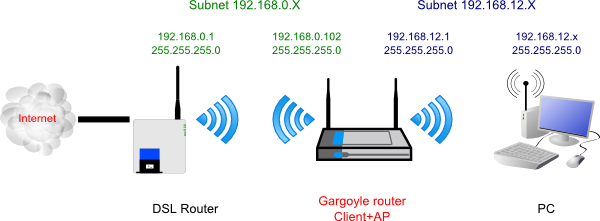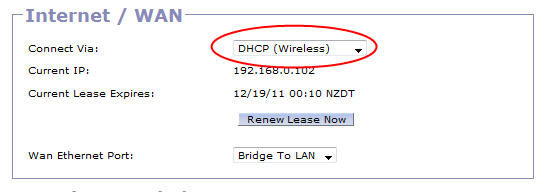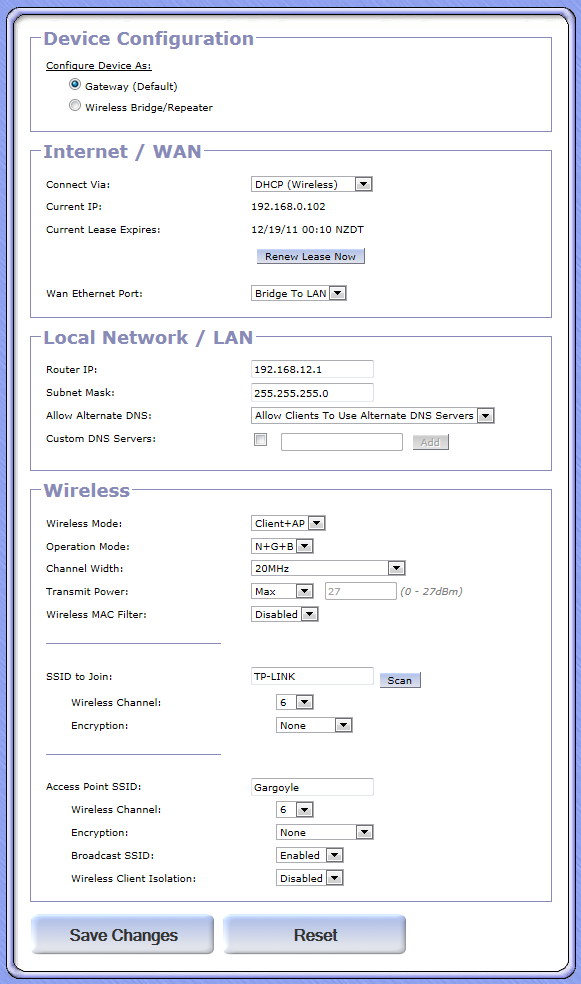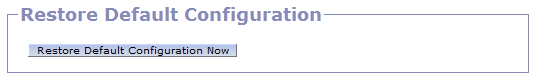Client + AP mode
Introduction
Client Mode + AP mode
Client Mode
A router in Client Mode connects to another wireless Access Point (the host router). It uses its wireless connection as the WAN interface, and shares the internet connection only to the LAN ports.
AP Mode
In a managed wireless network the Access Point acts as the Master device. It holds the network together by managing and maintaining lists of associated STAs. It also manages security policies. The network is named after the MAC-Address (BSSID) of the AP. The human readable name for the network, the SSID, is also set by the AP.
Fig 1
Remember that you WILL lose 1/2 the bandwidth using the Client + AP mode because it's sending/receiving both ways plus it has to split that bandwidth over 2 separate SSID's.
Setup
To select “client+AP” you must first change Internet/WAN to connect via:DHCP wireless
Configure screens shown below
Tips
- It is very important that your gargoyle router has a different subnet address from the DSL router (see diagram - fig 1)
- If your having connection problems I first recommend setting wireless encryption to “none” for both source and client.
- The one thing I did find I had to enable was under Internet/WAN
WAN Ethernet Port: set to “Bridge to LAN”
If I left WAN Ethernet Port disabled, Client+AP would not work for me.
- Recommend reset to defaults before trying to configure this.
Comments
I was able to have different password keys for the Client and the Access point set-ups, and also used different IP ranges.
Internet is working no problem - this post is actually being done from the Client + AP config - I am connected Wirelessly to the Gargoyle router - main router = Asus RT-N16
Tested on
- DIR-601 router
- TP-Link TL-WR1043ND v1-1.8