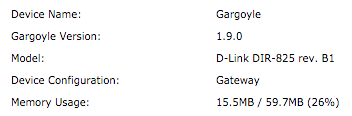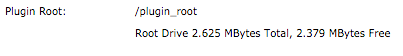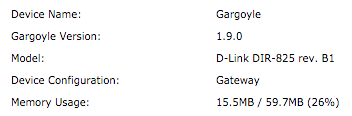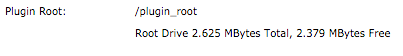Page 1 of 2
DLink DIR-825
Posted: Fri Feb 12, 2016 8:48 pm
by The_Hawk
Hi, I'm a long term Gargoyle user but have run into a few problems in the last week or so.
I was on 1.6.2 (stable) and decided that since 1.8 is now stable I'd give it a bash. Sadly I've run into all sort of re-booting issues since so figured I might as well give 1.9 a bash instead before I give up entirely and move back to 1.6
Spec wise I'm playing with 64MB / RAM but only 8MB ROM on an Atheros AR71XX chipset.
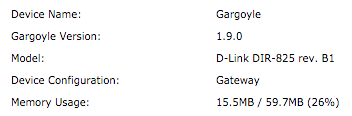
So that doesn't really leave me any space to play with plugins:
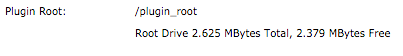
I've been hunting around and managed to answer most of my questions. WINscp has made life much much much easier allowing me to copy across my (very) long list of hosts and DHCP config rather than manually copying them in one by one

But the one I can't seem to answer is can I use the USB port to add storage for additional plugins (I don't need NAS functionality... just space for a plugin or two). (I'd love to get VPN working)
Is there a walkthrough on how to get this working?
Is there a particular format the USB stick should have first?
Can you format it from within SSH?
Or am I stuck with needing a new router?
Re: DLink DIR-825
Posted: Fri Feb 12, 2016 8:54 pm
by Lantis
You can certainly do that.
FAT32 is a safe format, but i'm sure others work.
Plug in the USB stick, wait 60 seconds then check out the USB Storage page under the System Settings. It should have detected your drive and will allow you to set up file storage etc.
Skip all of that.
Head to the plugins page and towards the top you should now have a drop down box allowing you to choose your usb stick as the plugin root.
Thats all there is to it

Re: DLink DIR-825
Posted: Fri Feb 12, 2016 10:17 pm
by The_Hawk
The stick I plugged in was only 512MB and is FAT32 formatted.
I rebooted with it plugged in (and it's been in there for a couple of hours) but I don't have a USB Storage page under system settings and the dropdown for plug-ins doesn't appear either.
Note that I don't have the USB storage plugin installed (since I don't have enough space for it)... do I need that or is USB storage something that should work out of the box for installing plugins onto??
Re: DLink DIR-825
Posted: Fri Feb 12, 2016 10:40 pm
by nworbnhoj
The_Hawk wrote:Note that I don't have the USB storage plugin installed (since I don't have enough space for it)... do I need that or is USB storage something that should work out of the box for installing plugins onto??
You will definitely need the USB storage plugin
Re: DLink DIR-825
Posted: Fri Feb 12, 2016 11:00 pm
by The_Hawk
Which I can't use because I don't have enough free space

Re: DLink DIR-825
Posted: Fri Feb 12, 2016 11:32 pm
by Lantis
8 mb is enough. Recompile for usb
Re: DLink DIR-825
Posted: Sun Feb 14, 2016 2:52 am
by The_Hawk
I never looked into compiling my own, I wont pretend I really know what I'm doing... but I am just capable enough to be dangerous and try anyway

I'm running in an Ubuntu VM, have installed GIT and the extra tools referenced in the instructions here:
http://www.gargoyle-router.com/wiki/dok ... umentation
I've got a build currently running with the command: make FULL_BUILD=true ar71xx.usb
this should give me the profile for my router (dir-825-b1).
reading further it talks about using the "make custom" command instead. I had a quick look at that and wondered am I correct is saying that this simply allows me to add/remove individual items that are otherwise included in the full_build command?
In short, would I get USB support and openvpn using the full_build line?
Lastly to confirm, it looks like it's building with the Chaos Calmer (1.9.0) branch today. Sound about right?
Any idea how big the final bin is likely to be? (will I need to run this all again to slim it down?)
The build has been running for about an hour so far, I suppose I will see
Re: DLink DIR-825
Posted: Sun Feb 14, 2016 5:04 am
by The_Hawk
Update:
It appear to have all finished successfully and I have a folder full of files at /gargoyle/images/ar71xx
And this one should be the correct one for my router:
gargoyle_1.9.x-ar71xx-generic-dir-825-b1-fat-squashfs-sysupgrade.bin
It's 7.4MB
Attempting to use the webpage doesn't appear to work with it simply hanging at "upgrading, please wait..."
Mind you I have always had this issue with the "fat" files not working and would use the "-squashfs-sysupgrade.bin" instead. Problem is I don't seem to have one of those for my particular firmware?? Is there any reason the 'make' process seems to have a mix of fat, factory and sysupgrade files?
Bottom line, this appears to be a simple matter of the firmware being too big to load.
attempting to do this from the command line confirms that.
sysupgrade -i -n -v gargoyle_1.9.x-ar71xx-generic-dir-825-b1-fat-squashfs
-sysupgrade.bin
Do you have a backup of the caldata partition? (y/N): y
The upgrade image is too big (size:7340032 available:6356992)
Sysupgrade is not yet supported on dir-825-b1.
Image check 'platform_check_image' failed.
although that raises another question, what is the "caldata partition"?? and how do I handle that?
EDIT: I've been reading more on this. Given I don't use the WiFi from the DLink (other ethernet into my main network) and have no plans of ever going back to the stock firmware... do I need to back this up for care about it?
Re: DLink DIR-825
Posted: Sun Feb 14, 2016 7:53 am
by Lantis
This is the first time I've heard of "fat" images. Interesting.
I'd say if you aren't intending to go back to stock no problem. The wiki said if you wanted to you could just flash a normal openwrt version first anyway to recover it.
Moving on, take a read of this.
viewtopic.php?f=8&t=5232#p22188
Looks like a possible method for you?
Re: DLink DIR-825
Posted: Mon Feb 15, 2016 4:47 am
by The_Hawk
So I have been attempting to build a custom bin file with no success. I've tweaked and poked a few different things but keep ending with the same error (sadly a couple of hours in

which makes it sort of painful).
cp: cannot stat ‘bin/ar71xx/uboot-ar71xx-nbg460n_550n_550nh:’: No such file or directory
Even if I manually trawl the indexes for WRT for Chaos Calmer and Attitude Adjustment that folder appears to be blank??
What's the go here? Where would I find the missing files?