Page 1 of 3
Problem after package installation
Posted: Sat May 23, 2015 1:49 am
by harsini
I had a problem discussed
here.I installed coreutils-sha1sum package for solving (opkg and gpkg had same result) but after package installation I experience different problems with router.
The status page became like this:
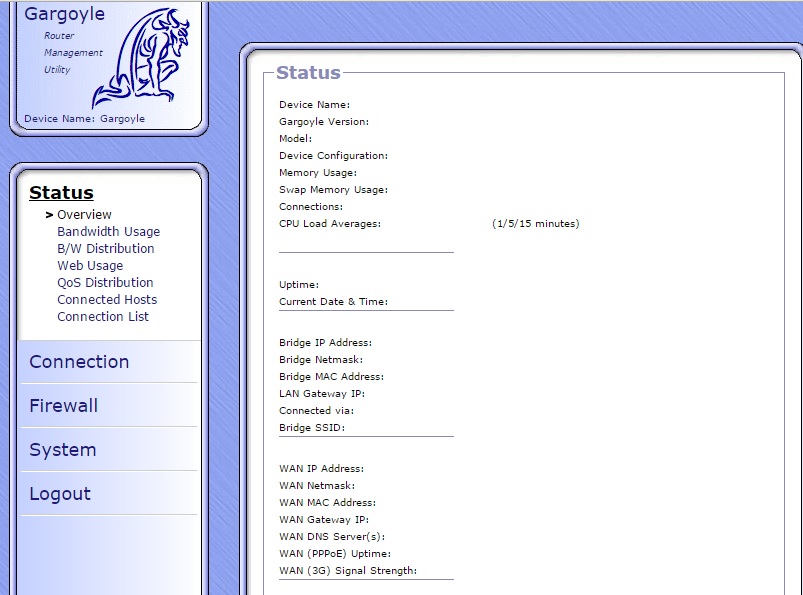
- 1.jpg (107.77 KiB) Viewed 11451 times
and also many config doesn't apply e.g. enable or disable qos or change web access port etc...Which All worked fine before package installation.
Some information:
Wireless Router:Tplink-wr841nd and 741nd
free memory:3-7 KB
free flash:50-60 KB
Re: Problem after package installation
Posted: Sat May 23, 2015 2:05 am
by harsini
This is the result of logread -f
First I disable QoS Download and then I try to change remote web access port wia web interface which both of them return to its previous setting after applying.
Code: Select all
[size=50]Sat May 23 06:56:33 2015 kern.err kernel: [ 3007.960000] overlayfs: ERROR - failed to whiteout 'S50qos_gargoyle'
Sat May 23 06:57:23 2015 kern.err kernel: [ 3057.290000] overlayfs: ERROR - failed to whiteout 'S50cron'
Sat May 23 06:57:24 2015 kern.info kernel: [ 3058.440000] IMQ driver unloaded successfully.
Sat May 23 06:57:24 2015 kern.info kernel: [ 3058.530000] Hooked IMQ aftermangle on INPUT
Sat May 23 06:57:24 2015 kern.info kernel: [ 3058.530000] Hooked IMQ aftermangle on FORWARD
Sat May 23 06:57:24 2015 kern.info kernel: [ 3058.540000] IMQ driver loaded successfully. (numdevs = 1, numqueues = 1)
Sat May 23 06:57:24 2015 kern.info kernel: [ 3058.540000] Hooking IMQ before NAT on PREROUTING.
Sat May 23 06:57:24 2015 kern.info kernel: [ 3058.550000] Hooking IMQ after NAT on POSTROUTING.
Sat May 23 06:57:24 2015 user.info syslog: module is already loaded - cls_fw
Sat May 23 06:57:24 2015 kern.emerg already loaded - cls_fw
Sat May 23 06:57:24 2015 user.info syslog: module is already loaded - cls_flow
Sat May 23 06:57:24 2015 kern.emerg already loaded - cls_flow
Sat May 23 06:57:24 2015 user.info syslog: module is already loaded - sch_hfsc
Sat May 23 06:57:24 2015 kern.emerg already loaded - sch_hfsc
Sat May 23 06:57:24 2015 user.info syslog: module is already loaded - sch_sfq
Sat May 23 06:57:24 2015 kern.emerg already loaded - sch_sfq
Sat May 23 06:57:29 2015 daemon.notice httpd_gargoyle[1023]: exiting due to signal 15
Sat May 23 06:57:29 2015 daemon.notice httpd_gargoyle[4098]: exiting due to signal 15
Sat May 23 06:57:29 2015 daemon.warn httpd_gargoyle[5360]: started as root without requesting chroot(), warning only
Sat May 23 06:57:29 2015 daemon.notice httpd_gargoyle[5360]: httpd_gargoyle/1.0 14mar2008 starting on Gargoyle, port 80[/size]
Re: Problem after package installation
Posted: Sat May 23, 2015 2:49 am
by ispyisail
Re: Problem after package installation
Posted: Sat May 23, 2015 3:36 am
by harsini
I tested it on 1.7.0 and 1.7.1
I reset to default but after this package installation again the problem appears.
Re: Problem after package installation
Posted: Sat May 23, 2015 3:45 am
by ispyisail
what package did you try to install?
ill try to install it on my router
Re: Problem after package installation
Posted: Sat May 23, 2015 4:30 am
by harsini
ispyisail wrote:what package did you try to install?
ill try to install it on my router
Coreutils-sha1sum
Isn't it related to low free memory or flash ?
thanks.
Re: Problem after package installation
Posted: Sat May 23, 2015 8:36 am
by ispyisail
Code: Select all
root@Gargoyle:~# opkg install Coreutils-sha1sum
ERROR: No package named Coreutils-sha1sum found, try updating your package lists
Code: Select all
root@Gargoyle:~# opkg install Coreutils
ERROR: No package named Coreutils found, try updating your package lists
Re: Problem after package installation
Posted: Sat May 23, 2015 8:42 am
by ispyisail
Code: Select all
root@Gargoyle:~# opkg list | grep Core*
kamailio3-mod-kex - 3.3.7-5 - kamailio3 Core extensions module
kamailio4-mod-kex - 4.1.5-3 - kamailio4 Core extensions module
kmod-lib-cordic - 3.10.49-1 - Kernel module for Cordic function support
Synopsys DesignWare USB OTG Core
Re: Problem after package installation
Posted: Sat May 23, 2015 8:59 am
by harsini
Sorry it is coreutils (with lower case c) not Coreutils.
Also the problem appears only after rebooting the router.Removing the package is not possible after rebooting.
Re: Problem after package installation
Posted: Sat May 23, 2015 3:14 pm
by ispyisail
Code: Select all
root@Gargoyle:~# opkg install coreutils-sha1sum
Preparing to install the following packages, which will require 17356 bytes:
coreutils-sha1sum, coreutils
Preparing to install package coreutils...
Downloading...
Downloaded coreutils successfully.
Installing coreutils...
Successfully installed coreutils.
Preparing to install package coreutils-sha1sum...
Downloading...
Downloaded coreutils-sha1sum successfully.
Installing coreutils-sha1sum...
ERROR: file '/usr/bin/sha1sum'
from package coreutils-sha1sum already exists.
An error occurred during Installation, removing partially installed packages.
Removing package coreutils-sha1sum...
Finished removing coreutils-sha1sum.
Removing package coreutils...
Finished removing coreutils.
Finished removing partially installed packages.
root@Gargoyle:~#