Page 1 of 2
Uploads slowing down the internet even with QOS
Posted: Thu Dec 27, 2012 7:42 pm
by david
Hi,
I run a couple of upload-heavy applications on my computer (google drive, backblaze backup). Every time the applications start to upload data, it brings my internet speed to a point that its almost unusable.
To solve this problem, I have installed Gargoyle 1.5.8 on WNDR3700, and configured QOS to de-prioritize these services.
What I did is to identify the IP addresses of these services, and added them to 'low' priority in the QOS config. QOS Distribution / connections list show me the correct priority of them (they are in the low bucket).
However, even after doing this, the internet is still extremely slow. The moment I turn off uploads, everything is normal.
The only thing that has worked till now is to install ipfw on my computer (mac osx), and throttle google drive / backblaze over there. However, I would really prefer something a bit more central / automatic - at the router level.
I am on comcast with 25mbps down / 4mbps up. I have set the upload bandwidth in QOS to 3mbps, and download to 20mbps. I also have ACC turned on.
Any suggestions to help fix this / debug will be awesome!
Thanks,
David
Re: Uploads slowing down the internet even with QOS
Posted: Fri Dec 28, 2012 5:59 pm
by pbix
Hi David and welcome to Gargoyle.
Thanks for including some details on your setup in your request for help including the things you have tried and the results you have seen.
One thing you did not mention is what type of ping times the ACC maintains while your uploads are underway? Do the ping times stay under the limit?
Since your WAN connection is so asymmetrical you may be suffering from insufficient upload bandwidth for your html ACK packets. Please have a look at the last "Common Myth" (bottom of the page) on
http://www.gargoyle-router.com/wiki/doku.php?id=qos
Let's concentrate on your upload QoS settings. Do you have a rule to classify your upload backup traffic into the low priority class and all other upload traffic into a higher priority class? What classes are you using and what are the settings of those classes. I am sorry I do not remember what the defaults classes are.
You mentioned that you were looking at the connections screen which is the proper way to confirm that traffic is properly classified but did you check that the traffic (both backup and other traffic) was properly classified in both directions?
Have you ever done an independent test to confirm that you can get the 25mbps/4mbps speed that you mention with QoS off? What test method did you use?
Re: Uploads slowing down the internet even with QOS
Posted: Fri Dec 28, 2012 6:45 pm
by david
1. ACC Ping time seems to be okay. Its status is usually on IDLE except when running youtube on a different computer. This is when the rest of the internet is quite slow. I took a couple of
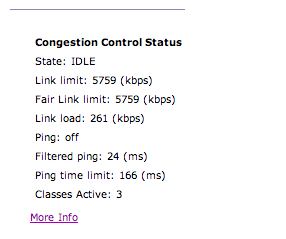
- acc
- Screen Shot 2012-12-28 at 2.23.52 PM.png (17.06 KiB) Viewed 14055 times
2. I did take a look at that page (great writeup, btw) and actually set up my QoS settings using that as a guide.
My QoS classes and rules are as follows. As you can see from table, my 'heavy' load is in the 'slow' class.
I have identified the IP addresses of my backup service (backblaze) and specifically added them to low priority. In an ideal world, I would want everyone to be treated equally even without doing this (currently the backup is hogging up all the bandwidth).
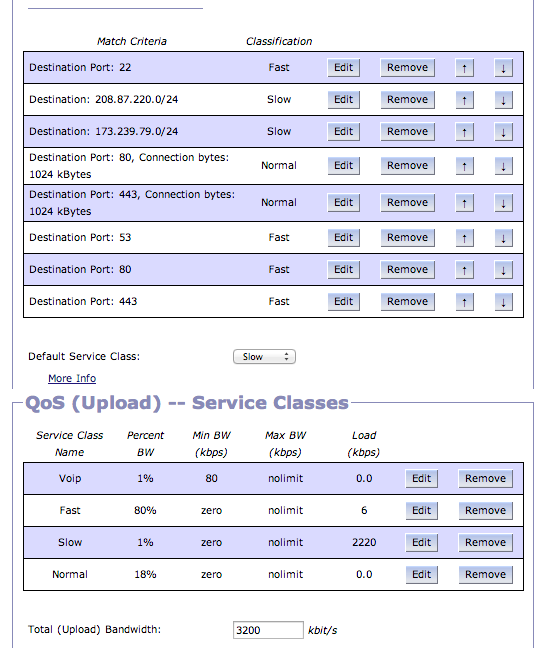
- qos
- Screen Shot 2012-12-28 at 2.33.24 PM copy.png (60.87 KiB) Viewed 14055 times
3. I used speedtest.net to test the speed. I also tried a couple of other such services and they all came up with more-or-less the same results.
==
Also, here is a screenshot of netstat on my local computer. As it shows, the send-q is pretty 'loaded'.
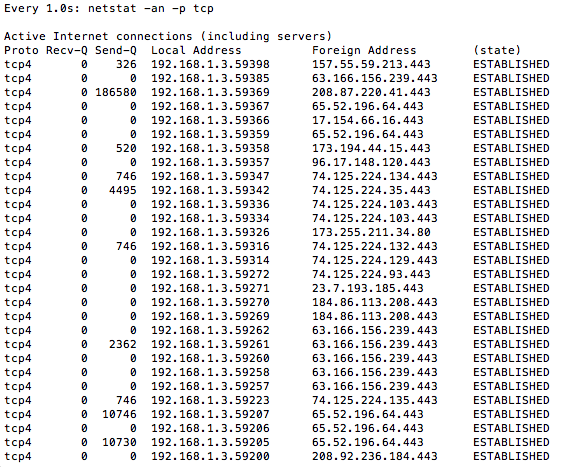
- netstat
- Screen Shot 2012-12-28 at 2.15.46 PM.png (56.52 KiB) Viewed 14055 times
Thanks in advance for your help, and let me know if there is something else I can run to get more information.
Re: Uploads slowing down the internet even with QOS
Posted: Fri Dec 28, 2012 6:52 pm
by Edas
Hi. You should also check connections limit. By default gargoyle allows 4096 connections. It may also cause slowdowns.
I'm too tired to read, but this post seems to be useful for ya
http://www.onlinefilestorage.com/does-b ... width-1665
Re: Uploads slowing down the internet even with QOS
Posted: Fri Dec 28, 2012 8:53 pm
by david
Connection limit seems okay.
Memory Usage:20.8MB / 60.3MB (34.5%)
Connections:210/4096
CPU Load Averages:0.02 / 0.02 / 0.05 (1/5/15 minutes)
Re: Backblaze article, I actually have the opposite problem - Backblaze is not throttling the bandwidth enough, and is eating up my entire pipe.
I have just created another class with a maximum cap, and put backblaze in it. Will update once I run it for some time. This is not ideal, though, as backblaze will never be able to get the full pipe

.
Re: Uploads slowing down the internet even with QOS
Posted: Fri Dec 28, 2012 10:41 pm
by pbix
I notice a couple of things in your post.
First, you did not post your connection list screen shot so it cannot be confirmed that all other traffic other than that destined to your backup service is going to the normal class. Please post your connection list screen.
Second, in your upload QoS screen shot it is clear that all traffic is going through the slow class. The normal/fast classes should have all other traffic. Why is there no other traffic? Please post an upload screen with Normal or Fast traffic.
Third, in your OP you mentioned you have 20Mbps down but the ACC shot shows a link limit of only 5.7Mbps. Have you lowered your download speed?
Fourth, you should probably change the default class on the upload screen to "Normal" from "Slow". Again, the evidence you posted shows that you are only using one class.
Re: Uploads slowing down the internet even with QOS
Posted: Sat Dec 29, 2012 1:39 am
by david
1, 2. Attached is the connection list - web traffic is on 'fast' class and backblaze uploads in 'slow'.
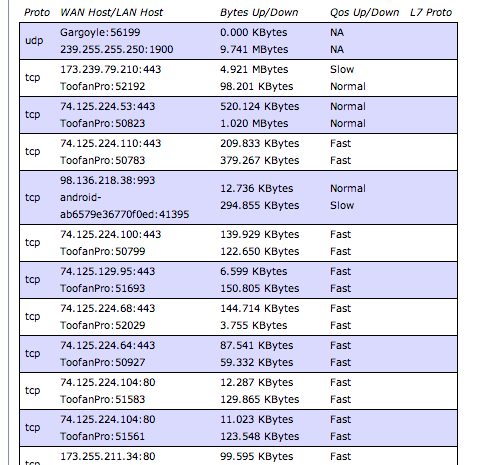
- connections
- Screen Shot 2012-12-28 at 9.25.33 PM.png (58.98 KiB) Viewed 14047 times
3. ACC is showing better values now (attached new screenshot).
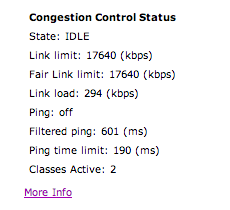
- acc
- Screen Shot 2012-12-28 at 9.25.12 PM.png (16.24 KiB) Viewed 14047 times
I am not sure what caused them to be low in the afternoon. Its still not 25 mbps, but better than before.
4. Changed the default class to 'normal'. I don't expect this to change anything, though, as the web traffic is already in 'high'.
I also tested putting an upper limit (2mbps) to the class with backblaze traffic, and that significantly made things better. Removing that limit caused issues.
Re: Uploads slowing down the internet even with QOS
Posted: Sat Dec 29, 2012 10:02 am
by pbix
Hmm,
I was looking for a new shot of your service classes showing the bandwidth of each class. Since you did not post one I looked back at your original post. There I see the Normal class does have 6kbps and the slow class 2220kbps, I guess I missed that before so sorry. Below that I see the upload limit is set to 3200kbps. This setup indicates that the link is not saturated since only 2226kbps is going through a 3200kbps link. Why is your backup only limited to 2220kbps if the link will allow 3200kbps?
This observation and your other statement that limiting your backup to 2Mbps help leads me to believe that your uplink cannot sustain 3200kbps. What you have shown is that the uplink can, at least at times, sustain 2226kbps.
Your widely varying ACC limit would also be explained by oversetting of the uplink speed. The ACC depends on the uplink working correctly and it cannot adapt to slowdowns in the uplink. It only adapts to slowdowns in the downlink. For your uplink speed you have to select 95% of the lowest bandwidth you get. So a setting of 2226*.95=2150kbps is indicated by this information. With a correct uplink speed setting should be able to remove the limit you have on the upload slow class and your ACC should also start behaving better.
Comcast is famous for their "speedboast" feature which the ACC can help you utilize effectively on the downlink by adapting to it. But we cannot adapt to "speedboasting" of the uplink. It would be interesting for you to upload a large file to
http://www.dropsend.com/ and see what the sustained throughput is. I wonder if it starts off at 4Mbps but then drops to 2Mbps after a few megabytes. That would explain your symptoms.
Re: Uploads slowing down the internet even with QOS
Posted: Sat Dec 29, 2012 2:41 pm
by david
I think you are right - even though speed tests are showing me 4mbps upload, both dropsend and youtube uploads are around for a big file 2.1mbps (they are faster for smaller files) - i guess this is the comcast powerboost in action, and they seem to be doing it for uploads.
I wonder if there is a way to get the 'boost' for small files, but still keep the qos at 2mbps.
Also, is there any reason for doing (or not doing) ACC style implementation for uploads? It occurs to me that something like that will solve this problem.
Re: Uploads slowing down the internet even with QOS
Posted: Fri Jan 11, 2013 12:26 pm
by Raptor256
I'd like to throw another 2 cents in.
I have a similar issue to this poster, such that when I am uploading a file, I see a large loss (50-60%) in download speed.
I am on a highly asymmetric DSL connection. 7Mb down/764Kb up.
I have been doing some searching around the internet and this seems to be a common problem, especially with DSL connections. My slow upload speed is causing is causing TCP downloads to slow down because there is perceived congestion due to long delays of the ACK packets. If my online backup program is running, it kills the downloads, due to the ACK packets being buffered and delayed before they even leave my modem. But there are some very good papers done by various institutions out there with solutions to the problem. The main one seems to be a prioritization of ACK packets such that the small ACKs are not delayed by a large (1400-1500 byte) upload packet thats been queued by my backup program.
Any thoughts?