Page 1 of 3
SWAP formatting is not working
Posted: Sat Mar 03, 2012 6:13 pm
by ispyisail
SWAP formatting is not working
Gargoyle 1.5.4
TP-Link TL-WR1043ND v1-1.8
I was going to add some screen shots but it appears that you can't do that in this section?
Code: Select all
root@Gargoyle:~# mkswap /dev/sda2
mkswap: error: swap area needs to be at least 40kB
Usage: mkswap [-c] [-v0|-v1] [-pPAGESZ] [-L label] /dev/name [blocks]
root@Gargoyle:~#
Can somebody else confirm this fault
Re: Version 1.5.4 & 1.4.7
Posted: Sat Mar 03, 2012 6:18 pm
by hnl_dk
ispyisail wrote:SWAP formatting is not working
Gargoyle 1.5.4
TP-Link TL-WR1043ND v1-1.8
I was going to add some screen shots but it appears that you can't do that in this section?
that is because this is the news section

Have you not already made a wiki document?
ispyisail wrote:Code: Select all
root@Gargoyle:~# mkswap /dev/sda2
mkswap: error: swap area needs to be at least 40kB
Usage: mkswap [-c] [-v0|-v1] [-pPAGESZ] [-L label] /dev/name [blocks]
root@Gargoyle:~#
Can somebody else confirm this fault
Have you remembered to make the partition before trying to enable the swap area on /dev/sda2 ?
Re: Version 1.5.4 & 1.4.7
Posted: Sat Mar 03, 2012 6:25 pm
by ispyisail
that is because this is the news section

Have you not already made a wiki document?
point noted, sorry
I can't even now move my own post

I could of cause double post .......................
Re: Version 1.5.4 & 1.4.7
Posted: Sat Mar 03, 2012 6:33 pm
by hnl_dk
ispyisail wrote:that is because this is the news section

Have you not already made a wiki document?
point noted, sorry
I can't even now move my own post

I could of cause double post .......................
I had first thought that you wanted to show how you can setup SWAP, did first not get that you wanted to post a bug report.
I have now split the posts from the thread. Now you are able to post images.
Re: SWAP formatting is not working
Posted: Sat Mar 03, 2012 6:46 pm
by ispyisail
Format drive 50/50
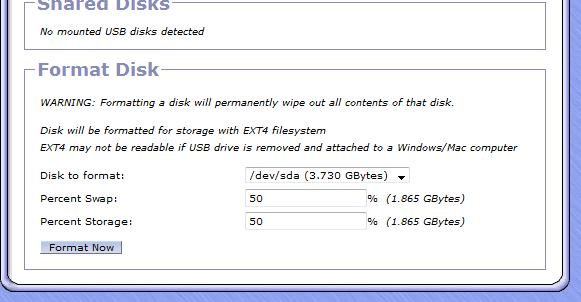
- format1.png (24.04 KiB) Viewed 14952 times
Format complete
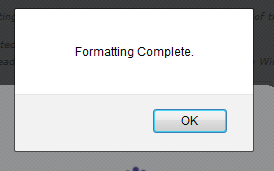
- format2.png (6.3 KiB) Viewed 14952 times
see no change to the drive
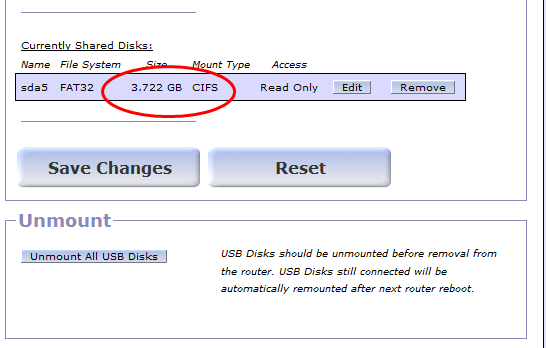
- format3.png (22.99 KiB) Viewed 14952 times
Can anybody confirm this result?
Re: SWAP formatting is not working
Posted: Sat Mar 03, 2012 6:49 pm
by ispyisail
point noted, sorry
I can't even now move my own post

I could of cause double post .......................
I need more sleep, I should have moved this myself
sorry again
Re: SWAP formatting is not working
Posted: Sat Mar 03, 2012 6:56 pm
by hnl_dk
I just tested it on my AP and it is working fine here.
try to unmount the partition and try again.
reboot the system after you have created the partitions.
Re: SWAP formatting is not working
Posted: Sat Mar 03, 2012 7:02 pm
by ispyisail
try to unmount the partition and try again.
done
reboot the system after you have created the partitions.
Done
still the same results
what size was your drive?
what was your drive pre formatted with?
can you show the same screen shots with your results?
Re: SWAP formatting is not working
Posted: Sat Mar 03, 2012 7:06 pm
by hnl_dk
ispyisail wrote:...
still the same results
what size was your drive?
what was your drive pre formatted with?
can you show the same screen shots with your results?
It is a 2GB Kingston flash drive... I think that I had a FAT32 partition on it before trying this.
I can do it again... one moment...
Re: SWAP formatting is not working
Posted: Sat Mar 03, 2012 7:33 pm
by hnl_dk
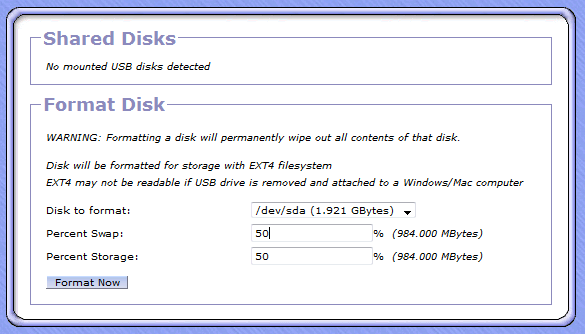
- Setting up the partitions.
- gargoyle_format1.png (25.62 KiB) Viewed 14946 times
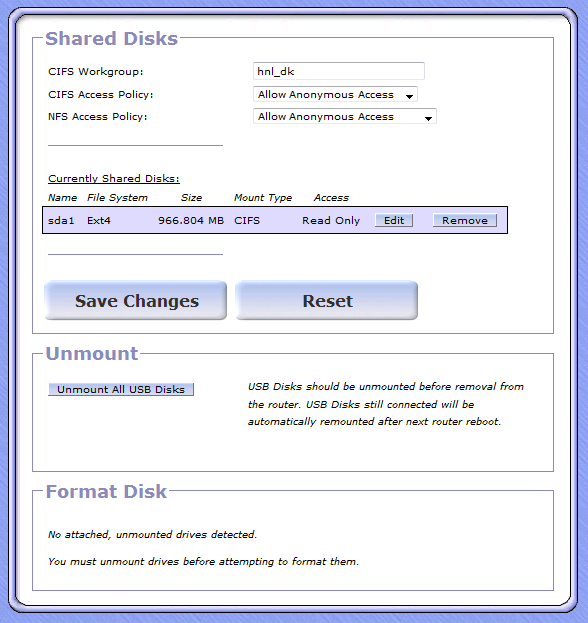
- have setup a share.
- gargoyle_format2.png (41.09 KiB) Viewed 14946 times
But after doing this again and rebooting the system SWAP was not working.
I discovered that the SWAP area is not setup (mkswap), when the swap partition is setup (image one, in gargoyle called "format"). The SWAP area is first setup (mkswap) when you save the "shared disk" (look at image two).