Page 1 of 2
TP-LINK TL-WR1043ND: NO WEB-Interface after Gargoyle Flashin
Posted: Sun Jan 15, 2012 9:50 am
by Delpher
I have installed at
TP-LINK TL-WR1043ND wifi-router from original
wr1043nv1_en_3_12_2_up(100820).bin firmware to
gargoyle_1.4.5-ar71xx-tl-wr1043nd-v1-squashfs-factory.bin.
I've set IP of LAN interface 192.168.1.2 /255.255.255.0 mask (no Gateway set) and trying to connect to it by
web-browser by address 192.168.1.1, but it is
not available 
BUT:
address 192.168.1.1 is pinged and
I CAN ENTER it by PuTTY (root/password).
1. How can I enter the web-interface of the router?
SOLVED:
The cause is NOD32/ESS's HTTP-scanning module!
2. If I have to reflash it, then how can I do it?
SOLVED.
3. And how can I reflash it back to factory firmware, is it possible
SOLVED.
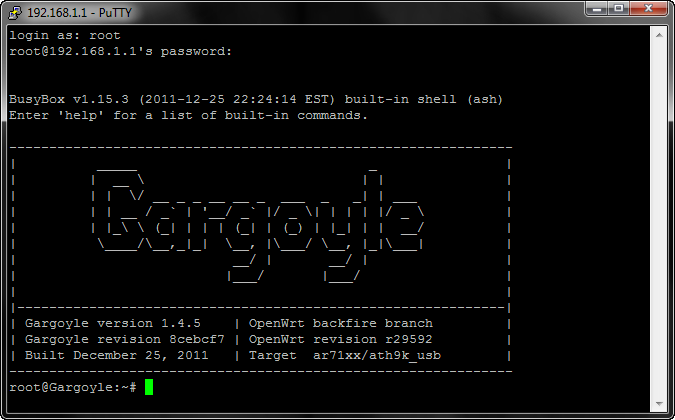
- PuTTY
- 2012-01-15_171143.png (24.92 KiB) Viewed 20947 times
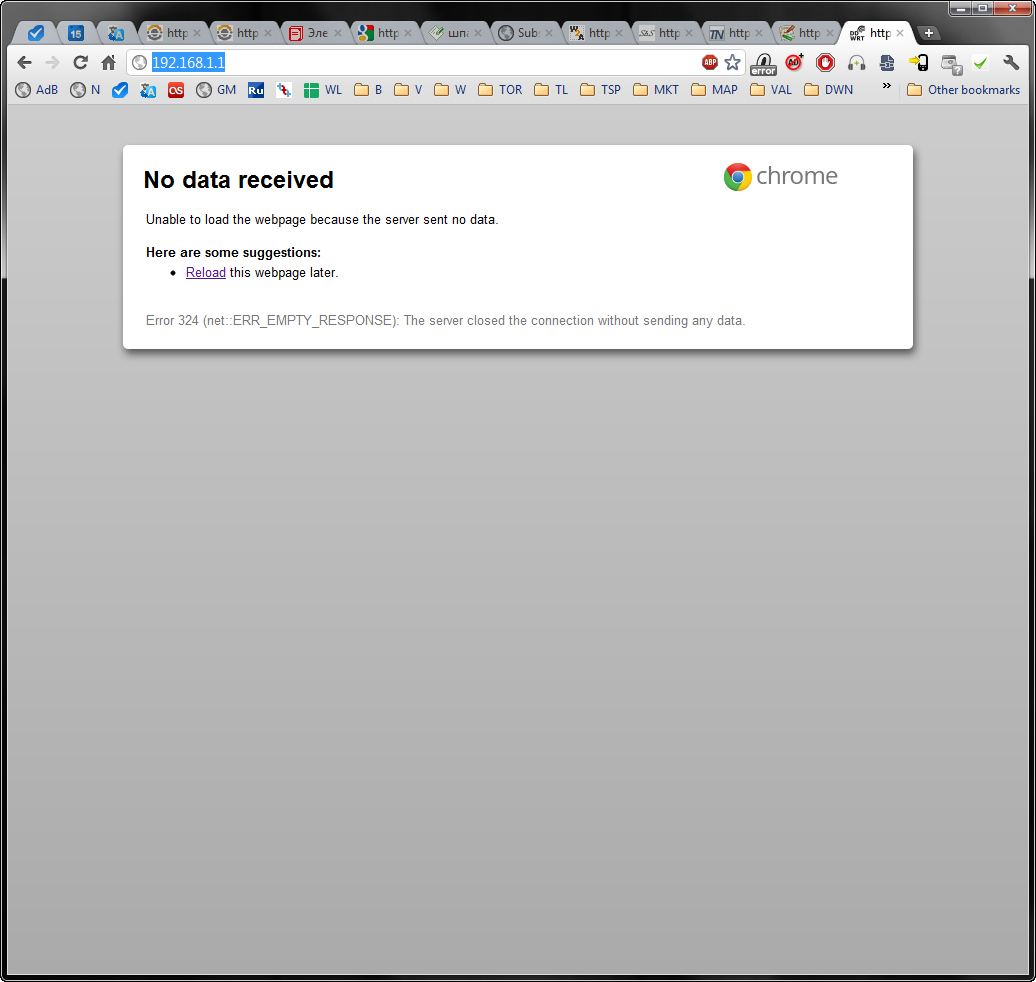
- WEB-Interface
- 2012-01-15_171308.png (69.69 KiB) Viewed 20947 times
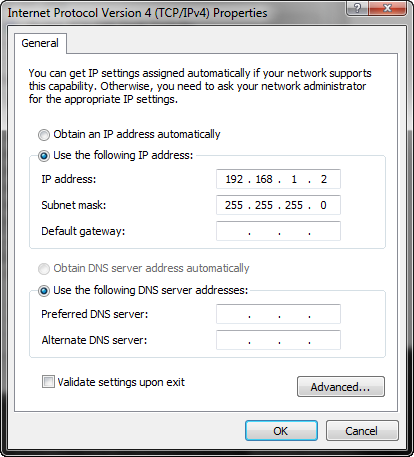
- IP Settings1
- 2012-01-15_171355.png (26.43 KiB) Viewed 20947 times
UPD. All Issues solved. Thank you very much!
Re: TP-LINK TL-WR1043ND: NO WEB-Interface after Gargoyle Fla
Posted: Sun Jan 15, 2012 11:26 am
by mix
Try this:
Power up your router.
When the 'SYS' light starts to blink, press and hold the QSS button in the front-right until the blinking gets faster.
You should now be able to telnet into your router at 192.168.1.1
Once you telnet in, issue the command "firstboot" to reset to defaults
Switch Windows 7 to use dhcp so it picks up a gateway address and dns servers once you have it reset to defaults. You may even need to reboot your computer.
Re: TP-LINK TL-WR1043ND: NO WEB-Interface after Gargoyle Fla
Posted: Sun Jan 15, 2012 12:01 pm
by Delpher
mix wrote:Try this:
Power up your router.
When the 'SYS' light starts to blink, press and hold the QSS button in the front-right until the blinking gets faster.
You should now be able to telnet into your router at 192.168.1.1
Once you telnet in, issue the command "firstboot" to reset to defaults
Switch Windows 7 to use dhcp so it picks up a gateway address and dns servers once you have it reset to defaults. You may even need to reboot your computer.
I've done everything. DHCP is working (I get 192.168.1.229 IP), but
web-interface is not working yet 
(
Re: TP-LINK TL-WR1043ND: NO WEB-Interface after Gargoyle Fla
Posted: Sun Jan 15, 2012 12:51 pm
by mix
Is NAT working? Can you access the internet through the router? I can give you some instructions on how to try a firmware flash again from the command line if it is, otherwise you might need to use scp to get the firmware onto the router. Let us know.
Re: TP-LINK TL-WR1043ND: NO WEB-Interface after Gargoyle Fla
Posted: Sun Jan 15, 2012 1:10 pm
by mix
Well here is how I would do it if I had a working internet connection:
ssh into the router and run these commands:
1) cd /tmp
2) wget
http://www.gargoyle-router.com/download ... pgrade.bin
3) md5sum gargoyle_1.5.2-ar71xx-tl-wr1043nd-v1-squashfs-sysupgrade.bin
4) Make sure the md5sum matches the one listed on the gargoyle download page, which should be 802e7ed5461fc3a7948da48b7318f26e
5) mtd -r write gargoyle_1.5.2-ar71xx-tl-wr1043nd-v1-squashfs-sysupgrade.bin firmware
You could use your own http server to serve the file if you didn't have internet access through the router. just replace
http://www.gargoyle-router.com with the ip address of your lan server (192.168.1.2 maybe). You could probably use the one built into windows, IIS.
This should flash the firmware to flash memory and reset everything to defaults.
Re: TP-LINK TL-WR1043ND: NO WEB-Interface after Gargoyle Fla
Posted: Sun Jan 15, 2012 1:29 pm
by Delpher
mix wrote:Is NAT working? Can you access the internet through the router? I can give you some instructions on how to try a firmware flash again from the command line if it is, otherwise you might need to use scp to get the firmware onto the router. Let us know.
By default, no: NAT don't working.
It should be set by ssh/telnet likely.
mix wrote:Well here is how I would do it if I had a working internet connection:
ssh into the router and run these commands:
1) cd /tmp
2) wget
http://www.gargoyle-router.com/download ... pgrade.bin
3) md5sum gargoyle_1.5.2-ar71xx-tl-wr1043nd-v1-squashfs-sysupgrade.bin
4) Make sure the md5sum matches the one listed on the gargoyle download page, which should be 802e7ed5461fc3a7948da48b7318f26e
5) mtd -r write gargoyle_1.5.2-ar71xx-tl-wr1043nd-v1-squashfs-sysupgrade.bin firmware
You could use your own http server to serve the file if you didn't have internet access through the router. just replace
http://www.gargoyle-router.com with the ip address of your lan server (192.168.1.2 maybe). You could probably use the one built into windows, IIS.
This should flash the firmware to flash memory and reset everything to defaults.
I have not access to Internet through the router, only by PC directly.
Now I'll try to pass the firmware to router by WinSCP.
1. What directory have I download the firmware at router to?
2. mtd - is a flashing program?
Re: TP-LINK TL-WR1043ND: NO WEB-Interface after Gargoyle Fla
Posted: Sun Jan 15, 2012 1:35 pm
by hnl_dk
if you have nod32 installed... try to disable it
Re: TP-LINK TL-WR1043ND: NO WEB-Interface after Gargoyle Fla
Posted: Sun Jan 15, 2012 1:37 pm
by mix
Put everything in /tmp . Yes, mtd is the flashing program.
Re: TP-LINK TL-WR1043ND: NO WEB-Interface after Gargoyle Fla
Posted: Sun Jan 15, 2012 2:12 pm
by Delpher
MIX,
THANK YOU VERY MUCH for helping at recovery my router to revert-factory firmware!!!
Now I have access to Internet through the router!
But: at 1st I've flashed router to experimental 1.5.2 firmware and still have not web-interface (192.168.1.1 is pinged and ssh/scp-ed).
Then I revert firmware to factory-sysupgrade, described here:
http://www.gargoyle-router.com/wiki/dok ... l-wr1043nd.
And still having question:
if Gargoyle-firmwares have web-interface by default, WTF I did not be able to access it???
hnl_dk
I have NOD32, but I disabled it during flashing and all this trouble-time...
Re: TP-LINK TL-WR1043ND: NO WEB-Interface after Gargoyle Fla
Posted: Sun Jan 15, 2012 2:41 pm
by mix
The problem must be your computer or web browser. There are plenty of people using Gargoyle on their TL-WR1043ND without any problems. Did you actually try a different computer or web browser? Did you try to see if you can access the webpage using "telnet 192.168.1.1 80" and GET from the windows command line? You know how to check if httpd_gargoyle is running on openwrt? Since you don't have the firmware installed anymore I am not going to continue this conversation.
