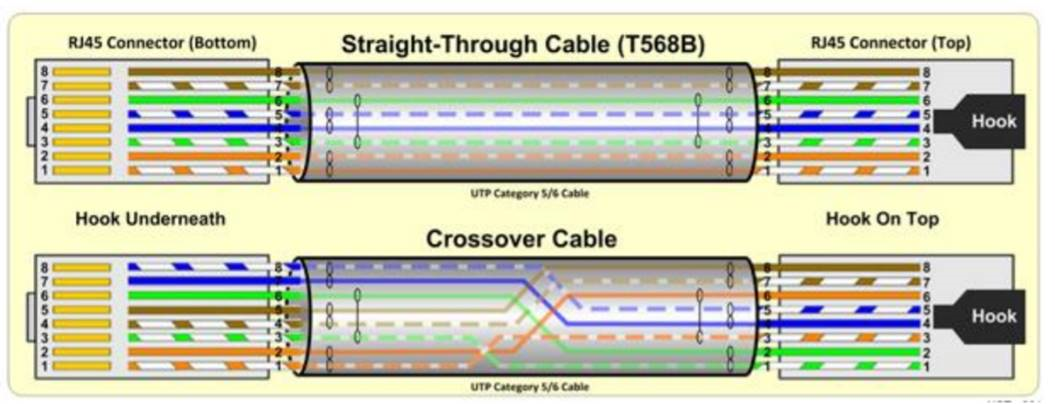Page 2 of 3
Re: One modem, two router, two networks - going crazy to figure it out
Posted: Sun Oct 04, 2020 2:33 am
by Lantis
What is the blanked out IP address? Is it private scope or public?
Re: One modem, two router, two networks - going crazy to figure it out
Posted: Mon Oct 05, 2020 1:26 pm
by alexT
Lantis, I am relieved to find your response. I thought you gave up on me until just now I realized your response was on the NEXT page of the forum.
What is the blanked out IP address? Is it private scope or public?
The IP address that is blanked out is the same as my IP address on the internet, except the last digit is 0 instead of 36.
What does that tell you? Is that what you mean by "private scope"?
Re: One modem, two router, two networks - going crazy to figure it out
Posted: Mon Oct 05, 2020 4:37 pm
by alexT
Here's the screenshot again:
https://nimb.ws/pqL9Nd
Re: One modem, two router, two networks - going crazy to figure it out
Posted: Mon Oct 05, 2020 8:28 pm
by Lantis
I'm sorry I don't have any other advice to give you.
I can't think of a reason why this wouldn't work, it is a very basic config.
Re: One modem, two router, two networks - going crazy to figure it out
Posted: Mon Oct 05, 2020 9:55 pm
by alexT
Hi,
You had indicated that important to know the subnet of the modem too. The screenshot I posted, does that tell you the subnet of the modem? Is it 255.255.248.0 ?
how about if I reset both routers and start with the default setting of Gargoyle? Perhaps at some point I inadvertently changed a setting that is causing the trouble.
If so, I would click on Restore Default Configuration in the Backup / Restore tab, correct?
Re: One modem, two router, two networks - going crazy to figure it out
Posted: Mon Oct 05, 2020 10:31 pm
by Lantis
You still haven't told me the actual subnet though. You keep telling me the subnet mask.
It is only important if the IP ahead of that subnet mask is something like 192.168.x.0
If it isn't then it should not be causing a routing issue, so don't worry.
Yes that is the correct way to reset the router.
The only other sanity checks are:
- Make sure the cable is definitely plugged from Router #1 LAN to Router #2 WAN
- After saving settings and returning to the GUI on Router #2, unplug the WAN, wait 10 seconds and reconnect it
- Try a different cable
Re: One modem, two router, two networks - going crazy to figure it out
Posted: Thu Oct 08, 2020 2:59 am
by alexT
Hi Lantis, thank you for staying with me.
I restored the Gargoyle configuration of both routers to default and did a physical reset too. Changed all the cables to new cables I checked with other devices.
Router #1 is set to 192.168.1.1, subnet mask 255.255.255.0, DNS SERVERS SPECIFIED BY ISP,
connected to Modem, has internet. DHCP Wired.
Routher #2 is set to 192.168.2.1, subnet mask 255.255.255.0, DNS SERVERS SPECIFIED BY ISP, its WAN connected to the LAN of Router #1. Also set to DHCP Wired.
But the cable that goes from Router #1 LAN to Router #2 WAN does have internet. I checked it by connecting to laptop.
The cable that goes from Router 2 LAN to laptop does NOT have Internet.
Does this tell you anything? Are there any missing settings that is causing Router #2 not to route the Internet its getting from Router #2 ?
Just for a
Re: One modem, two router, two networks - going crazy to figure it out
Posted: Thu Oct 08, 2020 4:00 pm
by ispyisail
screen shots help lots
Re: One modem, two router, two networks - going crazy to figure it out
Posted: Thu Oct 08, 2020 4:23 pm
by RomanHK

Also pay attention to the connection of cables, not all routers have all wires connected and can function Auto MDI/MDI-X (the first method is correct - T568B) !
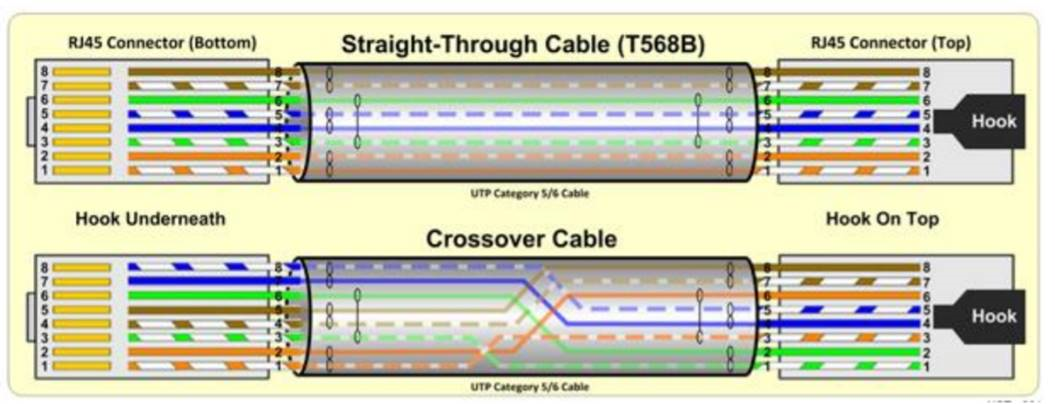
Re: One modem, two router, two networks - going crazy to figure it out
Posted: Fri Oct 09, 2020 7:29 pm
by alexT
@ispyisail
Here are screenshot:
Router #1
Status overview:
https://nimb.ws/tJ8byi
Connection Basic:
https://nimb.ws/hmvLx5 (The current IP it is showing(which i blurred) is my public ip)
Connection Routing:
https://nimb.ws/fJvUFP
Router #2
Status overview:
https://nimb.ws/RFaWOl
Connection Basic:
https://nimb.ws/s8tM2P
Connection Routing:
https://nimb.ws/0yiIzj
Any other screenshot please ask.
Any log output, please just let me know what command to run. Thanks a million for your attention.