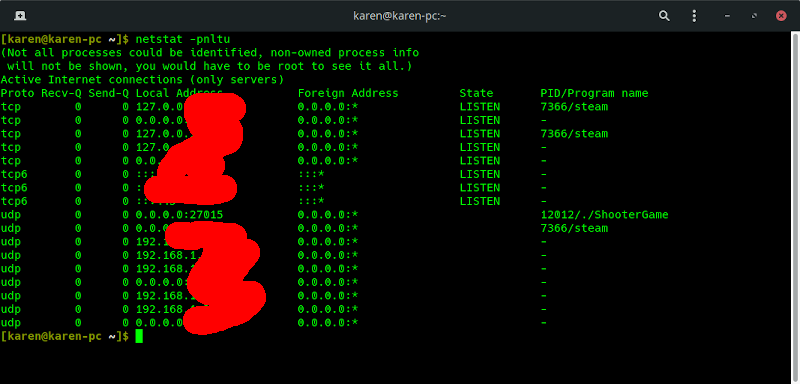port forward rules not working wrt1900acv2
Posted: Tue Nov 12, 2019 3:34 pm
I recently updated from the image I downloaded and installed in June 2019 to the one released at the end of October. My friends and I stopped playing Rust recently and switched over to ARK SE. I deleted the dedicated server for Rust and installed an ARK dedicated server.
canyouseeme.org reports:
Error: I could not see your service on x.x.x.x on port (7777) Reason: Connection refused
I have sudo ufw disable on the server machine.
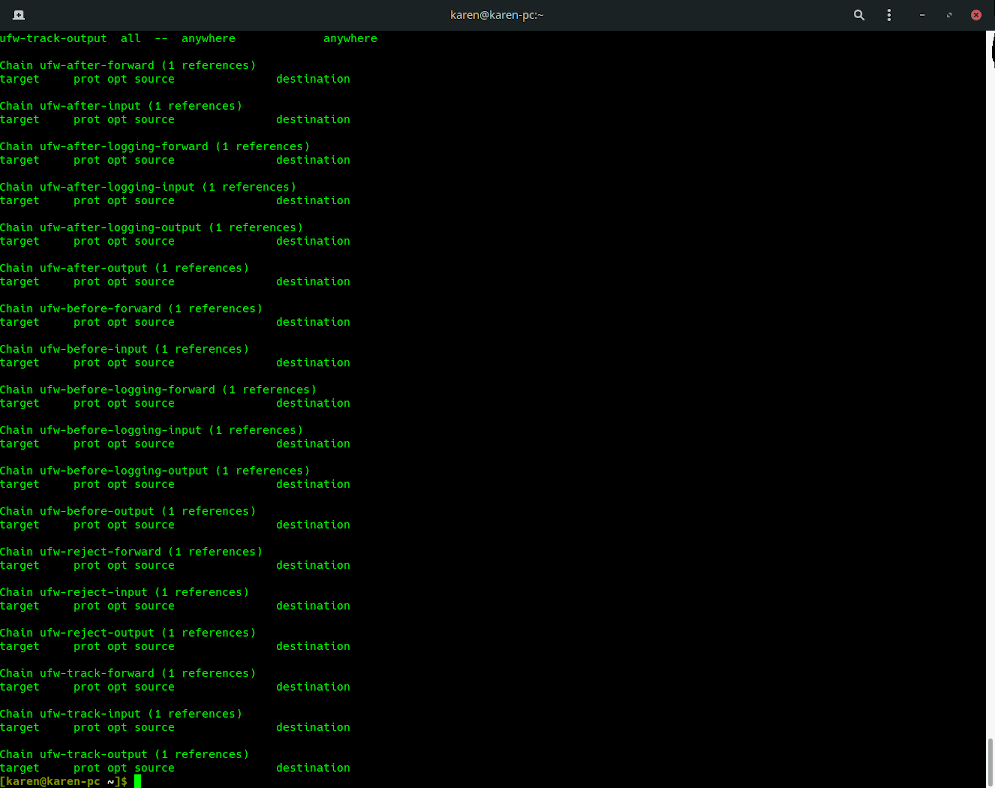
Added the rules in the appropriate section.
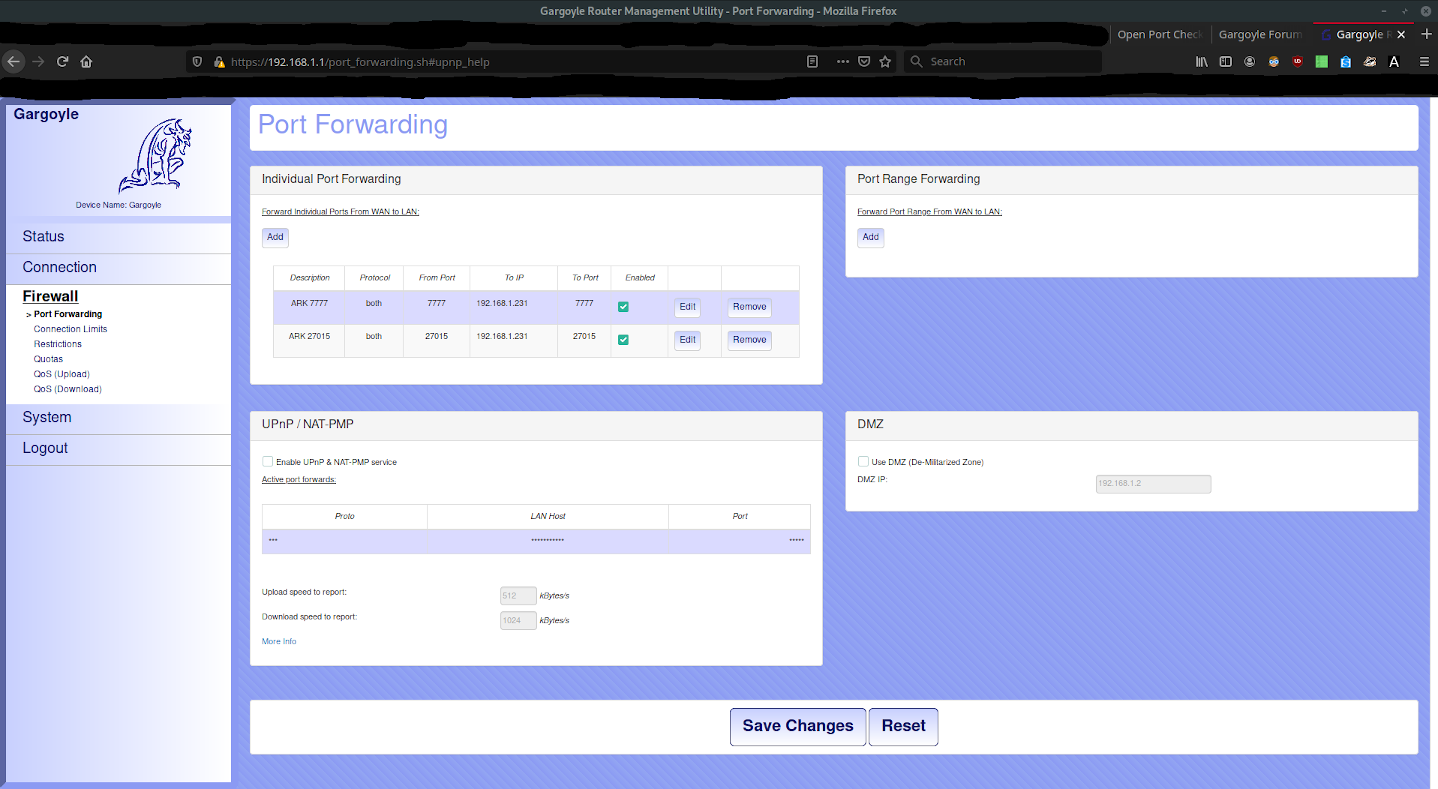
Verified that they are indeed in the rules after router, server and modem reboots.
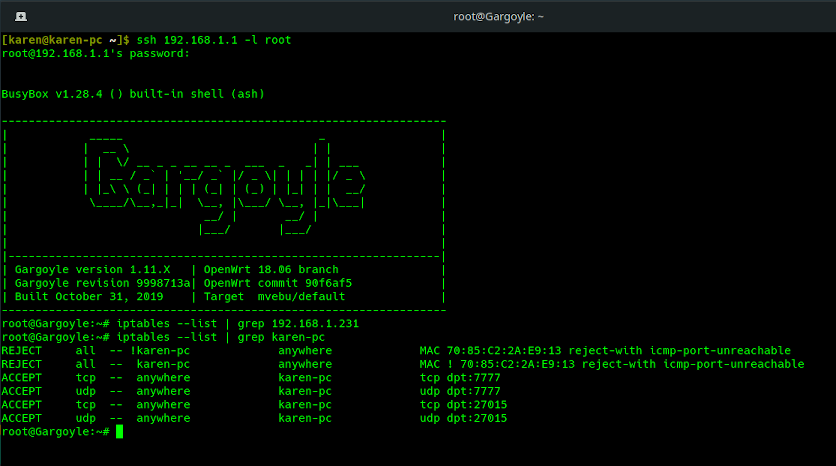
DMZ is successful in allowing the ports to be reached, but obviously this is not an option other than for troubleshooting.
Am I missing something? Also, I am curious as to why iptables uses the host name instead of the ip as provided in the rule interface. This isn't intuitive to me, but I'm also just a hobby'ist.
canyouseeme.org reports:
Error: I could not see your service on x.x.x.x on port (7777) Reason: Connection refused
I have sudo ufw disable on the server machine.
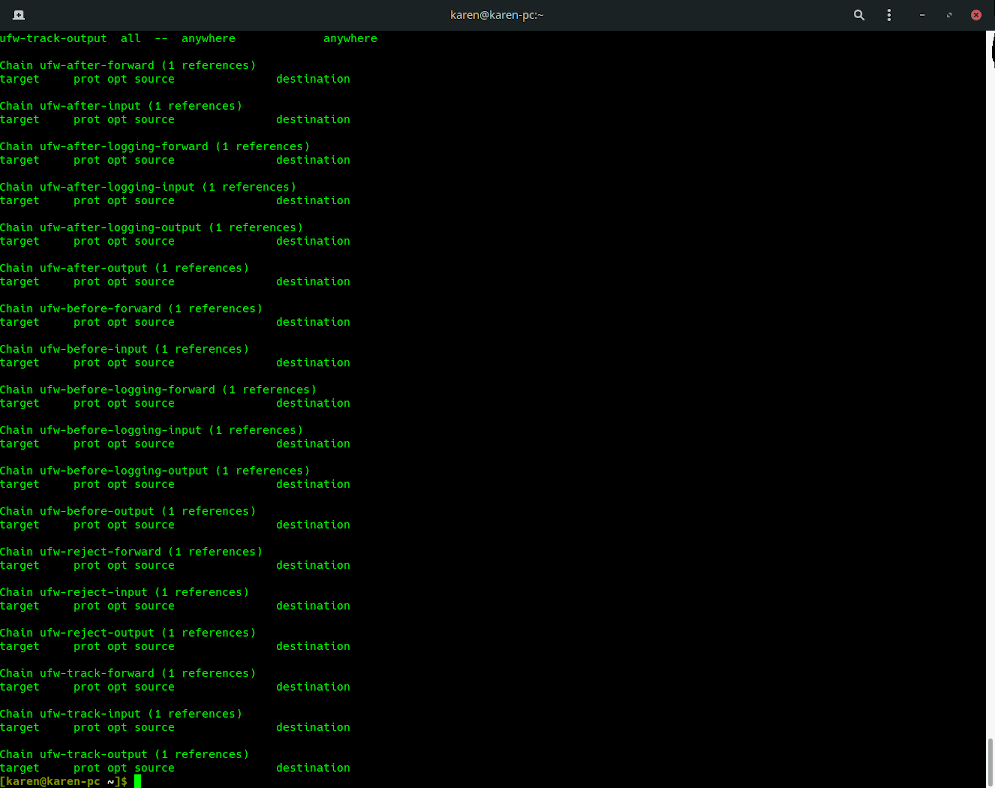
Added the rules in the appropriate section.
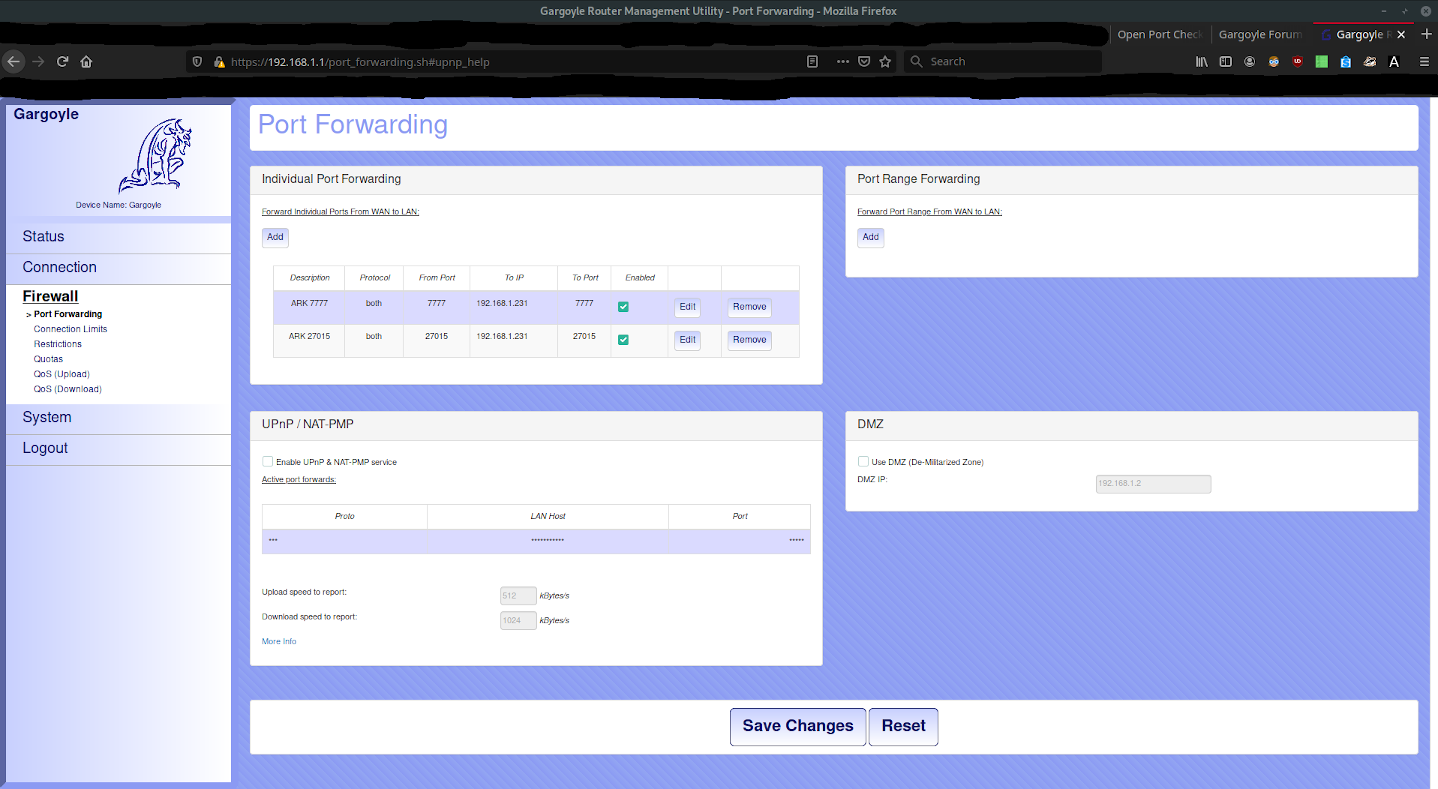
Verified that they are indeed in the rules after router, server and modem reboots.
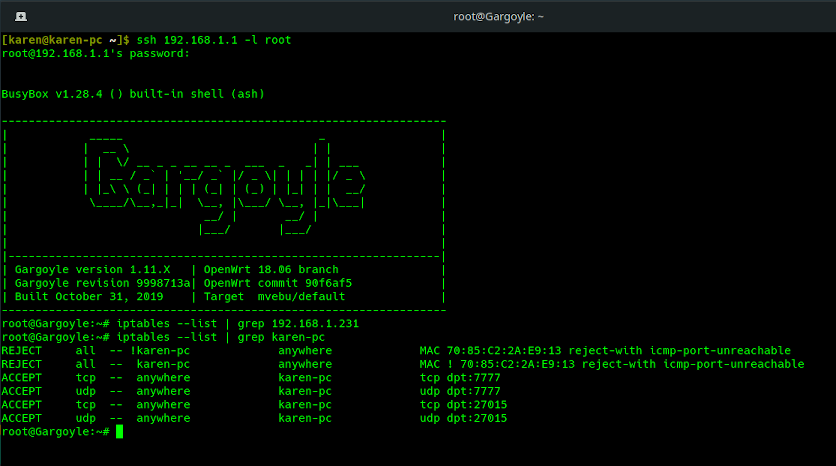
DMZ is successful in allowing the ports to be reached, but obviously this is not an option other than for troubleshooting.
Am I missing something? Also, I am curious as to why iptables uses the host name instead of the ip as provided in the rule interface. This isn't intuitive to me, but I'm also just a hobby'ist.