Page 3 of 4
Re: Impossible to login
Posted: Tue Dec 11, 2012 1:25 pm
by jorgemiguel4
No, it's necessary to convert the signal.
Re: Impossible to login
Posted: Tue Dec 11, 2012 2:32 pm
by phrunt
Re: Impossible to login
Posted: Tue Dec 11, 2012 2:39 pm
by jorgemiguel4
Yes, it will work.
Re: Impossible to login
Posted: Wed Dec 12, 2012 7:33 am
by petysku
I'm winer:) The router is now corect. Here is my instruction:
1) On your PC manualy change IP address to 192.168.1.2 and mask 255.255.255.0. Conect cabel between your PC and router (only to LAN port, not WAN)
2) see this video:
http://www.youtube.com/watch?v=GVIrpJVebyE ... after turn on press button (on front panel with label QSS) and try
if you have positive anwer then connect via TELNET...
3) If you see connect than use this command:
mount root
change password - I think this command is not necessary
erase rootfs
4) reboot and go to pub and celebrate
Re: Impossible to login
Posted: Wed Dec 12, 2012 2:06 pm
by jorgemiguel4
You said first that FailSafe isn't working

Re: Impossible to login
Posted: Wed Dec 12, 2012 2:08 pm
by phrunt
that won't work for me, fail safe doesn't work, it thinks its working but I can't get a ping response or can't telnet to 192.168.1.1, can't even port scan and find it.
Re: Impossible to login
Posted: Thu Dec 13, 2012 2:09 pm
by petysku
New problem. I connected to the router via serial USB TTL. In Putty I see this report
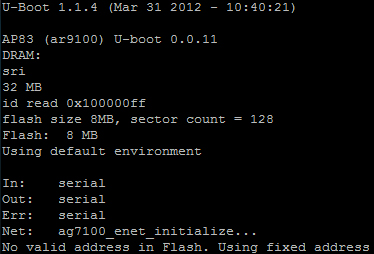
- error from USB TTL
- error.jpg (90.47 KiB) Viewed 10007 times
exist any way to fix this bug?
Re: Impossible to login
Posted: Thu Dec 13, 2012 3:05 pm
by jorgemiguel4
The error is normal, since it's bricked.
It stop there?
Re: Impossible to login
Posted: Thu Dec 13, 2012 7:07 pm
by petysku
Yes, the boot on last line stop and starts again from the beginning
Re: Impossible to login
Posted: Thu Dec 13, 2012 7:20 pm
by jorgemiguel4
It never shows something like "Autobooting in 1 seconds"??