Page 2 of 3
Re: {Q}IP obtaining error After setting static ips
Posted: Thu Feb 26, 2015 4:29 pm
by nworbnhoj
You probably need to
- reset your settings on the QOS (Download) screen back to the default.
- make a single rule in the Quota screen for 192.168.1.16-192.168.1.24 with a limit and a throttle (see attached)
- Edit the slow QOS class to include a Bandwidth Maximum (see attached)
Also, it is a little weird that your DHCP range is entirely used up in to static IP assignements. No problem - but this effectively disables DHCP (might be what you want). Typically DHCP would have its own exclusive range.
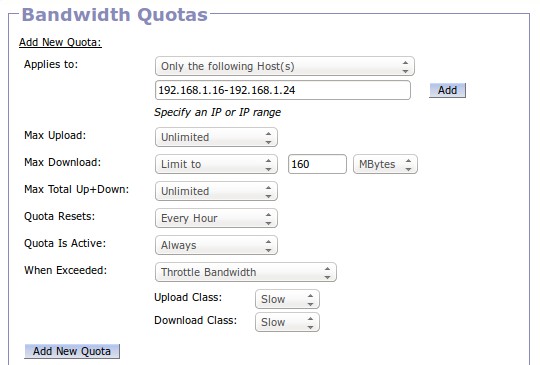
- QOS2.jpg (38.65 KiB) Viewed 12786 times
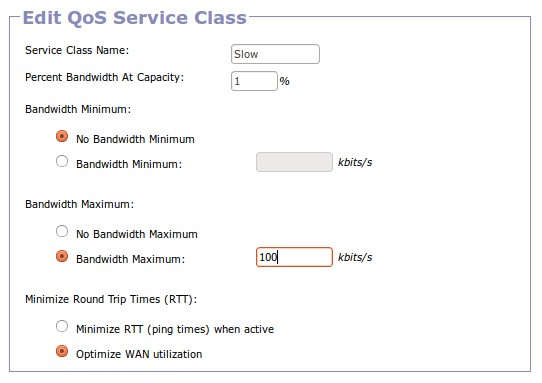
- QOS3.jpg (32.75 KiB) Viewed 12786 times
Re: {Q}IP obtaining error After setting static ips
Posted: Thu Feb 26, 2015 6:04 pm
by Lantis
nworbnhoj wrote:
Also, it is a little weird that your DHCP range is entirely used up in to static IP assignements. No problem - but this effectively disables DHCP (might be what you want). Typically DHCP would have its own exclusive range.
Which is probably why his devices can't get an Internet connection unless manually setting their ip. Why they aren't just getting the ststic ones provided though, that's a bit odd.
You cannot turn off the message on the login screen for quotas.
Re: {Q}IP obtaining error After setting static ips
Posted: Tue Mar 03, 2015 5:36 am
by WeWe
thanks guys for your answers that helped me alot .
i have changed my DHCP Range to 30 instead of 24 and now my devices gets there IPs automatically.
i decided to update to V1.7.1 then making A Quota like
@nworbnhoj said in this weekend.
@Lantis in V1.6.0 every device under the quota is directed to login page after exceeding quota limit and they cant use internet like what happens when selecting shut down all internet Access instead of throttle Bandwidth.
one last and very important thing .
any way to block porn sites and ads if it possible i tried this here
https://forum.openwrt.org/viewtopic.php?id=35023
but i cant get it to work
Sorry for my bad english
Re: {Q}IP obtaining error After setting static ips
Posted: Tue Mar 03, 2015 6:41 am
by tapper
Re: {Q}IP obtaining error After setting static ips
Posted: Tue Mar 03, 2015 6:50 am
by Lantis
^ the above script by teffalump is perfect. I am currently working on making it a plugin.
Re: {Q}IP obtaining error After setting static ips
Posted: Tue Mar 03, 2015 3:15 pm
by nworbnhoj
You can take the frankhou77 approach with
Gargoyle - Firewall - Restrictions - Access Restrictions
Re: {Q}IP obtaining error After setting static ips
Posted: Tue Mar 03, 2015 3:24 pm
by nworbnhoj
Lantis wrote:I am currently working on making it a plugin.
Great! I will look forward to that one

Re: {Q}IP obtaining error After setting static ips
Posted: Fri Mar 13, 2015 1:16 pm
by WeWe
can anyone tell me how to install teffalump adblock script and could i block porn sits the same way this script block ads
Re: {Q}IP obtaining error After setting static ips
Posted: Fri Mar 13, 2015 6:21 pm
by Lantis
Depends on what you want to achieve. If you ONLY want to block porn websites then you may be better off creating a restriction list in gargoyle itself.
If you want to block those AND ads then the script is probably a good way to go about it.
Teffalump has excellent instructions at the top of his script page for installing it. If you have specific questions regarding those we can see how we can help.
You would need to manually add the websites in question to the "black.list" file that his script includes.
There may be a list somewhere that you could subscribe to in a similar way to the ad lists but I don't know of any.
Re: {Q}IP obtaining error After setting static ips
Posted: Sun Mar 22, 2015 2:13 am
by WeWe
still trying to install teffalump adblock script here what i done so far
i added adblock.sh in /etc
then
executable: chmod +x /etc/adblock.sh
then
sh /etc/adblock.sh
but i got those errors
Code: Select all
/$ sh /etc/adblock.sh
iptables-mod-nat-extra is installed!
Updating package list...
Installing wget (with ssl)...
ERROR: Not enough space in destination root to install specified packages:
libpthread, zlib, libopenssl, wget, librt, libpcre
Updating config, if necessary...
Downloading hosts lists...
wget: not an http or ftp url: https://adaway.org/hosts.txt
Sorting lists...
cat: write error: No space left on device
Cleaning up...
Restarting firewall...
Restarting dnsmasq...