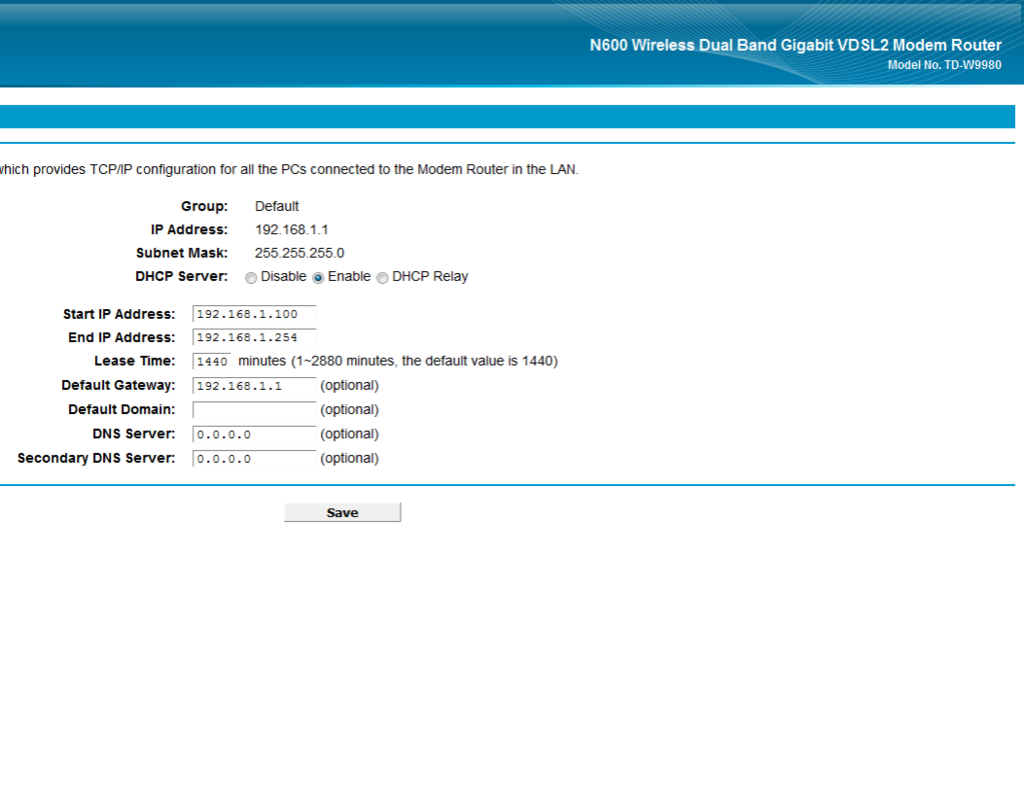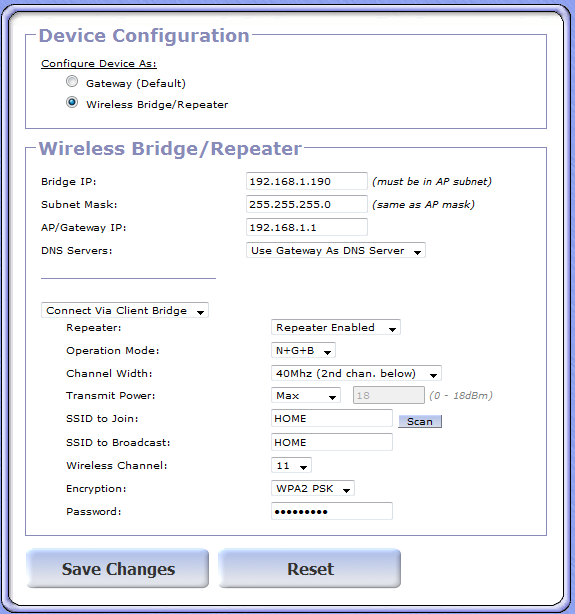IP Address: 192.168.1.1
Subnet Mask: 255.255.255.0
DHCP Server: Enabled
Start IP Address: 192.168.1.2
End IP Address: 192.168.1.52
Static DNS 1: 8.8.8.8
Static DNS 2: 8.8.4.4
and this is my settings for the secondary router running Gargoyle 1.61(TP-Link WR741ND ver4):
Bridge IP: 192.168.1.10
Subnet Mask: 255.255.255.0
AP/Gateway IP: 192.168.1.1
DNS Servers: Use Gateway as DNS Server
I broadcast it under a different name at the moment for testing purposes, I was able to connect to the network and access the router(the one running gargoyle), but I can't connect to the internet. Please help! Thank you