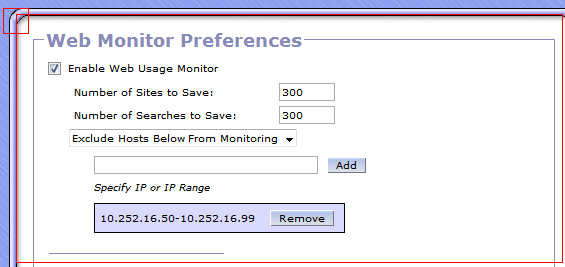behappy wrote:
### Litle FIX ###
Web interface "Status >Connected Hosts" and "Connection >Wake on Lan"
does not show any info caused by an error in output of define_host_vars.sh
So edit file /usr/lib/gargoyle/define_host_vars.sh
Near line 23, look for:
iw $ap station dump | awk ' /^Station/ { printf "wifiLines.push(\""$2" " ;} /signal/ {printf ""$2" "} /bitrate/ {print ""$3"\");"}'
and change to:
iw $ap station dump | awk ' /^Station/ { printf "wifiLines.push(\""$2" " ;} /signal:/ {printf ""$2" "} /rx bitrate/ {print ""$3"\");"}'
### END ###
After effecting this fix, I get a readout but not the one I expect:
Hostname Host IP Host MAC Bitrate Signal
(unknown) 10.1.1.2 xx:xx:xx:xx:xx:xx avg: -61
(unknown) unknown xx:xx:xx:xx:xx:xx avg: -61
I used to get an actual correct Bitrate readout. Before effecting the fix, I got nothing as others have reported. (MAC's x'd out on purpose)
Also, using any browser (IE9, FF 3.6.17, Chrome 11.0.696.68) on a WZR-HP-G300NH I can sometimes get data on both the
B/W Distribution and Bandwidth Usage windows. Generally, the first time I go to the window during a particular session I will get data. Then if I click to some other windows and go back to those windows (especially the Distribution window), I get nothing. There seems to be no difference whatsoever between browsers.
Another part of the behavior is that when I am getting no data on the Distribution page, I can change the
Distribution Time Frame and then the
Distribution Interval does not change to match it as expected (and when it is showing data), it never changes no matter what I do. It is like the scripting engine dies (if there is such a thing involved-I certainly don't know).
Thanks for the update Eric...love this firmware!