Page 1 of 3
TP-WDR4300 Observation
Posted: Sun Jun 09, 2013 5:44 pm
by pmerrill
Due to the wireless dropout problem with this router, I've concocted the following setup:
> TP-Link WDR4300 - main router using 5GHz channel only
> Kogan 300n router (
www.win-star.com) as 300n 2.4GHz wireless access point and switch (has a printer and two other PCs plugged into it)
The setup works very well, no 300n dropouts as the Kogan uses stock firmware. However, I do notice one thing. When I had the 4300 running 2.4GHz AND 5GHz, the range of the 5GHz was very poor, not more than 10m. Since I have turned the 4300 2.4GHz off, the range of the 5GHz has dramatically improved, I can now get 5GHz on my Samsung Galaxy S3 from 20m away in my house.
Not sure if this was generally known but thought I would post anyway.
Re: TP-WDR4300 Observation
Posted: Wed Jul 24, 2013 5:59 pm
by pmerrill
Sorry for the time...4300 with 1.5.10 has been working perfectly for 42 days for me, no reboots. I only run 2.4GHz and there does not seem to be a problem. Dual channel devices will connect at 300 Mbps a single channel ones at 150 Mbps, so all very fast. Range is ok. From my study I can get decent speed and about 50% signal strength about 20m from the router, on the second story of my house through all the walls.
1.5.10 is by far the best Gargoyle release yet on the 4300.
Re: TP-WDR4300 Observation
Posted: Wed Sep 04, 2013 7:49 am
by pmerrill
Just another update. For some reason, with no firmware changes, the router has stopped connecting to wireless n on two channels. It only now connects with one channel. I've tried reboots to no effect. I'm wondering whether it's a memory leak issue or some other problem. Anyone experience similar issues with 1.5.10?
Re: TP-WDR4300 Observation
Posted: Mon Sep 09, 2013 9:17 am
by throughwalls
If you have restarted your router and the problem remains, then it is very unlikely to be a memory leak.
Re: TP-WDR4300 Observation
Posted: Wed Sep 18, 2013 6:26 am
by marshal
+1 The wireless connection drops out very often and very weak signals. Sometimes can only connect within 3m range. The wired connection is stable and always good. Also 1.5.10 seems disabled the wireless switch on the router. The hard switch to turn wireless on/off doesn't work any more.
Reboot only works for 20 minutes or so. Then the drop out happens again.
Re: TP-WDR4300 Observation
Posted: Sat Oct 05, 2013 10:33 pm
by matonman
I have the same issue although I suspect my wired connections are also suffering.
I have ASUS RT N-16 which is fantastic in every respect.
I got the TP-Link WDR4300 and put Gargoyle on as I have up to 10 people in the house all sucking up bandwidth like there's no tomorrow. Since I work from home I need a way of guaranteeing I won't run out before the end of the month and Gargoyle seemed like the perfect solution.
On the WDR4300 the wireless is useless. You basically have to sit in the same room as the router to get any connection so I ditched using the wireless feature and use my RT N-16 in bridge mode instead and let people connect wirelessly to it.
My desktop is wired all the way and I get frequent timeouts where I have to reload web pages time and again just to get them to load at all. When I bypass the WDR4300 and go straight to the modem my speed is much better and I get no drop outs.
I like Gargoyle but I can't afford to buy a stack of routers to try it out on...
Re: TP-WDR4300 Observation
Posted: Wed Oct 16, 2013 6:18 am
by HomeBrewAdmin
Hi,
I have noticed the same issue.
I use the TP-LINK WDR4300 with Gargoyle 1.5.10. I bought the router specifically for it's quota management feature and installed Gargoyle on day one.
After fighting with the Thomson TG587 to put it into bridge mode AND make sure it had its wireless turned off, UPNP off, firewall off etc so it was just acting as a modem I got some good connectivity over the wire.
Wireless continued to be poor. Reception is poor over 5m away and clients (Windows 8, Androids ,iPod) are continually disconnected with authentication errors.
I'd love to know if there is some secret process to resolve this! Is it TP-LINK being sneaky so that wireless performance is rubbish unless you use their firmware?
I have done channel scans to ensure that I am choosing a clear channel and I have tried various combinations. Having said all of this I just changed to channel 1 after trying channels 5, 6 & 7 and things are looking better. Here are my settings:
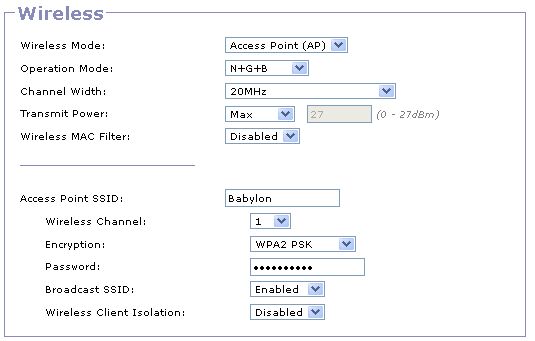
- Wireless Settings
- GargoyleWirelessSettings.jpg (23.05 KiB) Viewed 15172 times
Re: TP-WDR4300 Observation
Posted: Wed Oct 16, 2013 12:45 pm
by BashfulBladder
Turn down the power.
Pick the emptiest channel with the lowest noise
snapshot
Posted: Wed Oct 16, 2013 3:21 pm
by tapper
Re: snapshot
Posted: Wed Oct 16, 2013 4:47 pm
by BashfulBladder
Actually, that would be not optimal.
The builds there for whatever reason have current OpenWrt code, and Gargoyle code from Aug 13. All those Chinese people downloading it couldn't even use those builds.
Gargoyle 1.5.11 has been released, so you should update to that.