TL-WR1043ND Gargoyle performance
Moderator: Moderators
Re: TL-WR1043ND Gargoyle performance
i guess that some of the other wireless networks were off the day that you got 16 MB/s.
and i'd try to move to the 1+5 channels...
anyway, windows indication is not reliable, i suggest Jperf if you can't use iperf on linux.
and i'd try to move to the 1+5 channels...
anyway, windows indication is not reliable, i suggest Jperf if you can't use iperf on linux.
Re: TL-WR1043ND Gargoyle performance
Wow, that is a ton of wifi networks. I assume you are in a dormitory or an apartment building. There is no way you are going to get much bandwidth with all those other networks operating. I agree with what nebbia88 has said and is recommending. You are basically competing with a dozen other wifi networks for radio airtime right now. That you got over 10 MB in previous tests was shear luck. Your specific situation might be a case where I would enable RTS. Try enabling it for any packet larger than 300 bytes.
WRT54GL v1.1
Gargoyle 1.4.7
Gargoyle 1.4.7
Re: TL-WR1043ND Gargoyle performance
Yes, I'm staying in my university's dormitory. The problem is that the uni wireless network here is very weak, so there are a lot of personal wifi networks around 
Thanks for all your suggestions. I'll post the result soon.
Thanks for all your suggestions. I'll post the result soon.
TP-Link TL-WR1043ND (v1.7)
Gargoyle 1.4.4
Gargoyle 1.4.4
Re: TL-WR1043ND Gargoyle performance
Router: TL-WR1043ND - Gargoyle 1.5.4
AP: TL-WR1043ND - Gargoyle 1.5.4
AP: TL-WR1043ND - Gargoyle 1.5.4
Re: TL-WR1043ND Gargoyle performance
LAN (with the router)

WLAN (I haven't set RTS yet)
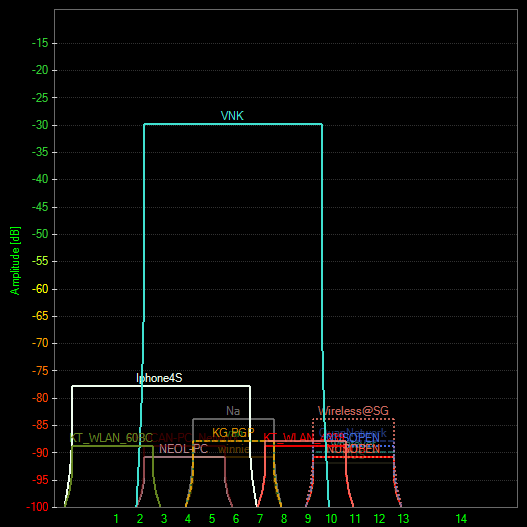

EDIT: I've just set rts to 300, the result is almost the same. Can I do "wifi down" "wifi up" or do I need to reboot the router'?

WLAN (I haven't set RTS yet)
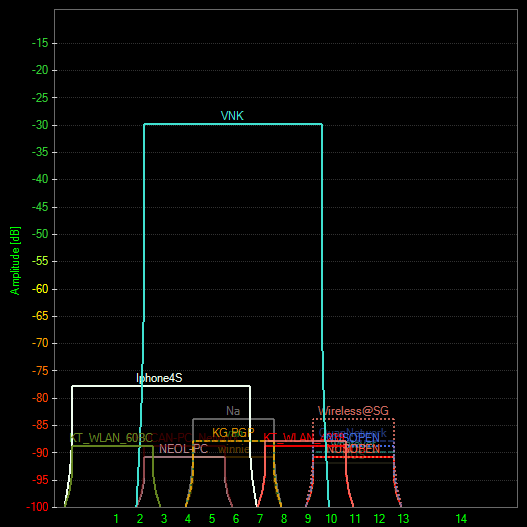

EDIT: I've just set rts to 300, the result is almost the same. Can I do "wifi down" "wifi up" or do I need to reboot the router'?
TP-Link TL-WR1043ND (v1.7)
Gargoyle 1.4.4
Gargoyle 1.4.4
Re: TL-WR1043ND Gargoyle performance
I think you will realize more of a gain in bandwidth by trying different channel combinations. It looks like you are still using the same channels as before? Also, your speedtests seems to be using different test servers... try to use the same one if you want to make some kind of meaningful comparisons. Does the wireless N card in your laptop support 300 Mbps? If you click on the Connected Hosts page in the Gargoyle web interface, it says the Bitrate is 300 Mbps for your laptop?
WRT54GL v1.1
Gargoyle 1.4.7
Gargoyle 1.4.7
Re: TL-WR1043ND Gargoyle performance
yes. I'll try different channelsmix wrote:I think you will realize more of a gain in bandwidth by trying different channel combinations. It looks like you are still using the same channels as before?
No, they're from the same server (SingTel server, if I remember correctly)mix wrote:Also, your speedtests seems to be using different test servers... try to use the same one if you want to make some kind of meaningful comparisons.
It's a 5300, I guess it can support up to 450mbps.mix wrote:Does the wireless N card in your laptop support 300 Mbps? If you click on the Connected Hosts page in the Gargoyle web interface, it says the Bitrate is 300 Mbps for your laptop?
In Gargoyle web interface, it shows 300mbps.
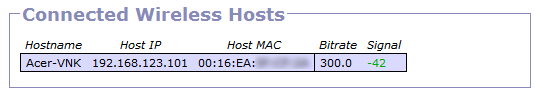
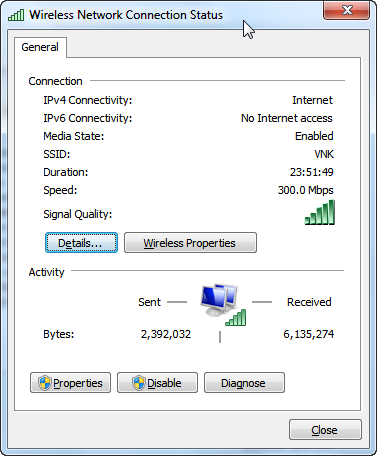
From the release note of 1.5.0 & 1.4.3, I guess the only difference between them is that 1.5.0 supports dual band routers. Is that correct? do I need to switch to 1.5.0?
Last edited by NJI on Tue Nov 29, 2011 8:28 am, edited 1 time in total.
TP-Link TL-WR1043ND (v1.7)
Gargoyle 1.4.4
Gargoyle 1.4.4
Re: TL-WR1043ND Gargoyle performance
I think the idea is to prove whether your bandwidth increases past 4-5 MB/s using any of these different channels.
WRT54GL v1.1
Gargoyle 1.4.7
Gargoyle 1.4.7


